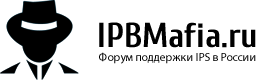Денис Лисковский
-
Постов
12 -
Зарегистрирован
Активность репутации
-
 Денис Лисковский отреагировал в Silence за запись, Добавьте кнопки загрузки файлов на ваш CKEditor
Денис Лисковский отреагировал в Silence за запись, Добавьте кнопки загрузки файлов на ваш CKEditor
Добавьте кнопки загрузки файлов на ваш CKEditor
Перейти к ACP > Customization > Themes > Your theme >edit HTML and CSS > core > global > forms > editorAttachments и найти:
<li class='ipsPos_right ipsResponsive_noFloat'> после этого, вставьте этот код:
<span class="uploadfile ipsButton ipsButton_light ipsButton_verySmall"><a href="" onClick="javascript:window.open('https://mediafire.com','','location=0,status=0,scrollbars=1,width=760,height=660');"><i class="fa fa-upload" aria-hidden="true"></i> MediaFire</a></span> <span class="uploadfile ipsButton ipsButton_light ipsButton_verySmall"><a href="" onClick="javascript:window.open('http://filedropper.com','','location=0,status=0,scrollbars=1,width=760,height=660');"><i class="fa fa-upload" aria-hidden="true"></i> FileDropper</a></span> <span class="uploadfile ipsButton ipsButton_light ipsButton_verySmall"><a href="" onClick="javascript:window.open('http://www.tinyupload.com/','','location=0,status=0,scrollbars=1,width=760,height=660');"><i class="fa fa-upload" aria-hidden="true"></i> TinyUpload</a></span> Сохранить
Перейти к CSS > custom.css и вставить этот код:
.uploadfile a:link { text-decoration: none; color: #333; transition: all 0.5s ease; } .uploadfile a:visited { text-decoration: none; color: #333; transition: all 0.5s ease; } Сохранить
Вы можете разместить ссылки на свой вкус
наслаждаться
-
 Денис Лисковский отреагировал в Silence за запись, Добавить строку в панели инструментов (редактор)
Денис Лисковский отреагировал в Silence за запись, Добавить строку в панели инструментов (редактор)
Добавить строку в панели инструментов (редактор)
Перейдите в ACP > Customization > Editor > Toolbars нажмите кнопку Add Button > Custom
Заполните поля в соответствии со скриншотами
Button Title : Line
Icon : Загрузить прикрепление в ниже
Type : Inline
Use option? : NO
HTML:
<hr class="ipsHr"> Сохранить
Перетащите значок в редакторе
пример
Извините за плохой русский
line-icon.rar
-
 Денис Лисковский отреагировал в Silence за запись, Новый Scroll indicator
Денис Лисковский отреагировал в Silence за запись, Новый Scroll indicator
Новый Scroll indicator
Перейти к AКП -> Настройка -> Тема -> Изменить HTML и CSS -> Шаблоны -> globalTemplate,
вставить этот код, перед </body>
<div id='scroll'></div> <script type='text/javascript'> //<![CDATA[ var scrollTimer = null; $(window).scroll(function() { var viewportHeight = $(this).height(), scrollbarHeight = viewportHeight / $(document).height() * viewportHeight, progress = $(this).scrollTop() / ($(document).height() - viewportHeight), distance = progress * (viewportHeight - scrollbarHeight) + scrollbarHeight / 2 - $('#scroll').height() / 2; $('#scroll') .css('top', distance) .text(' (' + Math.round(progress * 100) + '%)') .fadeIn(600); if (scrollTimer !== null) { clearTimeout(scrollTimer); } scrollTimer = setTimeout(function() { $('#scroll').fadeOut(600); }, 1000); }); //]]> </script> Перейти к AКП -> Настройка -> Тема -> Изменить HTML и CSS -> CSS -> custom.css и вставить этот код:
#scroll { display:none; position:fixed; top:0; right:15px; z-index:500; padding:3px 8px; background-color:#369fcf; color:#fff; border-radius:3px; font-size:14px; } #scroll:after { content: " "; position: absolute; top:50%; right:-10px; height:0; width:0; margin-top:-6px; border:6px solid transparent; border-left-color:#369fcf; }
-
 Денис Лисковский отреагировал в Sipsb за запись, Иконки в меню профиля
Денис Лисковский отреагировал в Sipsb за запись, Иконки в меню профиля
Для добавления иконок заходим Внешний вид --> Стили и шаблоны --> CSS. Вставляем в CUSTOM.CSS следующий код: