Trader Feedback System 1.4.1 Rus - русская версия компонента отзывов для IP.Board.
- Пользователи могут оставлять положительные, нейтральные и отрицательные отзывы друг другу.
- Возможность указать ссылку на тему, либо на объявление ,?do=embed' frameborder='0' data-embedContent> где была произведена сделка.
- Интеграция со встроенной системой уведомлений IP.Board
- Вкладка Отзывы в профиле пользователей
- Ограничение доступа и функций для групп пользователей
- Исходный код доступен для редактирования
- Быстрая установка. Не требуется редактировать файлы
- Возможность включения Captcha на странице добавления отзыва
- Флуд контроль
- Интеграция с
.png.9aeaf2aff21cbdaa86c13d6ea822367c.thumb.png.000488df7be49ad41f3bb2b455e71b52.png)
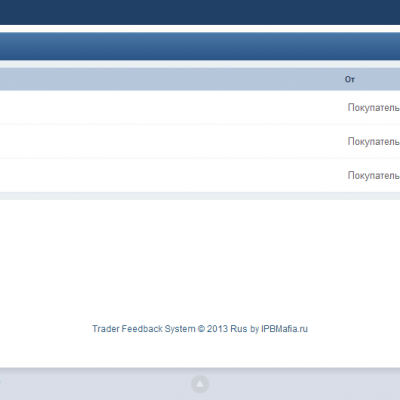
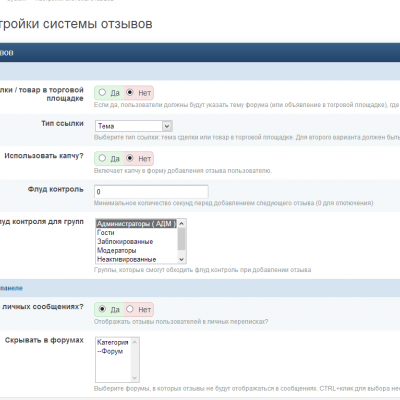

Recommended Comments
Join the conversation
You can post now and register later. If you have an account, sign in now to post with your account.
Note: Your post will require moderator approval before it will be visible.