Contact Form to enable users to contact your moderation team.
Features:
- Security:
- Use of Recaptcha
- Abillity to create/manage anti spam questions on ACP
[*]Abillity to create/manage custom fields on ACP
[*]Abillity to use Department to separate matters for staff via forum or e-mail address
[*]Abillity to use the application even if the board is offline (switchable setting)
[*]Abillity to use announcement
[*]4 ways to receive the message:
- New topic
- Private Message
- Email
- ALL
[*]Topic and Private Message prefix on ACP
[*]Topic and Private Message template on ACP
[*]...and more.
- Use of Recaptcha
Новое в версии 2.2.1
Выпущена
- - Made some changes on the secundary nav, now shows -> department
- - Allows you to change department display order from acp.

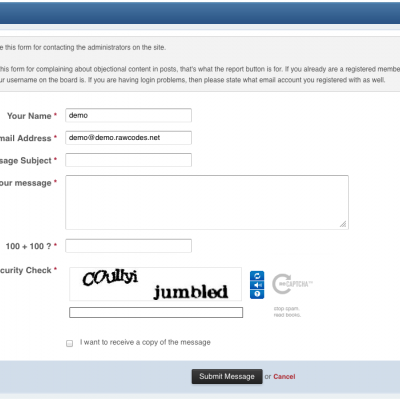
Recommended Comments
Join the conversation
You can post now and register later. If you have an account, sign in now to post with your account.
Note: Your post will require moderator approval before it will be visible.