Awards allows forum administrators to reward their members with awards in honour of their special accomplishments. To know all of the features Awards has to offer, read below.
-
Awards Listings Page
-
AJAX Powered "View Awarded" on listings page
-
Topic-Post View
-
Profile-Tab view
-
Ability to temporarily or permanently remove awards from members
-
Add notes when you award members
-
Categories
-
Bulk Awarding
-
Public Awarding **
-
Signature View
-
Badge Awarding **
-
Auto Awarding **
-
Achievement System **
-
MultiAwards **
-
User Notification

Новое в версии 3.1.1
Выпущена
- Feature: Add a fancy user notifications
- Minor bug fix (thx to BomAle)
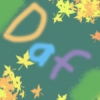
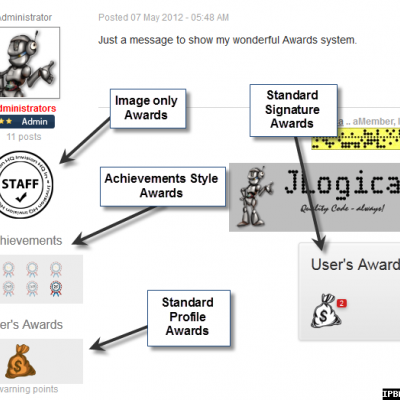
Recommended Comments
Join the conversation
You can post now and register later. If you have an account, sign in now to post with your account.
Note: Your post will require moderator approval before it will be visible.