About This File
Wanting to be able to display a country flag that your members choose from a dropdown? This plugin allow for a simple Country profile field. It can be displayed in Display Format so it will show up next to your posts. Also Pages compatible.
Note: This will not upgrade any custom Country field already existing, it's a brand-new plugin.
To add as a profile field:
Go to Admin CP > Members > Member Settings - Profile and click to add a profile field. You should see it in the Field Type dropdown as Country (CVH).
To display in posts:
Go to Admin CP > Members > Member Settings - Profile and click to edit your profile field. Go to Search & Display Options - Display Format in the form. Put
<strong>{title}:</strong> {content}
Do not replace the variables with something else though you can tweak the HTML.

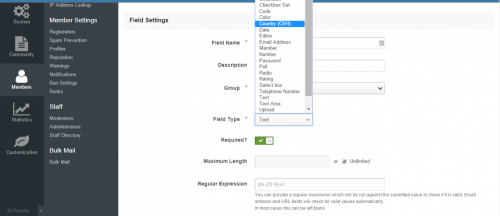
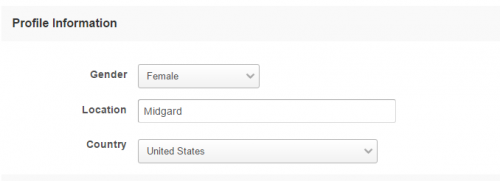
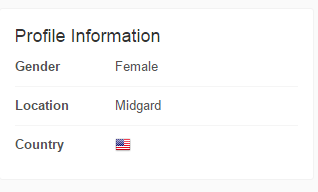
Вы сможете оставить отзыв только после скачивания файла.
Отзывов пока нет