Данный шаблон предоставляется копией стиля игрового проекта SAMP. Автор копии шаблона: #Rips
Инструкция как сменить ссылки в "легенде групп"
1. Заходим в АЦ(Админ центр) переходим во вкладку Внешний > выбираем стиль
2. Выбираем раздел "Список форумов" и выбираем там: boardIndexTemplate
3. Теперь нажимаем CTRL + F вписываем туда "Легенда групп", где будет надпись ссылка на форум туда, Вы вставляете свою ссылку.
Замечание!
Не трогайте эти коды!:
Цитата/app=members§ion=view&module=list&filter=4
/app=members§ion=view&module=list&filter=6
/app=members§ion=view&module=list&filter=7
/app=members§ion=view&module=list&filter=3
Инструкция как сменить ссылки в "Связь с администрацией"
1. Заходим в АЦ(Админ центр) переходим во вкладку Внешний > выбираем стиль
2. Выбираем раздел "Список форумов" и выбираем там: boardIndexTemplate
3. Теперь нажимаем CTRL + F вписываем туда "". Когда Вы нашли, теперь вы можете изменять ссылки на свои.

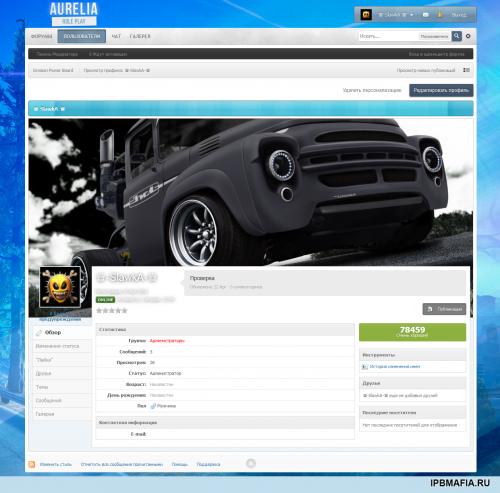

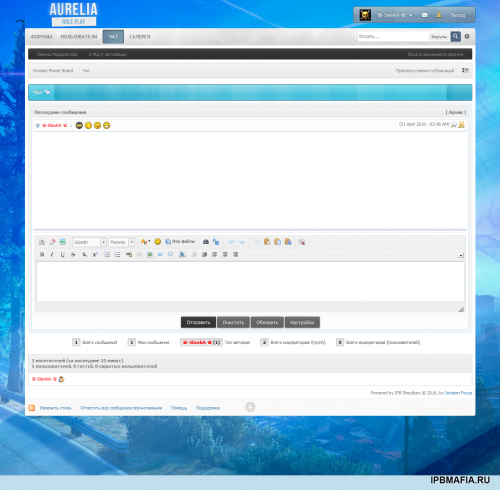
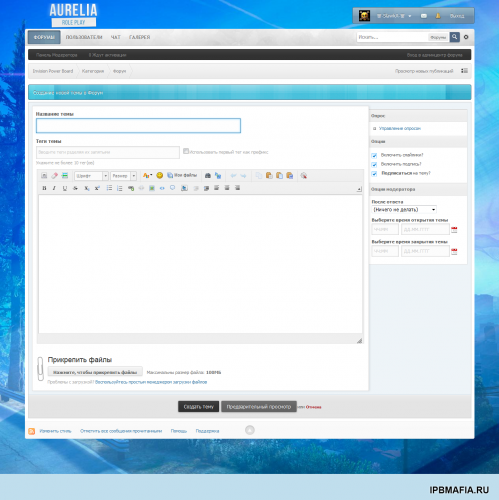


Recommended Comments
Join the conversation
You can post now and register later. If you have an account, sign in now to post with your account.
Note: Your post will require moderator approval before it will be visible.