Работает с последними версиями этих приложений:
IP.Board 4.1.18.2
Admin Control Panel
IP.Commerce
IP.Pages
IP.Downloads
IP.Gallery
IP.Blog
IP.Calendar
IP.Chat
Chatbox
Новое в версии 4.1.19
Выпущена
Это обновление также включает в себя многочисленные исправления ошибок с лидером плат, а также перекодировано крошка панель навигации и расширенные страницы профилей на таблетки и мобильные телефоны.

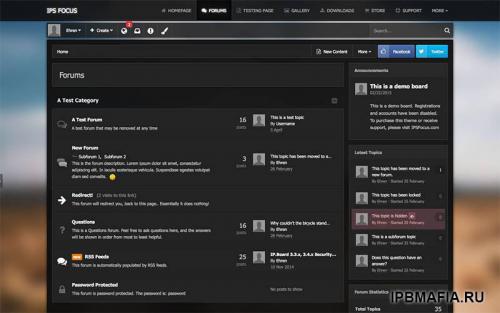

Вы сможете оставить отзыв только после скачивания файла.
Отзывов пока нет