About This File
This is very simple chat system with the basic features:
This is very simple chat system with the basic features:
- Ajax chat, auto update.
- Display as IPS widgets, so you can place it in sidebar or top page.
- Sound notification. User can toggle on/off.
- Admins/Moderators can block users.
- Users can ignore some chatters they don't want to see.
- Load more messages when scrolling end (or top).
- Announcement (on Top or Tab).
- Support emoticons, URL, Image URL (gif, png, jpg)
- @mention by clicking on usernames.
- Flood control.
- Bad word filters.
- Time format.
- Display newer messages in top or bottom.
- Permissions for viewing, chatting & management.
- Edit/Delete messages.
What's New in Version 2.0.0
- Released July 3
- -Compatible with IPS 4.2
- -Removes the option to show announcement in tab.
- -Adds new option to show in a link top of chatbox, clicking on it will open a popup for chatbox's rules.

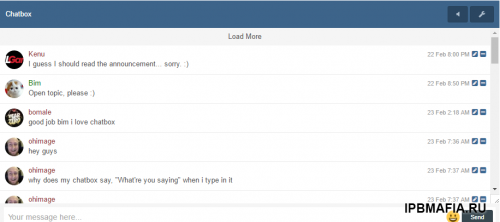

Вы сможете оставить отзыв только после скачивания файла.
Отзывов пока нет