Плагин для встраивания видео в профиль.
С youtube. player.twitch. player.vimeo
Заявлено для версий:
4.1.x
4.2.x
Оригинал Описания:
Let your members set and display a video on their profiles with a user toggle button to show or hide the video
Plugin Settings
Choose what user groups can use Profile Video
Choose what user groups can see the members Video
Select to show the video in the sidebar blocks or the activity stream
Hide the toggle button on the members profile
Links Supported
Any link what will play via embedding the src url
For Example
https://www.youtube.com/embed/TheUniqueID
https://player.twitch.tv/?TheUniqueID
https://player.vimeo.com/video/TheUniqueID
How To Install
Go to your admin panel and plugins then install the downloaded .xml file
Version Compatibility
4.1.x
4.2.x

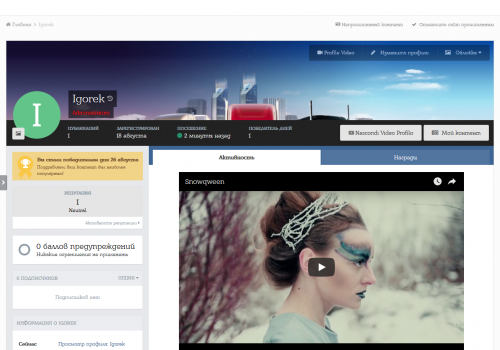
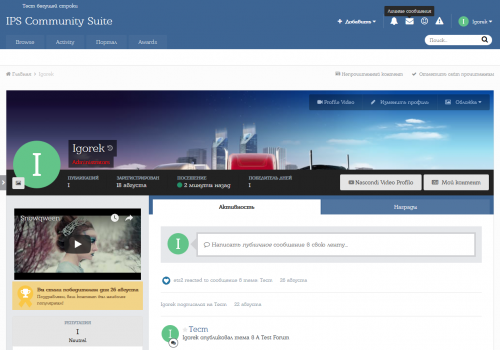
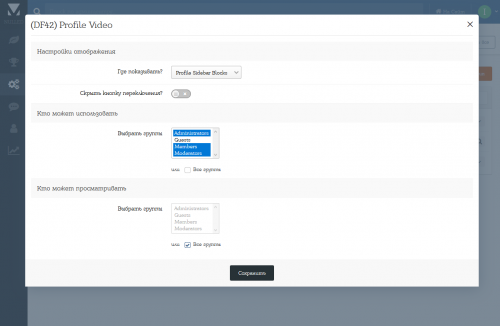
Вы сможете оставить отзыв только после скачивания файла.
Отзывов пока нет