IP.Shoutbox из IPB3.4 в IPS4.2
Shoutbox был перестроен для 4.2.x и в данный момент не готов быть обновлен с 3.4.x до 4.2.x, но будет после того, как мы перейдем и исправим ошибки, которые позволят нам иметь поддержку обновления.
- Ajax-чат, автоматическое обновление.
- Отображайте как виджетов IPS, поэтому поместите его туда, где вы.
- Звуковое уведомление и пользователь могут включать/выключать.
- Блокировать пользователей.
- Предупреждения.
- Поддержка эмоций, URL.Flood control.
- Отображать более новые сообщения сверху или снизу. , беседуя
IP.Shoutbox from IPB3.4 to IPS4.2
Shoutbox is been rebuild for 4.2.x and at moment is not ready be upgraded from 3.4.x to 4.2.x but will be once we move on and fix bugs that allow us to have upgrade support.
- Ajax chat, auto update.
- Display as IPS widgets so place it where you.
- Sound notification and user can toggle on/off.
- Block users.
- Announcement.
- Support emotions, URL.
- Flood control.
- Display newer messages in top or bottom.
- Permissions for viewing, chatting & management.
- Edit/Delete messages.
Новое в версии 2.0.0
Выпущена
Совместимость с Invision Community 4.2

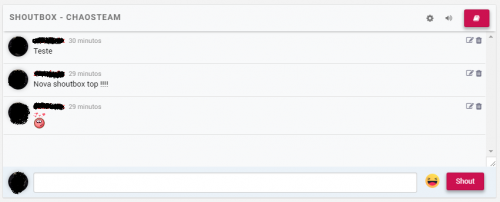
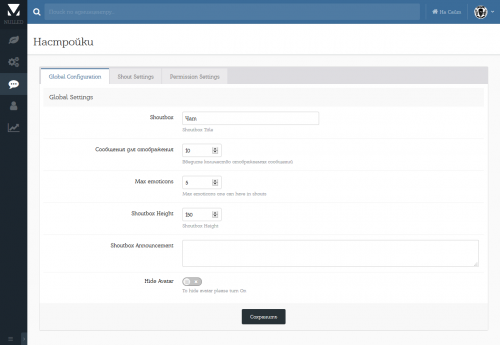
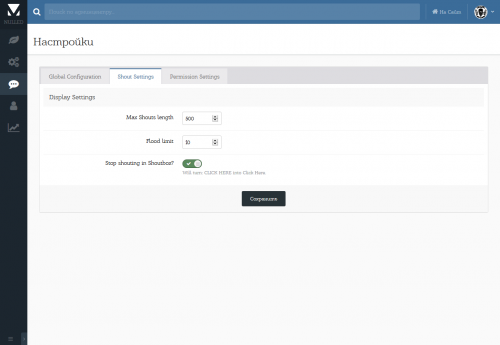
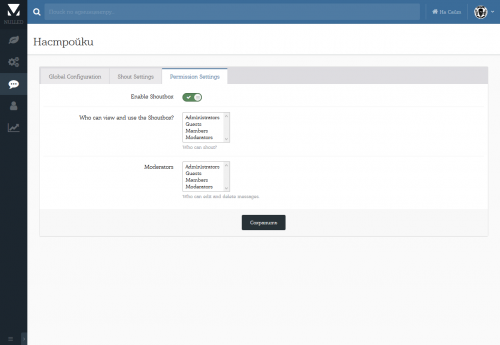
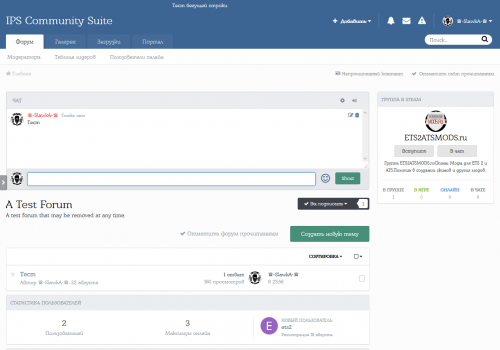
Вы сможете оставить отзыв только после скачивания файла.
Отзывов пока нет