Считаете ли вы, что система тегов или префиксы ограничена?
Это приложение улучшает встроенный тег и префикс IPS 4.
Он добавляет индивидуальный стиль и мелкозернистый контроль над префиксами, а также новые настройки, улучшения и полезные инструменты модерации.
Префиксы явно создаются с помощью Admin CP и могут быть выбраны из раскрывающегося списка отдельных префиксов при создании темы или другого содержимого с поддержкой префикса.
- Define all prefixes manually through the Prefix Manager--even for open-tag systems.
- Show common tags and prefixes across your site with the Tag Cloud Widget.
- Add, fix, merge, and remove tags and prefixes in bulk through the Tag Manager.
- Choose a prefix when posting any prefix-enabled content, separate from tags.
- Control where and how tags and prefixes are displayed.
- Add custom HTML formatting to your prefixes, allowing colors, images, and much more.
- Limit prefixes by member group and location.
- Require a prefix in certain forums*.
- Add tags and prefixes to topics in bulk with Saved Actions or the Mass-Add tool.
- Apply a prefix to topics imported from RSS.
- Set a default prefix and tags for all new topics in a forum*.
- Override the global tag settings by forum*. This lets you enter custom tags in some forums and not others, or change how many tags are required, or have a prefix option without any tags at all.
- Display topic prefixes in the page title, last post info, and as filters under each forum's description, if you want.
These added settings should work for all tag-enabled content types. The focus of this application is Forums and topics, but it also supports Calendar events and any other tag-enabled content. That being said, I cannot guarantee compatibility with or support all possible applications and circumstances.
Edited by SlawkA
Новое в версии 01.04.2022 05:48
Выпущена
Изменения не указаны

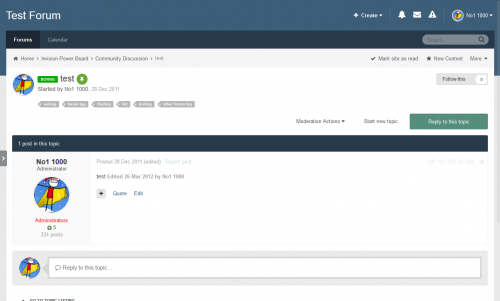
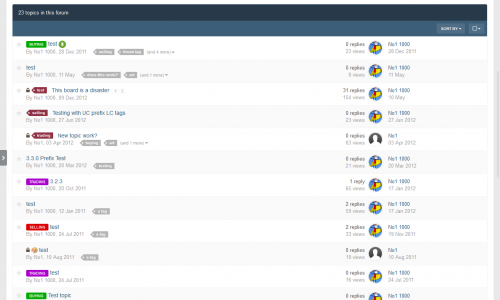
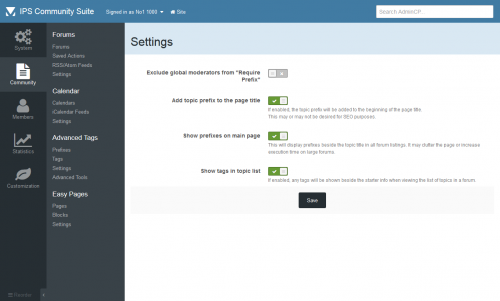
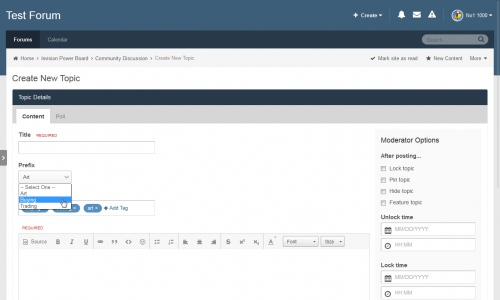
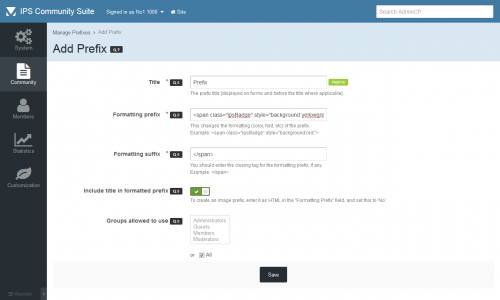


Вы сможете оставить отзыв только после скачивания файла.
Отзывов пока нет