Основываясь на предыдущей версии Adriano, этот плагин не позволяет пользователям загружать вложения в поля описания альбома и изображения. ПРИМЕЧАНИЕ. Если вы в настоящее время используете версию 1.0.0, рекомендуется удалить ее перед установкой 1.0.1
Что нового в версии 1.0.1
- Добавлена опция блокировки загрузки в полях описания альбомов, а также полей описания изображений.
- С помощью CSS можно скрыть поле для загрузки.
Based on a previous version by Adriano this plugin prevents users from uploading attachments to the Album and Image description fields.
NOTE: If you currently use version 1.0.0 it is recommended that you uninstall this before installing 1.0.1
What's New in Version 1.0.1
Released August 13, 2016
Added option to block uploads on album description fields as well as image description fields.
Switched to using CSS to hide the upload field.

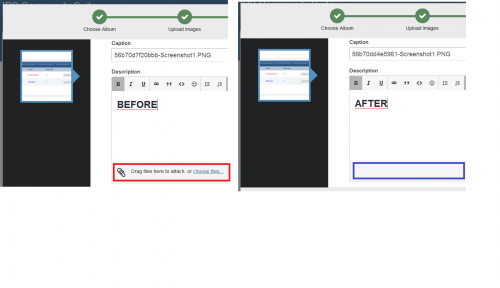

Вы сможете оставить отзыв только после скачивания файла.
Отзывов пока нет