Пусть ваши участники устанавливают свои ссылки в социальном профиле и показывают их в своих профилях, сообщениях по темам и карте наведения в качестве выбора уложенных в стек шрифтов значков или обычных шрифтовых значков или загружают собственные значки, каждый значок можно щелкнуть, чтобы открыть новое окно к их выбранной ссылке.
Настройки плагина.
- Выберите, какие группы пользователей могут использовать членскую социальную информацию.
- Выберите, какие группы пользователей могут видеть значки социальной информации участников.
- Включите или отключите каждую социальную ссылку от доступа к членам.
- Выберите шрифт-удивительный значок для каждой социальной ссылки.
- Выберите 3 разных стиля значков. от нормального до квадратного до раунда или ЗАГРУЗИТЬ свои собственные значки.
- Скрыть социальные иконки участника из тем, карты наведения или блоков профиля.
- Выбрать отображение социальных значков участника на панели сведений об участниках членов или в сообщениях членов.
- Выбрать для отображения членов значки в верхней или нижней части блоков профилей элементов.
Admin / Moderator Settings.
- (Настройки профиля участника) Вручную добавьте / отредактируйте пользовательскую социальную информацию пользователей в настройках редактирования профиля (если у мод есть разрешения на редактирование)
Социальные ссылки.
- YouTube
- GitHub
- Steam
- Skype
- Website
- Twitch
- Odnoklassniki
- vKontakte
- Discord
- Vine
- Vidme
- Snapchat
- Smashcast
- PlayStation
- Xbox
- Origin
- Еще не все
Отображает Где?
- В сообщениях пользователей и тем в панели информации о пользователе или в нижней части их сообщений.
- Их профиль как блок. На карте их наведения внизу списка информации.
Как установить.
- Перейти к панели администратора и плагинам затем установить загруженный .xml-файл
Совместимость версий
- 4.1.x
- 4.2.x
Let your members set their social profile links and show them on their profiles, topic posts and hover card as a choice of stacked font-awesome icons or normal font-awesome icons or upload your own icons, each icon is clickable to open a new window to their selected link
Plugin Settings
- Choose what user groups can use Members Social Info
- Choose what user groups can see the Members Social Info icons
- Enable or disable each social link from being accessed by members
- Choose the font-awesome icon for each social link
- Select 3 different styles of the icons from normal to square to round or UPLOAD your own icons
- Hide the member social icons from the topics, hover card or the profile blocks
- Choose to display the member social icons on either the members user info panel or the members posts
- Choose to display the members social icons at the top or bottom of the members profile blocks
Admin/Moderator Settings (Member Profile Edit Settings)
- Manually add / edit the users Member Social Info in their profile edit settings (If the mod has edit permissions)
Social Links Included So Far
- YouTube
- GitHub
- Steam
- Skype
- Website
- Twitch
- Odnoklassniki
- vKontakte
- Discord
- Vine
- Vidme
- Snapchat
- Smashcast
- PlayStation
- Xbox
- Origin
- More to come
Displays Where?
- On the users posts and topics in the user info panel or at the bottom of their posts
- On their profile as a block
- On their hover card at the bottom of the info list
How To Install
- Go to your admin panel and plugins then install the downloaded .xml file
Version Compatibility
- 4.1.x
- 4.2.x
Want More Icons
- Leave a reply on the support topic and let me know what social sites and icons you want added I am more than happy to update it with more icons.
Edited by SlawkA
Новое в версии 3.1.1
Выпущена
Изменения не указаны

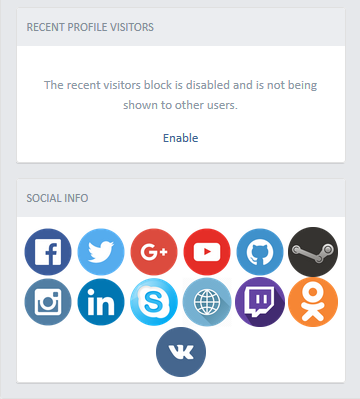
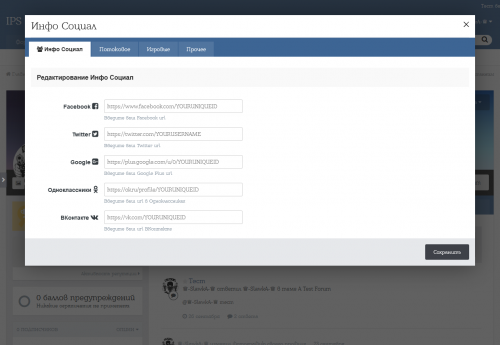
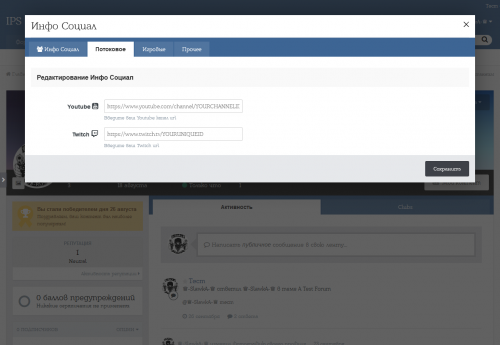

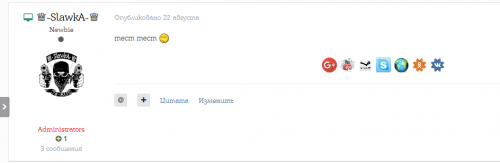
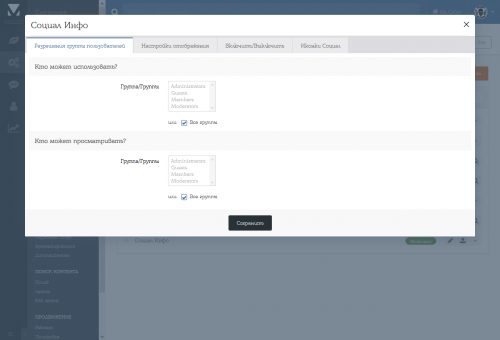
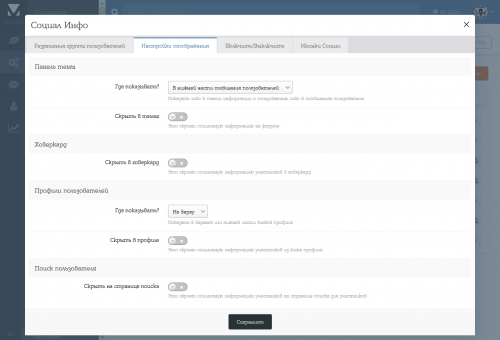
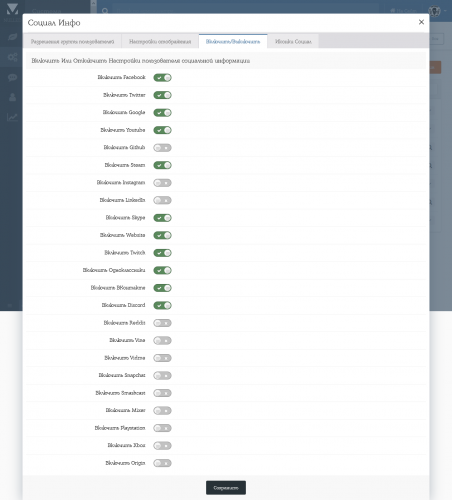
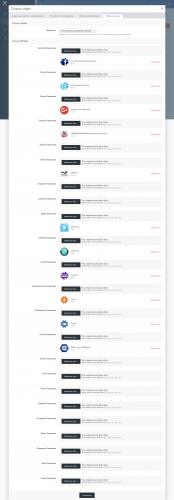

Вы сможете оставить отзыв только после скачивания файла.
Отзывов пока нет