MOTM - это приложение, которое позволит вам назначить «члена месяца». По сравнению с предыдущей версией для IPB 3 была добавлена функция «выборов», теперь пользователи могут голосовать за своих кандидатов.
Особенности:
- Admin может настроить приложение вкл / выкл. Включение / выключение виджета Motm на домашней странице
- Администратор может включать / отключать страницу архивирования Motm (с историческими данными)
- Всплывающее модальное окно для параметра «Примечание для персонала» для настройки подписи для заметок motm.
- Статистика в acp для легкого поиска вашего мотма. 12 характеристик, отображаемых в виджетах для участник месяца
- Участники могут голосовать за своих кандидатов
MOTM is an application that will allow you to designate a “member of the month”. Compared to the previous version for IPB 3 has been added the “elections” feature, now users can vote for their candidates.
Features:
Installation
USAGE
From your AdminCP, go to:
Features:
- Admin can set up Application on/off.
- Enable/disable Motm widget in home page
- Admin can enable/disable Motm Archive Page (with historical data)
- Popup modal window for Staff Note
- Settings to configure a signature for motm note
- Stats page in acp to easy find your motm
- 12 stats displayed on widget for member of the month
- Members can vote for their candidates
- Notify user
Installation
- Log in to your IPS4 Admin CP
- Go to System -> Site Features -> Applications
- Click “Install”
- Upload the .tar file included with this distribution and install!
USAGE
From your AdminCP, go to:
Members -> Member of the month -> Dashboard
What's New in Version 2.3.7
- Other
- check compatibility with 4.1.14.3
- Bugfixes
- Fix "Already voted" dialog box
- Email notification error

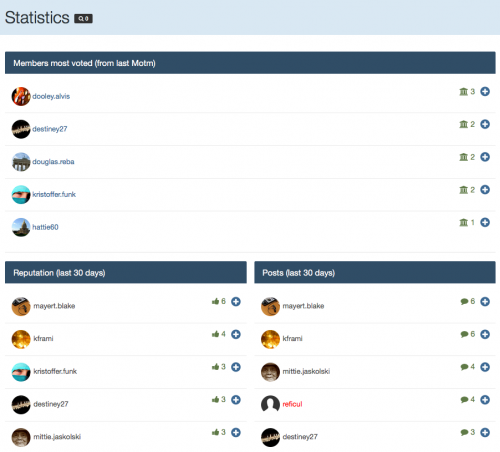
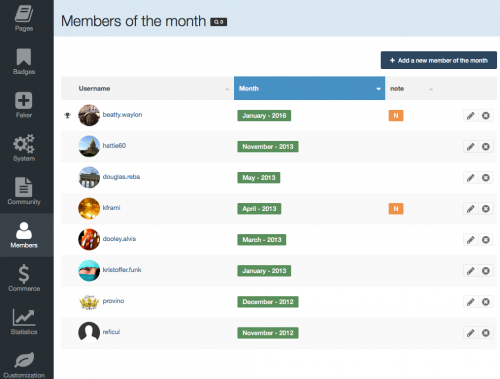
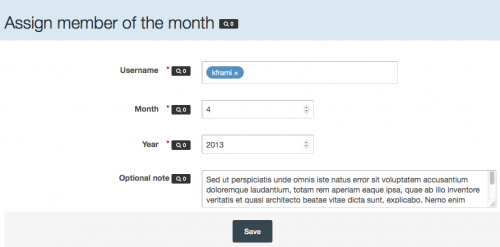
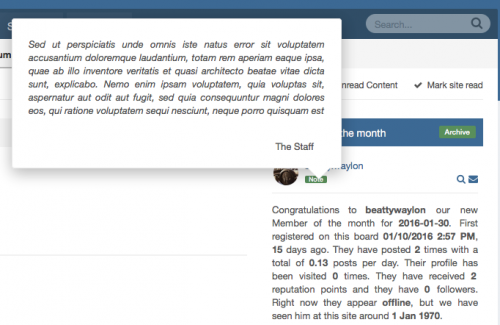
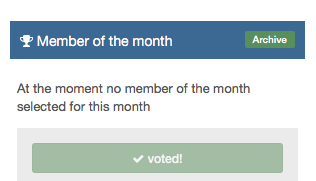
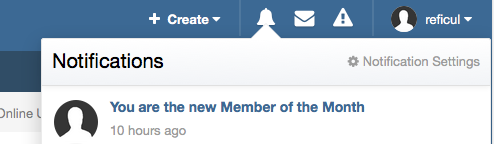
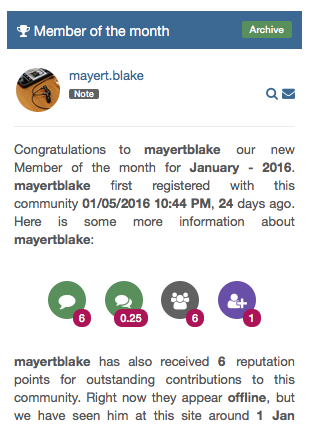
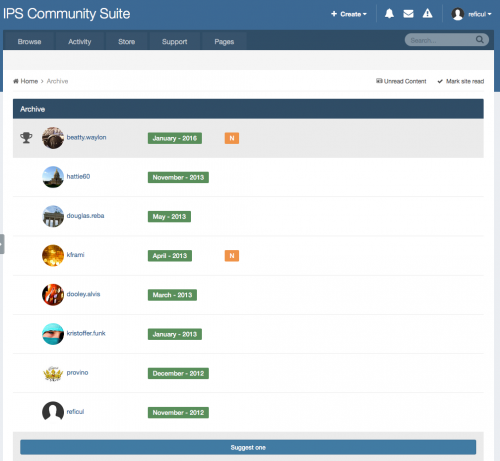
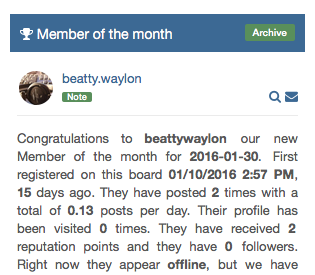

Вы сможете оставить отзыв только после скачивания файла.
Отзывов пока нет