Плагин расширяет возможности упоминания пользователей. Полное описание:
- Plugin which enhances the information available in the list of names generated when using @mention functionality
- Option to show account's online status.
- Option to show icons showing the account's notification settings for "Someone mentions me in a post" i.e. email & inline
- includes ability to manage the icons for enabled/disabled status of those settings (uses Font-Awesome)
- Option to show name of account's primary group.
- includes ability to show group as plain text or as formatted in group settings.
- Ability to exclude certain groups from the list, as well as exclude banned and validating accounts.
- Compatible with IPS 4.1 (tested with 4.1.19.4), IPS 4.2 and IPS 4.3
- Plugin hooks in to the core->global->editor->mentionrow template
- This plugin does not provide the ability to mention a group. If you require that functionality, then this plugin is more suitable.

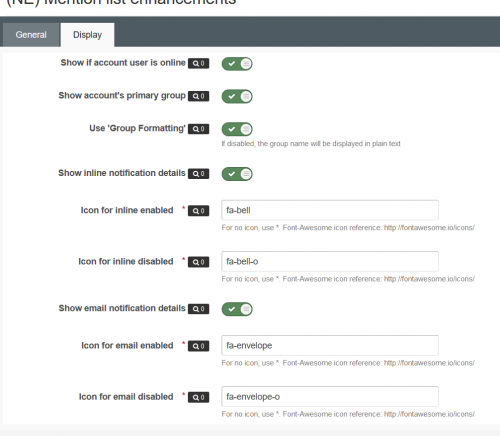
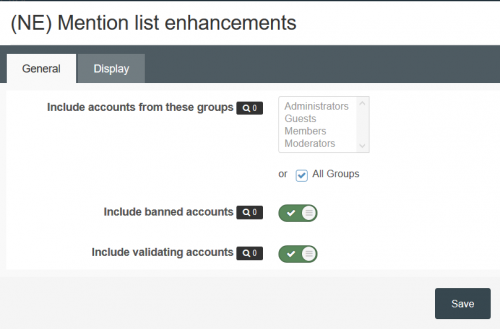
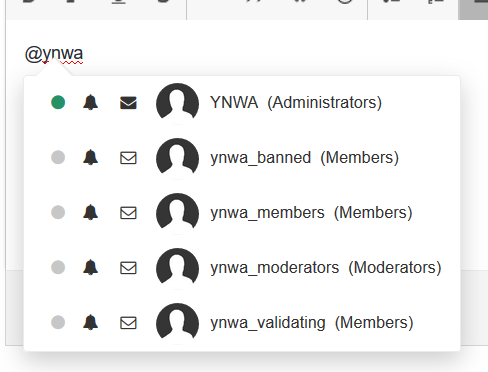
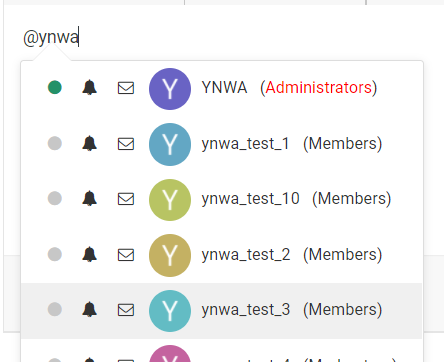
Вы сможете оставить отзыв только после скачивания файла.
Отзывов пока нет