Позволяет пользователям создавать темы о играх STEAM и наполнять их контентом автоматически.
- Users can add steam games to topics. After attaching a game, which can be done easily using a search with auto complete, the thread will show various information about it above the post.
- The topic will display logo, screenshots, description text and various other information about the game.
- Discussed steam games can be shown in adjustable widgets which allow random, recently posted, most discussed and much more...
- Posting games can be restricted to certain forums.
- Game forums can show steam content with the game logo above the topic list.
- Access rights to edit and post games.
- Only works for games on steam.

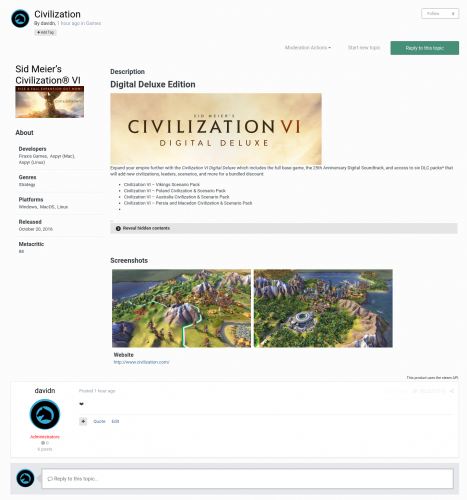
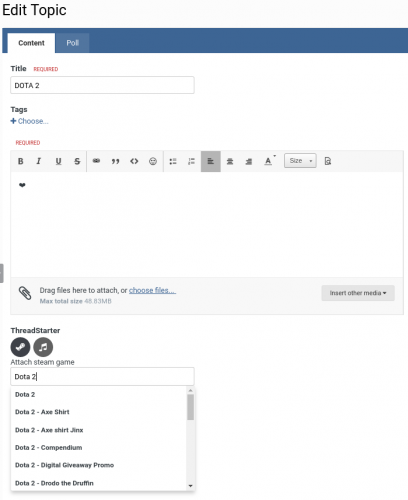
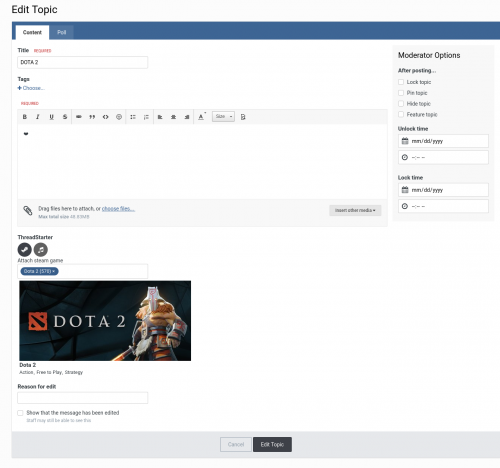
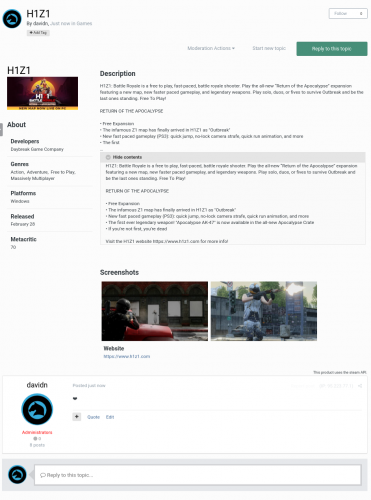
Join the conversation
You can post now and register later. If you have an account, sign in now to post with your account.
Note: Your post will require moderator approval before it will be visible.