Предоставляет настраиваемую транслитерацию для удобных URL-адресов.
Заменяет специальные символы в FURL в соответствии с пользовательскими настройками.
Поддерживает все приложения.
Полное описание:
To add or edit your custom substitution, log in to your AdminCP and go to System → Plugins. Click on Edit (pencil in the plugin row) and enter substitution you wish. See the example shown in screenshot for "how-to". Important: One line per substitution.
It will have no impact on your existing URLs. You can test the plugin by installing and creating a new topic or article or something else that contains special chars in the title. Old entries must be resaved to see the result. Just open an entry and save without changes to get new URL for it. You will not get 404 errors after installing. No broken links. You will not get any broken links when you uninstall either.
* The only place where this will not work are tags! Tagging system of IPS is different, so your tags will remain with the special signs, even with this plugin.


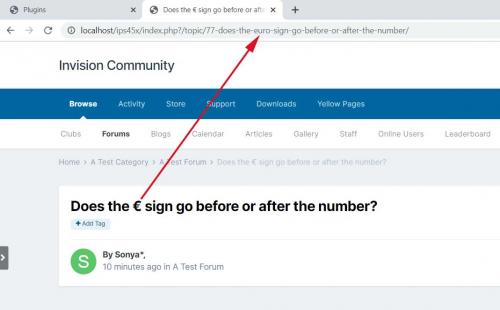
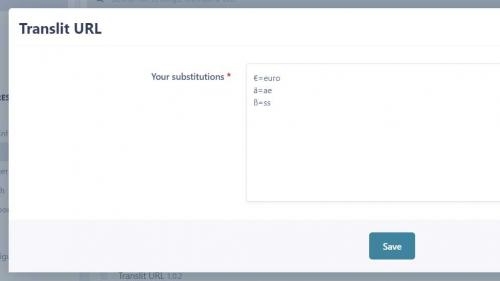
Вы сможете оставить отзыв только после скачивания файла.
Отзывов пока нет