Програмы подключить записную книжку Spotify до записной книжки IPS4. Это позволит вам зарегистрироваться и войти в систему, используя свою учетную запись Spotify, а также синхронизировать ваше имя пользователя или фотографию профиля.
Вы должны зарегистрировать свою программу на странице https://developer.spotify.com/dashboard/login, чтобы получить:
Идентификатор клиента
Секрет клиента
Вам также необходимо сообщить URL вашего форума и URI перенаправления.
Programs to connect Spotify notebook to IPS4 notebook. This will allow you to register and log in using your Spotify account and also sync your username or profile photo.
You must register your program at https://developer.spotify.com/dashboard/login to receive:
Client ID
Client secret
You also need to provide your forum URL and redirect URI.

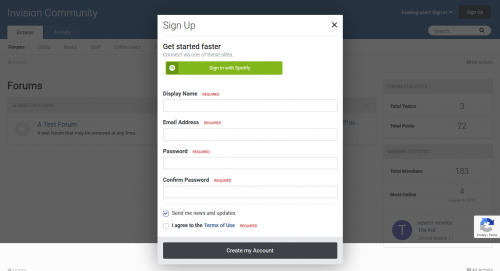
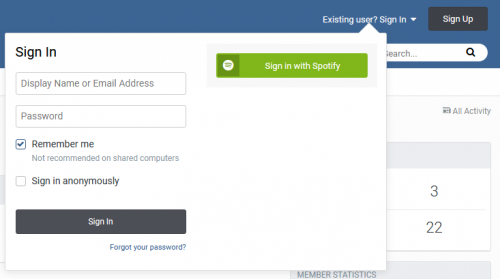

Join the conversation
You can post now and register later. If you have an account, sign in now to post with your account.
Note: Your post will require moderator approval before it will be visible.