Steam Login Method Application for Invision Community that allow users to sign into your forum through the steam open id authentication system. Existing users can link their steam accounts in the members control panel.
Aplikacja pod IPS Community Suite która dodaje nową metodę logowania przy użyciu portalu Steam. Aplikacja została poprawiona pod IPS 4.6 i PHP 7.4.
About Steam Login Method
Author: Adam Lavin
Plugin Version: 3.0.0 (30000)
Last Updated: September 28, 2021
License: The MIT License (MIT)
Compatibility: 4.5, 4.6
GitHub: LavaToaster/IPS-SteamLoginMethod
Tested on IPS: 4.6.10 (Fixed)
Приложение Steam Login Method для сообщества Invision, которое позволяет пользователям входить на ваш форум через систему аутентификации Steam с открытым идентификатором. Существующие пользователи могут связать свои учетные записи Steam в панели управления участниками.
Приложение для IPS Community Suite, которое теперь использует метод входа в систему для использования портала Steam. Приложение для проверки подлинности для IPS 4.6 и PHP 7.4.
О способе входа в Steam
Автор: Адам Лавин
Версия плагина: 3.0.0 (30000)
Последнее обновление: 28 сентября 2021 г.
Лицензия: Лицензия MIT (MIT)
Совместимость: 4.5, 4.6
GitHub: LavaToaster/IPS-SteamLoginMethod
Протестировано на IPS: 4.6.10 (исправлено)

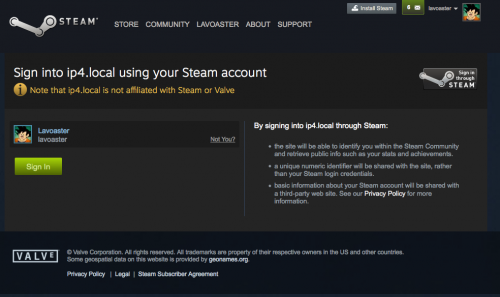
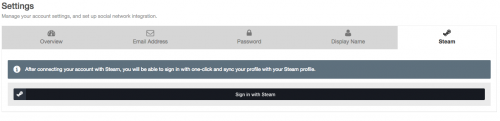
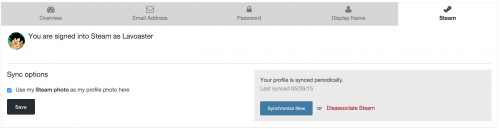
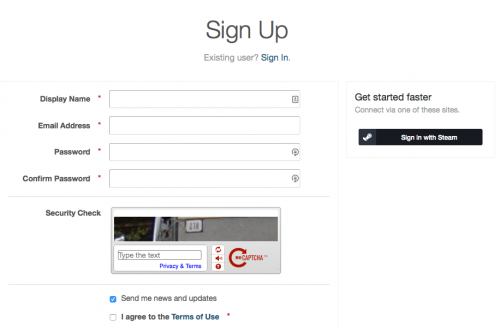
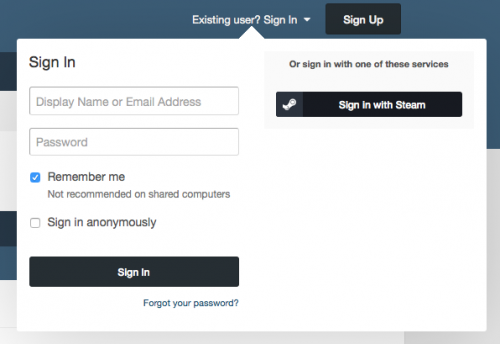
Join the conversation
You can post now and register later. If you have an account, sign in now to post with your account.
Note: Your post will require moderator approval before it will be visible.