Установка
1. Заходим в Admin CP > Look & Feel > Название скина > CSS > Add CSS File
2. Создаем SOS_BBCodes
3. Вставляем в него:
.noticeui
{
background: url(http://img638.imageshack.us/img638/4026/noticebg.png) repeat-x 0 0;
color: #FFF;
width: 83%;
font-weight: normal;
padding: 13px 15px 0;
margin-bottom: 2.5em;
-moz-border-radius: 6px;
-webkit-border-radius: 6px;
border-radius: 6px;
-moz-box-shadow: 1px 1px 2px rgba(0,0,0,.4);
-webkit-box-shadow: 1px 1px 2px rgba(0,0,0,.4);
box-shadow: 1px 1px 2px rgba(0,0,0,.4);
position: relative;
left: 34px;
}
.noticeui p { margin-bottom: 1.5em; }
.noticeui p:last-child { margin-bottom: 0; }
.noticeui ul { margin-left: 8px; margin-bottom: 1.5em; }
.noticeui ul:last-child { margin-bottom: 0; }
.noticeui li { background: url(http://img59.imageshack.us/img59/9923/noticetabs.png) no-repeat 0 -95px; list-style-type: none; padding-left: 18px; margin-bottom: .75em; }
.noticeui-success li { background-position: 0 -95px; }
.noticeui-warn li { background-position: 0 -895px; }
.noticeui-error li { background-position: 0 -495px; }
.noticeui-info li { background-position: 0 -1295px; }
.noticeui h5 { font-size: 14px; font-weight: bold; margin-bottom: .65em; }
.noticeui span { background: url(http://img59.imageshack.us/img59/9923/noticetabs.png) no-repeat 100% 0; width: 33px; height: 40px; position: absolute; left: -34px; top: 9px; }
.noticeui-success { background-color: #EEF4D4; color: #596C26; border: 1px solid #8FAD3D; }
.noticeui-success span { background-position: 100% 0; }
.noticeui-warn { background-color: #FFEA97; color: #796100; border: 1px solid #E1B500; }
.noticeui-warn span { background-position: 100% -800px; }
.noticeui-error { background-color: #EFCEC9; color: #933628; border: 1px solid #AE3F2F; }
.noticeui-error span { background-position: 100% -400px; }
.noticeui-info { background-color: #C6D8F0; color: #285797; border: 1px solid #4381CD; }
.noticeui-info span { background-position: 100% -1200px; }
}
Сохраняем
4. Залейте картинки в /public/style_images/НАЗВАНИЕ_ПАПКИ_ИЗОБРАЖЕНИЙ_СТИЛЯ/
5. Зайдите в Admin CP > Look & Feel > BBCode Management и установите эти bb-коды.

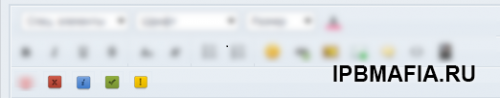
Recommended Comments
Join the conversation
You can post now and register later. If you have an account, sign in now to post with your account.
Note: Your post will require moderator approval before it will be visible.