Login and Registration System with Steam Integration for IC 5
IC 5 introduces a new, streamlined login and registration system with Steam integration, allowing for a quick and secure connection between your forum account and Steam profile. With this feature, you can:
Register with one click – No need to fill out lengthy forms.
Log in conveniently via Steam – No need to remember additional passwords.
Link an existing account to Steam – You can connect your forum account to Valve’s platform anytime in your profile settings.
Automatic profile synchronization – Your avatar and username can be automatically updated based on your Steam account.
How does it work?
Registration – Select "Sign up with Steam," log into Valve’s platform, and you're all set!
Login – Click "Sign in with Steam" to instantly access the forum.
Account linking – If you already have a forum account, go to your profile settings and link it to your Steam profile in seconds.

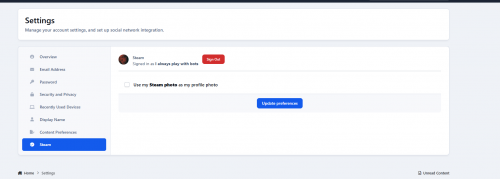
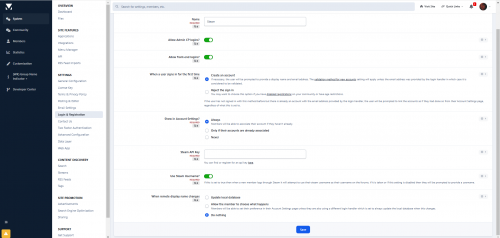
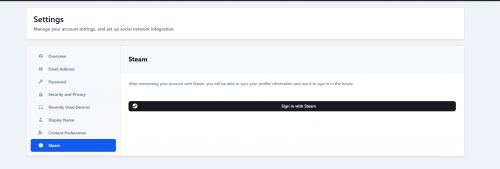
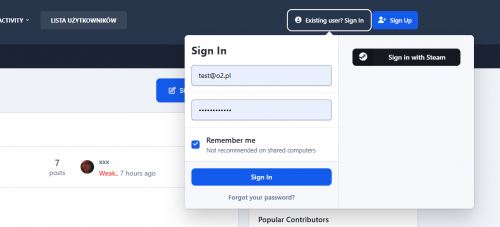

Вы сможете оставить отзыв только после скачивания файла.
Отзывов пока нет