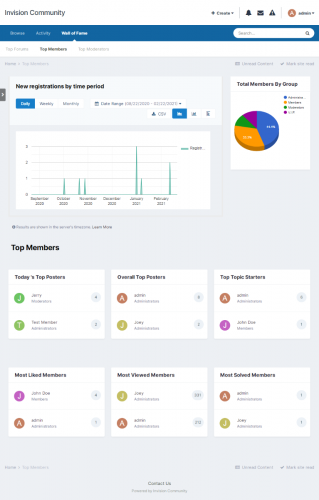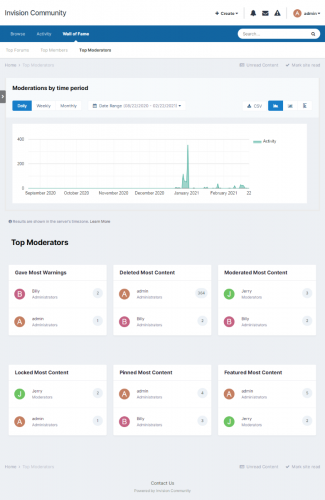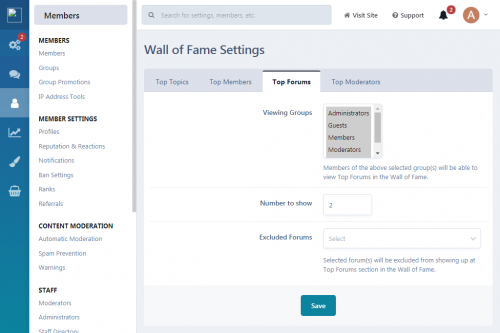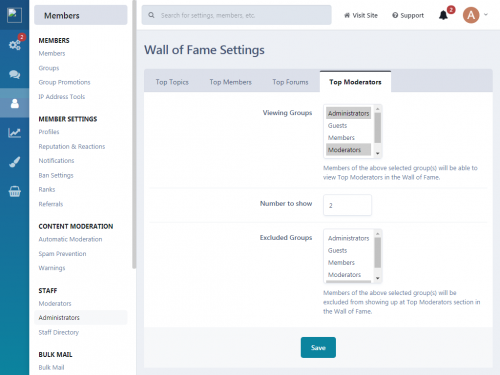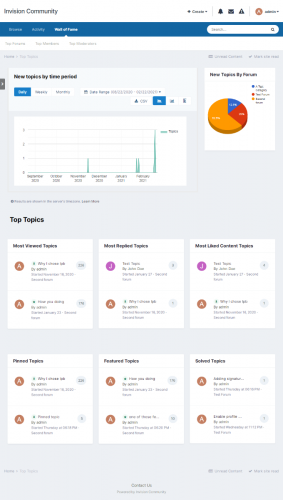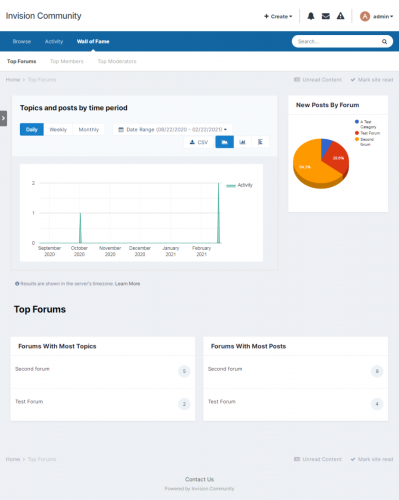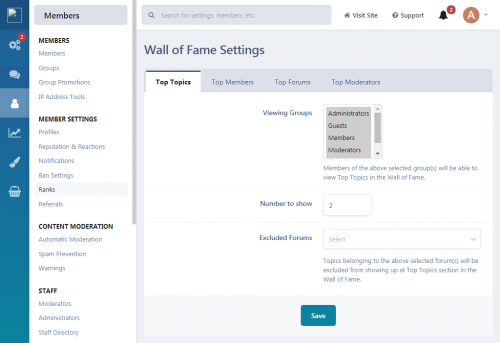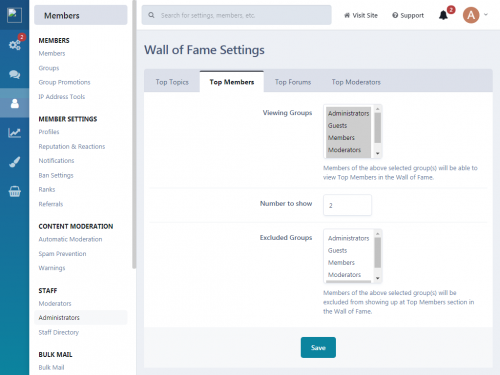Uploader note: This is the last version from the author but require small update/fix for latest 4.7.20 version.
Should works fine for 4.7.17.
Description:
This app will add a Fame Wall page in your forum containing 4 links displaying your forum 's top topics, top members, top forums and top moderators. Each section will display a graphic/pie chart as well.
Top Topics Section:
Most Viewed Topics.
Most Replied Topics.
Most Liked Content Topics.
Pinned Topics.
Featured Topics.
Solved Topics
Top Topics Settings:
Viewing Groups. Members of the selected group(s) will be able to view Top Topics in the Wall of Fame.
Number to show. This controls the number of topics that will be displayed.
Excluded Forums. Topics belonging to the selected forums will be excluded from showing up at Top Topics section in the Wall of Fame.
Permissions are respected. Meaning that members will see only those topics that they are supposed to.
Top Members Section:
Today 's Top Posters.
Overall Top Posters.
Top Topic Starters.
Most Liked Members.
Most Viewed Members.
Most Solved Members.
Top Members Settings:
Viewing Groups. Members of the selected group(s) will be able to view Top Members in the Wall of Fame.
Number to show. This controls the number of members that will be displayed.
Excluded Groups. Members of the selected groups will be excluded from showing up at Top Members section in the Wall of Fame.
Top Forums Section:
Forums With Most Topics.
Forums With Most Posts.
Top Forums Settings:
Viewing Groups. Members of the selected group(s) will be able to view Top Forums in the Wall of Fame.
Number to show. This controls the number of forums that will be displayed.
Excluded Forums. Selected forum(s) will be excluded from showing up at Top Forums section in the Wall of Fame.
Permissions are respected. Meaning that members will see only those forums that they are supposed to.
Top Moderators:
Gave Most Warnings
Deleted Most Content
Moderated Most Content
Locked Most Content
Pinned Most Content
Featured Most Content
Top Moderators Settings:
Viewing Groups. Members of the selected groups will be able to view Top Moderators in the Wall of Fame.
Number to show. This controls the number of members that will be displayed.
Excluded Groups. Members of the selected groups will be excluded from showing up at Top Moderators section in the Wall of Fame.
Edited by Ivan_the_coder