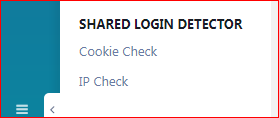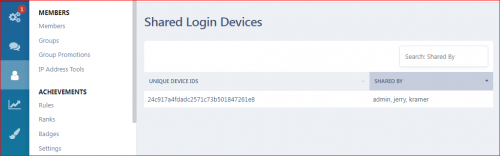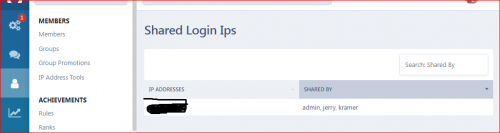Description:
This app adds a new table to the database that will log all future log ins to your forum. Each time an user will log in to your forum, a unique cookie will be added to members devices and then it will be stored in the app 's table. The cookie exparation date is set to one year and its unique string is associated with the users device used to log in.
Their ip address will be stored as well. The app will scan its database table and list all users who have logged in multiple times from the same device and ip. Like that you can see who has shared their login details with other users. The cookie detection method is the most accurate method.
Both shared login detection methods have a quick search option where you can search the resuts based on members names.
Important:
The detection starts from the moment that the app is installed. Past detections are not logged due to the fact that the app uses its own database table to store shared logins.