Description:
This app will allow the admins to add fake members in the online list. When you add a fake member online, you can also add the number of minutes that you want that particular member to be online. A task will run every half hour to remove the expired fake sessions from the online list. This can be very useful for start up forums as well as for those forums where there is not much activity. It will make the forum look busy and it might attract new users and boost the activity.
To keep things real, fake members will appear to read random topics, which they are allowed to view permission wise. You can select a certain forum or forums, whose topics you do not want to be showed up as being read from the fake members in the online list.
You can view all fake members that have been added to the online list at the app 's log page.
Edited by Ivan_the_coder

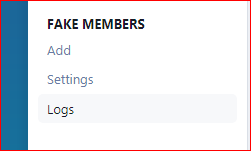
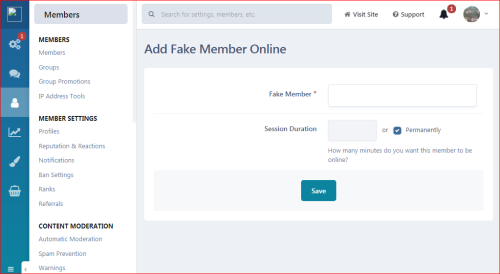
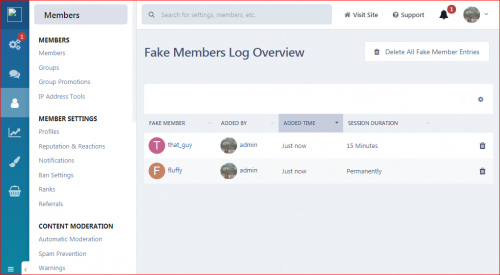
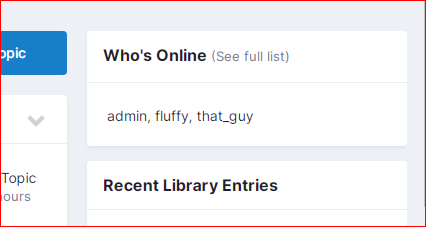

Вы сможете оставить отзыв только после скачивания файла.
Отзывов пока нет