Компонент Hide Content 3.0.4 предназначен для скрытия части контента в своих сообщениях. Пользователи смогут увидеть контент только после ответа на это сообщение.
Совместим с:
- IP.Board 3.0
- IP.Board 3.1
- IP.Board 3.2
- IP.Board 3.3
PS: Это мой первый перевод, так что прошу сообщать о всех неточностях, ошибки буду исправлять.
Новое в версии 3.0.4
Выпущена
- Перееден хук и инструкция.
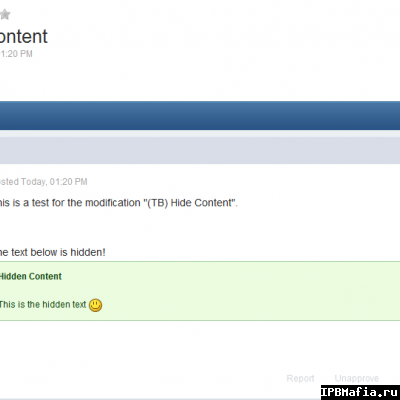
Recommended Comments
Join the conversation
You can post now and register later. If you have an account, sign in now to post with your account.
Note: Your post will require moderator approval before it will be visible.