This release resolves issues reported since the release of IP.Content 2.3.2.
This release also incorporates a handful of new features and functionality improvements:
- Significant improvements to item markers in databases
- Ability to allow users to filter by fields, which adds a filter bar on the left side of the screen (as seen in our Tracker)
- Reports you have posted in now show a "star" icon, like topics within a forum
- The page navigation is duplicated to the bottom of the listing screen in a database
- You can now lock/hide/pin database records during submission if you have permission
- Searching now uses MySQL fulltext search methods, and an order by 'relevancy' (which is the new default) method has been introduced
- Ability for moderators to be notified of records submitted to databases that require moderator approval

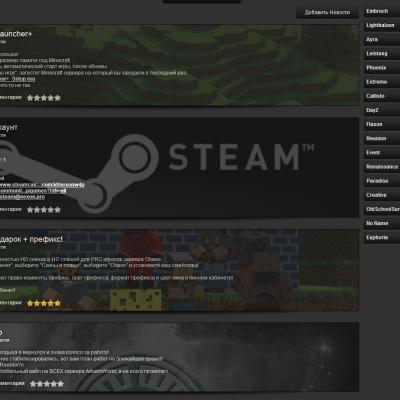
Recommended Comments
Join the conversation
You can post now and register later. If you have an account, sign in now to post with your account.
Note: Your post will require moderator approval before it will be visible.