Уменьшаем немного кнопки в профиле - "Обложка", "Настройки профиля", "Изменить профиль" и т.д. смотря какие доп. приложения установлены.
По умолчанию в профиле, в мобильной версии влезает только три кнопки:
После правок будет влезать пять и выглядит это куда интереснее:
Идем в шаблон custom.css и вставляем следующий стиль:
/*доп пункт настроек в профиле*/ @media screen and (max-width: 767px) { .ipsApp .ipsButton_small_mini { font-size: 13.0px; line-height: 2.33; padding: 0 8px; } }
Мы создали новый стиль для ipsButton_small_mini.
Далее, идем в шаблон profileHeader и находим строки с классом ipsButton_small, сразу после этого класса нужно добавить ipsButton_small_mini - это будет класс, который мы создали в custom.css, специально для мобильной версии, именно благодаря ему, пункты меню в профиле станут компактнее.
Класс ipsButton_small_mini можно добавить для любой кнопки из стороннего приложения, в нашем случае таким оказалось приложение Private Profile.
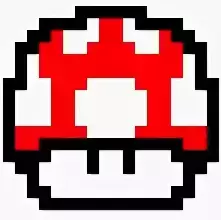

Recommended Comments
Join the conversation
You can post now and register later. If you have an account, sign in now to post with your account.
Note: Your post will require moderator approval before it will be visible.