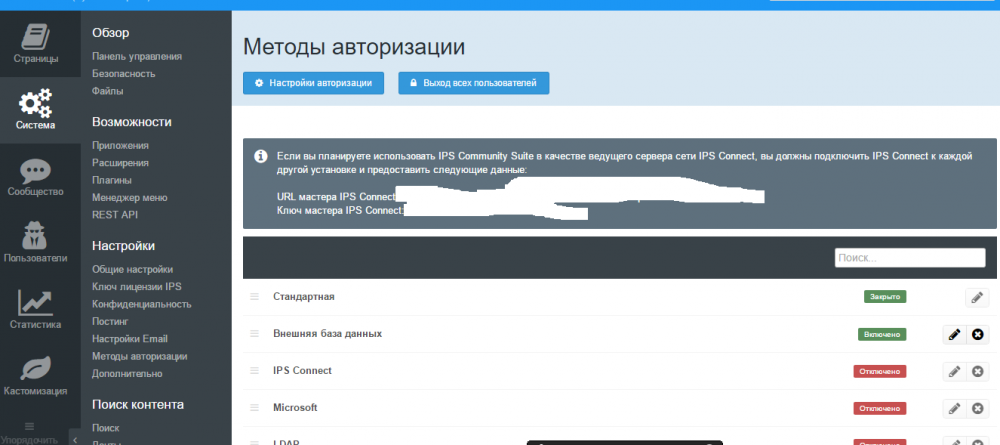-
- Как отключить стандартную авторизацию?
-
Как отключить стандартную авторизацию
Там нету выбора А вот нашел в папке forum/system/Login/login.php, а там что можно исправить? //ipbmafia.ru/applications/core/interface/file/attachment.php?id=13671 //ipbmafia.ru/applications/core/interface/file/attachment.php?id=o_1a3lj98k8391d1i78pp8p159ca вот файл Login.php
-
Как отключить стандартную авторизацию
- IPS Community Suite 4 - Nulled
\applications\core\modules\setup\install Находим файл install.php Открываем его Находим: $form->add( new \IPS\Helpers\Form\Text( 'lkey', 'Nulled by IAF | 04.08.2015', TRUE, array( 'size' => 50, 'disabled' => TRUE ), function( $val ) //Filling "License key" input and block it Заменяем: $form->add( new \IPS\Helpers\Form\Text( 'lkey', 'wwwdwwdwdadawdadawdawdawdawdawdawddwaawd', FALSE, array( 'size' => 50, 'disabled' => TRUE ), function( $val ) //Filling "License key" input and block it Радуемся)- Модераторы
- Изменение стиков в "Добавление модераторов"
Кто то знает как изменить?- Изменение стиков в "Добавление модераторов"
Вот добавляю модераторов и постоянно мучаюсь переключаю стики с Нет на Да может есть способ изменить значение этих стиков по умолчанию? Или подскажите как через SQL запрос к базе менять.- Не могу назначить модератора в раздел по нику
Вот видео о том как не могу добавить модератора по нику на форум
Account
Navigation
Search
Configure browser push notifications
Chrome (Android)
- Tap the lock icon next to the address bar.
- Tap Permissions → Notifications.
- Adjust your preference.
Chrome (Desktop)
- Click the padlock icon in the address bar.
- Select Site settings.
- Find Notifications and adjust your preference.
Safari (iOS 16.4+)
- Ensure the site is installed via Add to Home Screen.
- Open Settings App → Notifications.
- Find your app name and adjust your preference.
Safari (macOS)
- Go to Safari → Preferences.
- Click the Websites tab.
- Select Notifications in the sidebar.
- Find this website and adjust your preference.
Edge (Android)
- Tap the lock icon next to the address bar.
- Tap Permissions.
- Find Notifications and adjust your preference.
Edge (Desktop)
- Click the padlock icon in the address bar.
- Click Permissions for this site.
- Find Notifications and adjust your preference.
Firefox (Android)
- Go to Settings → Site permissions.
- Tap Notifications.
- Find this site in the list and adjust your preference.
Firefox (Desktop)
- Open Firefox Settings.
- Search for Notifications.
- Find this site in the list and adjust your preference.