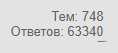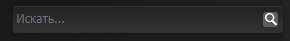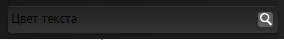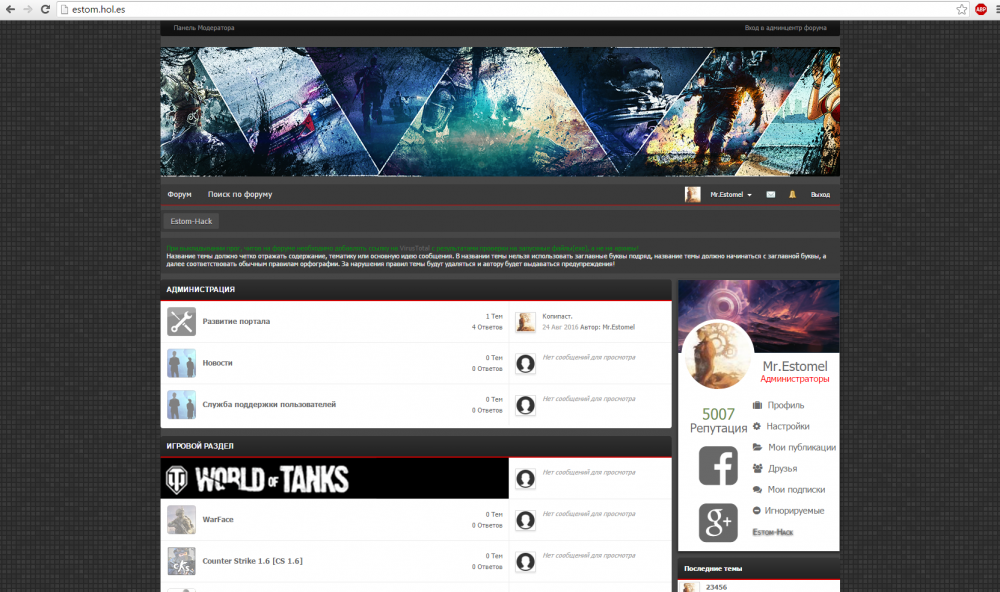Устанавливаем хук:
Количество тем в профиле
Далее заходим в АЦ - Внешний вид - Редактирование стиля - CSS и добавляем новый CSS с таким названием:
И с таким содержимым:
wa_userinfo_b3
.ipsButton_secondary {
padding: 0 5px
}
.wa_userinfo {
border-radius: 2px;
}
.wa_userinfo_b1 {text-align: center;margin-top:-40px}
.wa_userinfo_b1 img {
height: 80px;
border-radius: 800px;
box-shadow: 0px 0px 4px 1px rgba(0,0,0,0.2);
border: 2px
solid #fff
}
.wa_userinfo_b2 {padding-top: 10px}
.wa_userinfo_b2
span {color: #3e3e3e;font-size:18px}
.wa_userinfo_b3 {padding-top: 5px}
.wa_userinfo_b3
span {color: #444;font-size:13px}
.wa_userinfo_b4 {
background: #34495E;
overflow: hidden;
padding: 7px;
margin-top: 1px;
}
.wa_userinfo_b4_1 {width: 50%}
.wa_userinfo_b4_m {color: #c2c4c6}
.wa_userinfo_bg {
background: #34495E url(http://ipsfuture.ru/community/public/style_images/IPSF/elegant.png) repeat-x;
margin-bottom: -60px !important;
background-position: 50% 50%;
background-repeat: no-repeat;
-webkit-background-size: 100% 100%;
-moz-background-size: 100% 100%;
background-size: 100% 100% !important;
height: 102px;
margin-left: 0px !important;
padding: 7px;
}
.wa_userinfo_b3 .ipsButton_secondary {
padding: 0 5px;
}
Заходим в АЦ - Внешний вид - Редактирование стиля - userinfopane, и заменяем всё на этот код:
<div class="wa_userinfo" itemscope="" itemtype="http://schema.org/Person">
<div class="wa_userinfo_bg" style='<if test="hasBodyCustomization:|:$author['customization']['bg_color'] OR $author['customization']['_bgUrl']">
<if test="hasBackgroundColor:|:$author['customization']['bg_color']">
background-color: #{$author['customization']['bg_color']} !important;
</if>
<if test="hasBackgroundImage:|:$author['customization']['_bgUrl']">
background-image: url("{$author['customization']['_bgUrl']}?nc={$author['pp_profile_update']}") !important;
margin-bottom: -60px !important;
<if test="backgroundIsFixed:|:! $author['customization']['bg_tile']">
background-color: #FFFFFF !important;
background-position: 50% 50%;
background-repeat: no-repeat;
-webkit-background-size: 100% 100%;
-moz-background-size: 100% 100%;
background-size: 100% 100% !important;
height: 110px;
width: 186px;
margin-left: 0px !important;
<else />
background-position: 0px 0px;
background-attachment: fixed;
background-repeat: repeat;
</if>
</if>
</if>
'></div>
<div class="wa_userinfo_b1">
<if test="avatar:|:$author['member_id']">
<if test="hasVariable:|:$this->settings['member_topic_avatar_max']">
<img itemprop="image" src='{$author['pp_main_photo']}' class='ipsUserPhoto ipsUserPhoto_variable' />
<else />
<img itemprop="image" src='{$author['pp_thumb_photo']}' class='ipsUserPhoto ipsUserPhoto_large' />
</if>
</if>
</div>
<div class="wa_userinfo_b3">
<if test="pmlink:|:($author['member_id'] != $this->memberData['member_id']) AND $this->memberData['g_use_pm'] AND $this->memberData['members_disable_pm'] == 0 AND IPSLib::moduleIsEnabled( 'messaging', 'members' ) AND $author['members_disable_pm'] == 0">
<a class='pm_button ipsButton_secondary ipsType_smaller' id='pm_xxx_{$author['member_id']}' href='{parse url="app=members&module=messaging&section=send&do=form&fromMemberID={$member['member_id']}" base="public"}' title='{$this->lang->words['pm_this_member']}' class='ipsButton_secondary'><img src='{style_images_url}/mail_open.png' alt='' /></a>
</if>
<if test="noFriendYourself:|:$this->memberData['member_id'] AND $this->memberData['member_id'] != $author['member_id'] && $this->settings['friends_enabled'] AND $this->memberData['g_can_add_friends']">
<if test="isFriend:|:IPSMember::checkFriendStatus( $author['member_id'] )">
<a class='pm_button ipsButton_secondary ipsType_smaller' href='{parse url="app=members&section=friends&module=profile&do=remove&member_id={$author['member_id']}&secure_key={$this->member->form_hash}" base="public"}' title='{$this->lang->words['remove_friend']}'><img src='{style_images_url}/user_delete.png' alt='{$this->lang->words['remove_friend']}' /></a>
<else />
<a class='pm_button ipsButton_secondary ipsType_smaller' href='{parse url="app=members&section=friends&module=profile&do=add&member_id={$author['member_id']}&secure_key={$this->member->form_hash}" base="public"}' title='{$this->lang->words['add_friend']}'><img src='{style_images_url}/user_add.png' alt='{$this->lang->words['add_friend']}' /></a>
</if>
</if>
<if test="$author['field_14']">
<a href="{$author['field_14']}" target="_blank" class="ipsButton_secondary ipsType_smaller"><img src="{style_images_url}/suite.png" style="width:20px;"></a>
<else />
<a style="opacity:0.2" target="_blank" class="ipsButton_secondary ipsType_smaller"><img style="width:20px;" src="{style_images_url}/suite.png"></a>
</if>
<if test="$author['field_13']">
<a href="skype:{$author['field_13']}" target="_blank" class="ipsButton_secondary ipsType_smaller"><img style="width:20px;" src="{style_images_url}/skype.png"></a>
<else />
<a style="opacity:0.2" target="_blank" class="ipsButton_secondary ipsType_smaller"><img style="width:20px;" src="{style_images_url}/skype.png"></a>
</if>
<if test="$author['field_11']">
<a href="{$author['field_11']}" target="_blank" class="ipsButton_secondary ipsType_smaller"><img style="width:20px;" src="{style_images_url}/vk.png"></a>
<else />
<a style="opacity:0.2" target="_blank" class="ipsButton_secondary ipsType_smaller"><img style="width:20px;" src="{style_images_url}/vk.png"></a>
</if>
</div>
<div class="wa_userinfo_b3">
<if test="postCount:|:$author['member_id']"></if>
</div>
<div class="wa_userinfo_b3">
</if>
</div>
<div class="wa_userinfo_b4">
<div class="left wa_userinfo_b4_1">
<div>
<span class="wa_userinfo_b4_m">Сообщений</span>
</div>
<div style="padding-top: 5px;color: #c2c4c6;">
<span style="font-size: 15px;">{parse expression="$this->registry->getClass('class_localization')->formatNumber( intval( $author['posts'] ) )"}</span>
</div>
</div>
<div class="right wa_userinfo_b4_1">
<div><span class="wa_userinfo_b4_m">Тем</span></div>
<div style="padding-top: 5px;color: #c2c4c6;"><span style="font-size: 15px;">{parse expression="$this->registry->getClass('class_localization')->formatNumber( intval( $author['topics_started'] ) )"}</span></div>
</div>
<if test="authorcfields:|:$author['custom_fields'] != """>
</if>
</div></div>
Заходим в АЦ - Внешний вид - Редактирование стиля - CSS - ipbstyles.css:
Ищем:
.author_info {
И заменяем всё содержимое строки на:
.author_info {
background: #fafafa url({style_images_url}/elegant.png ) repeat;
width: 200px;
float: left;
font-size: 12px;
text-align: center;
padding: 3px;
margin-top: 1px;
margin-left: 1px;
border: solid 1px rgba(0, 0, 0, 0.21);
}
Ищем:
.post_body {
И заменяем всё содержимое строки на:
.post_body {
margin-left: 210px !important;
background: #FCFCFC;
padding-left: 10px;
padding-right: 10px;
padding-top: 10px;
border-left: 1px solid rgb(229, 229, 229);
}
Далее заходим в АЦ - Внешний вид - Редактирование стиля - hookTopicsStarted, и удаляем всё содержимое.