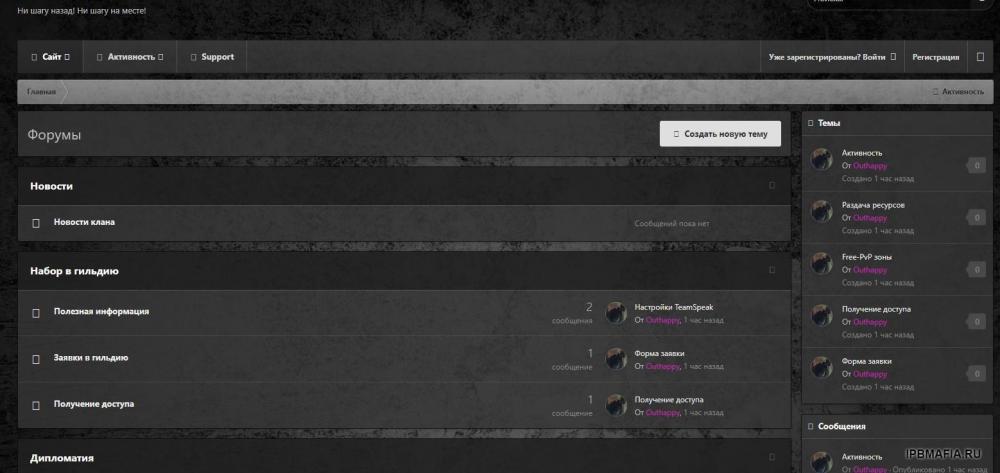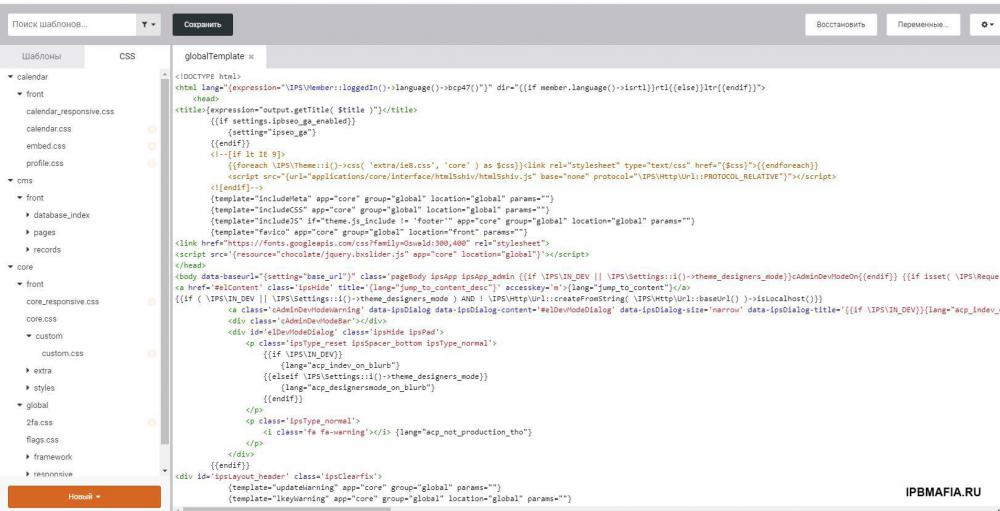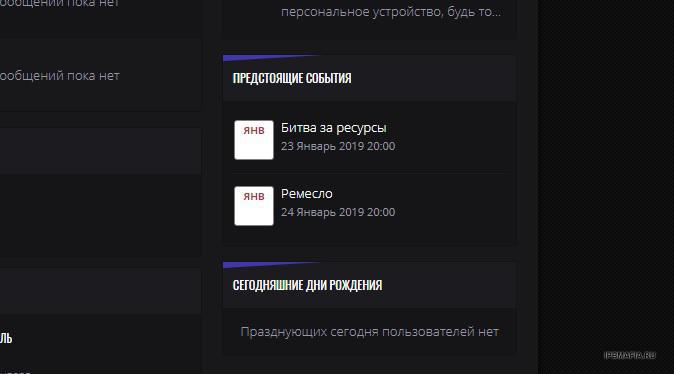Данный параметр встречается тут: но это походу не то, так как не меняется.
/* Blocks - styles for various widgets */
.ipsWidget {
position: relative;
padding: 0;
background: #1a1c1a;
}
.ipsWidget.ipsWidget_vertical .ipsWidget_title,
.ipsWidget.ipsWidget_horizontal .ipsWidget_title {
padding: 10px;
margin: 0;
font-size: 12px;
font-weight: 500;
text-transform: uppercase;
position: relative;
color: {theme="widget_title_font"};
background: {theme="widget_title_bar"};
border-radius: 2px 2px 0px 0px;
{{if !theme.headline_font || theme.headline_font == 'default'}}
font-family: "Helvetica Neue", Helvetica, Arial, sans-serif;
{{else}}
font-family: "{theme="headline_font"}", "Helvetica Neue", Helvetica, Arial, sans-serif;
{{endif}}
}
.ipsWidget.ipsWidget_vertical {
margin-top: 15px;
}
.ipsWidget.ipsWidget_horizontal:not( .ipsWidgetHide ) + .ipsWidget {
margin-top: 10px;
}
.ipsWidget.ipsWidget_horizontal .ipsTabs {
margin: -5px 0 5px 0;
}
.ipsWidget.ipsWidget_horizontal .ipsTabs_panel {
background: #fff;
margin: 0;
}
.ipsWidget_columns > [class*="ipsGrid"] {
margin-bottom: 0;
border-bottom: 0;
}
html[dir="ltr"] .ipsWidget_columns > [class*="ipsGrid"] {
border-right: 1px solid rgba(0,0,0,0.1);
padding-right: 10px;
}
html[dir="rtl"] .ipsWidget_columns > [class*="ipsGrid"] {
border-left: 1px solid rgba(0,0,0,0.1);
padding-left: 10px;
}
html[dir="ltr"] .ipsWidget_columns > [class*="ipsGrid"]:last-child {
border-right: 0;
}
html[dir="rtl"] .ipsWidget_columns > [class*="ipsGrid"]:last-child {
border-left: 0;
}
.ipsWidget_horizontal .ipsWidget_statsCount {
font-size: 22px;
line-height: 32px !important;
font-weight: 300;
}
.ipsWidget_horizontal .ipsWidget_stats {
margin-top: 15px;
margin-bottom: 15px;
}
.ipsWidget .ipsTabs_small {
padding: 0;
background: transparent;
}
.ipsWidget .ipsTabs_small .ipsTabs_item:not( .ipsTabs_activeItem ) {
color: rgba(50,50,50,0.6);
border-bottom: 1px solid transparent;
}
.ipsWidget .ipsTabs_small .ipsTabs_activeItem {
border-bottom: 1px solid rgba(0,0,0,0.25);
}
.ipsWidget .ipsDataItem_title {
font-size: 13px;
}
html[dir="ltr"] .ipsWidget .ipsDataItem_main.cWidgetComments {
padding-right: 55px;
}
html[dir="ltr"] .ipsWidget .ipsDataItem_main.cWidgetComments .ipsCommentCount {
margin-right: -55px;
margin-left: 0;
}
html[dir="rtl"] .ipsWidget .ipsDataItem_main.cWidgetComments {
padding-left: 55px;
}
html[dir="rtl"] .ipsWidget .ipsDataItem_main.cWidgetComments .ipsCommentCount {
margin-left: -60px;
margin-right: 0;
}
.ipsWidget.ipsWidget_primary {
background: #262e33;
}
.ipsWidget.ipsWidget_primary h3 {
color: #fff;
}
html[dir="ltr"] .ipsWidget_latestItem {
margin-left: 85px;
}
html[dir="rtl"] .ipsWidget_latestItem {
margin-right: 85px;
}
.ipsWidgetBlank {
margin-top: 16px;
padding-top: 30px;
}
Путь:
framework /blocks.css