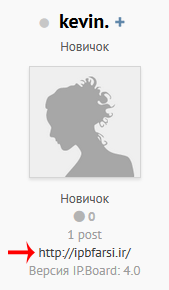-
-
-
-
-
-
Файлы из архива IPS (поможем скачать)
So buy it ! Here is not a magic place to get latest premium Apps/Plugins !
-
-
VAHID changed their profile photo
-
-
-
-
Change topic Author 1.0.5
Вы можете использовать (SOS33) Easy Topic Moderation
-
Файлы из архива IPS (поможем скачать)
Donations-3.2.11.zip
-
-
-
Файлы из архива IPS (поможем скачать)
[HSC33] Disable Topic Sigs 3.1.zip Мне нужен этот : https://invisionpower.com/files/file/7911-points-economy/ версия 1.0.7
-
-
-
Файлы из архива IPS (поможем скачать)
IPS4-phpTxtWidget.zip
-
-
-
Файлы из архива IPS (поможем скачать)
(SOS34) Group Color in User Personal Card Link 1.4.0.zip
-
-
Файлы из архива IPS (поможем скачать)
(BIM41) Chatbox 1.2.6 - EN.zip
-
Файлы из архива IPS (поможем скачать)
Да, я нашел его: D
-
Файлы из архива IPS (поможем скачать)
Captcha on Login Form 1.0.0.zip
-
-
Файлы из архива IPS (поможем скачать)
https://invisionpower.com/files/file/7814-ips4-converters/
-
-
Файлы из архива IPS (поможем скачать)
https://invisionpower.com/files/file/8138-cv01-langpack-downloader/ https://invisionpower.com/files/file/8140-captcha-on-login-form/
-
-
-
Файлы из архива IPS (поможем скачать)
-
Файлы из архива IPS (поможем скачать)
(TB) Hide Quote Button from Posts 2.0.0.zip
-
Файлы из архива IPS (поможем скачать)
Messenger Rules 1.0.0.zip Post to PM 1.0.1.zip
-
Файлы из архива IPS (поможем скачать)
IPS4 Converters 4.1.2 https://community.invisionpower.com/files/file/7814-ips4-converters/