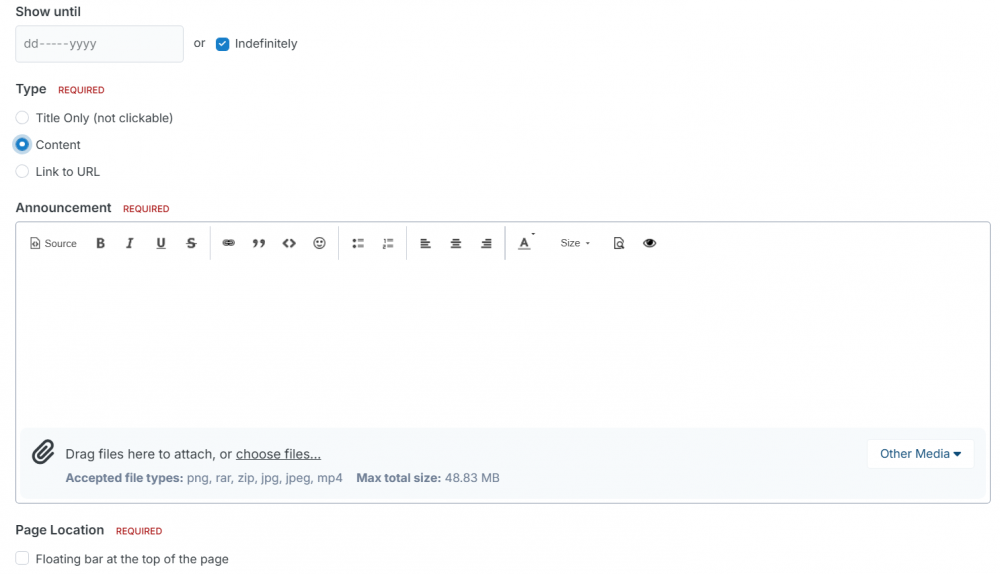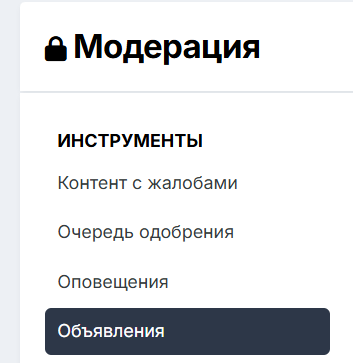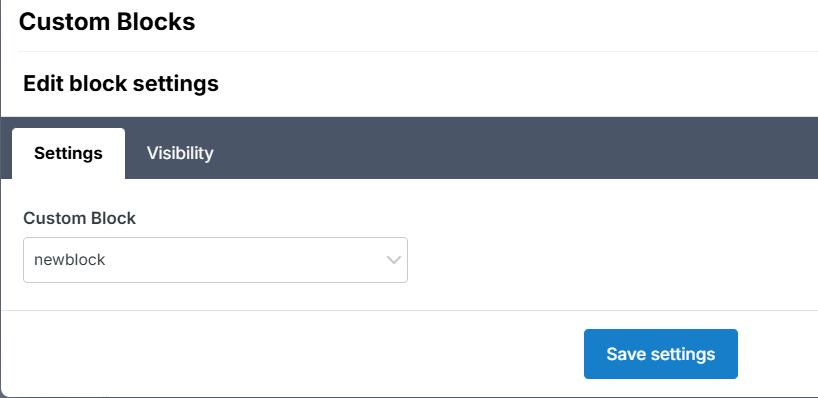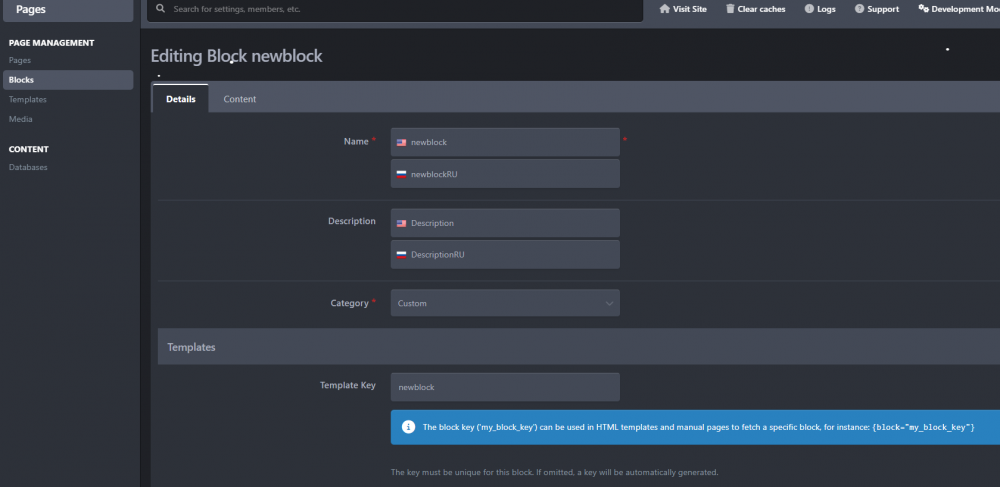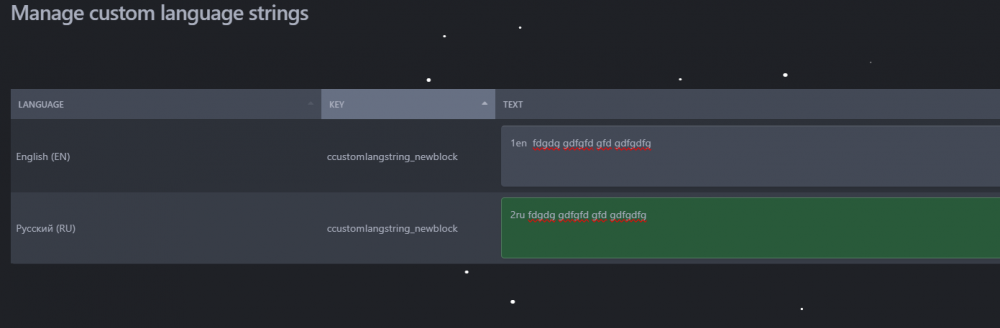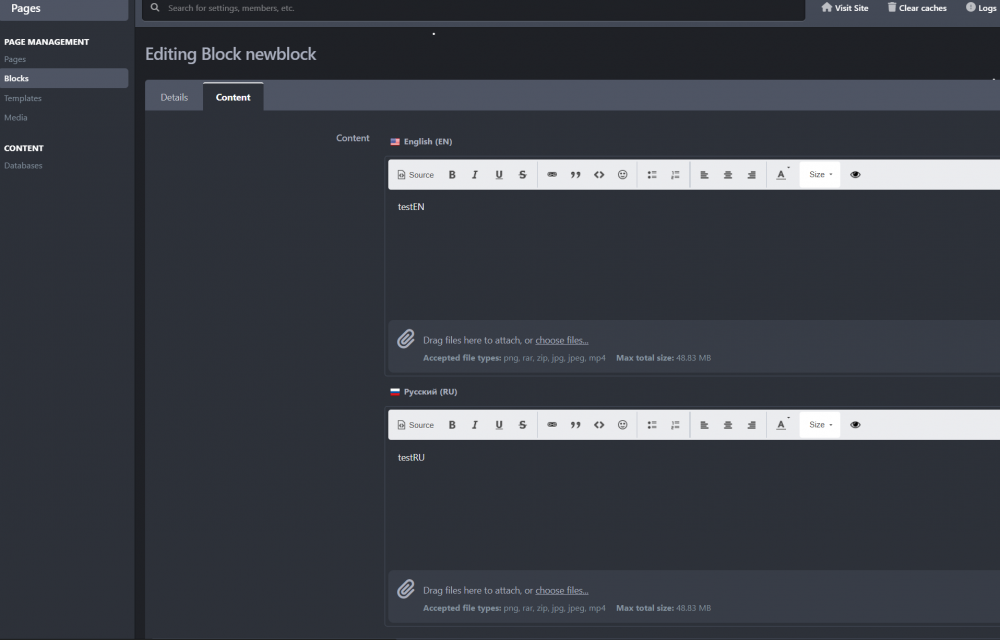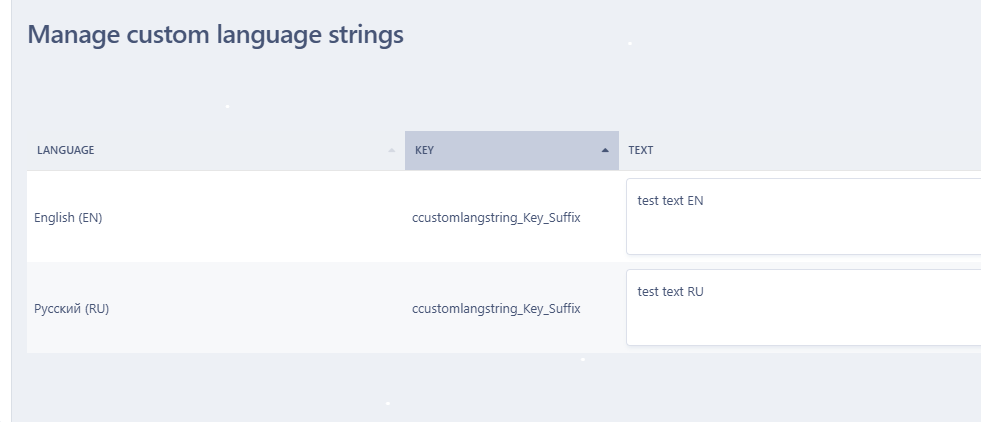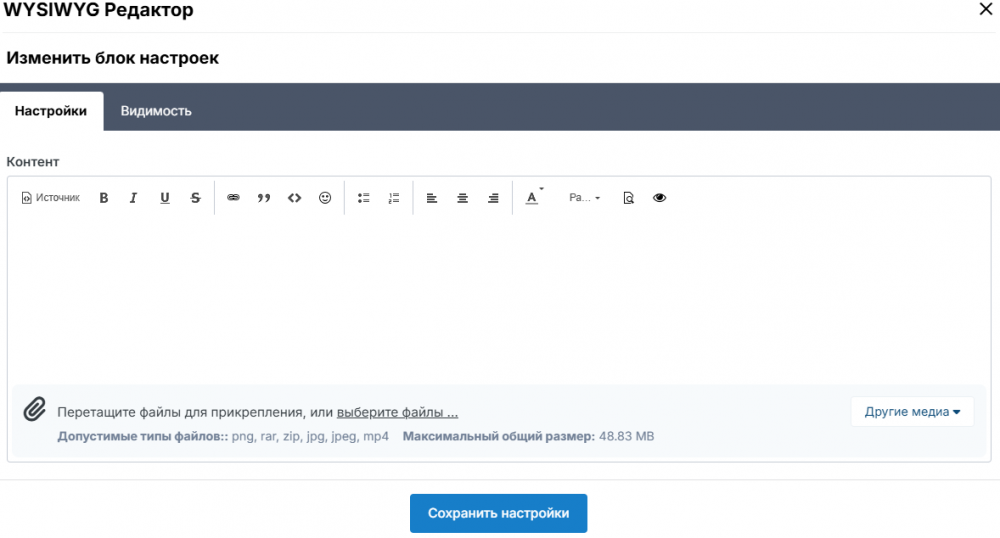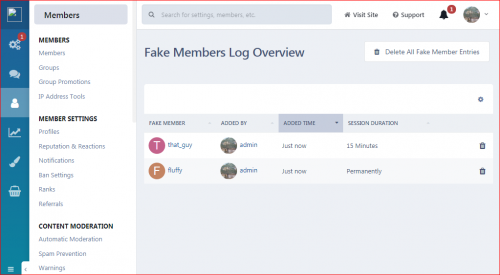-
Стиль Dark / Light Fluent Design Theme Edition
в эти дни я купил обновление в 4.4.3, вы можете найти его здесь: https://ipbmafia.ru/files/file/3196-dark-light-fluent-design-theme-edition/
-
[Dark / Light] Fluent Design Theme Edition
yes, updated to the latest version available.
-
-
Пользовательский блок WYSIWYG для каждого языка (RU/EN)
Жаль, осталась только одна вещь, которую нельзя перевести. И есть ли какое-нибудь приложение, которое может помочь?
-
-
-
Пользовательский блок WYSIWYG для каждого языка (RU/EN)
теперь осталось еще кое-что перевести, и я удивлен, что IPS ничего не сделал в этом смысле, это все о Объявления можно ли сделать двуязычным? в панели управления > Объявления Объявления
-
-
Пользовательский блок WYSIWYG для каждого языка (RU/EN)
Я создал блок in Pages > Custom Я добавил блок, как вы показали мне выше. теперь самое сложное: как установить связь с пользовательскими языковыми строками? Я почти, но что-то ускользает от меня вот и все, мы решили ! спасибо за указания !👍
-
-
Пользовательский блок WYSIWYG для каждого языка (RU/EN)
спасибо за предоставленное приложение. но я не понимаю, как подключить мой блок в редакторе WYSIWYG к приложению, так как я могу получить содержимое блока (около 200 слов) как в RU, так и в EN?
-
-
Пользовательский блок WYSIWYG для каждого языка (RU/EN)
Привет! Я хочу разместить краткое объявление на странице галереи. Содержимое должно быть доступно для редактирования из ACP (в идеале - в виде блока WYSIWYG), но оно также должно быть языковым: отображать текст на английском языке для пользователей EN и текст на русском языке для пользователей RU. В моей текущей настройке я редактирую блок “Редактор WYSIWYG” (Настройки блока редактирования → Содержимое / видимость), но я не вижу никакого языка в этом редакторе (только базовая панель инструментов + кнопка источника). Есть ли в IPS 4.7 собственный способ создания одного редактируемого блока с разными переводами (EN/RU) в зависимости от выбранного пользователем языка? есть ли плагин или приложение для этого?
-
-
-
-
-
small.braza started following Ivan_the_coder
-
-
-
-
-
Enhanced Store
@SlawkA извините и прошу прощения за то, что я сказал, Только теперь я понял, что это не вы внесли изменения. Я думал, ты модератор, и ты справляешься с этим. С другой стороны, я использую transaltor для записи, и я не понял, когда вы впервые написали. Еще раз извини, чувак 🙏 дело закрыто
-
-
Enhanced Store
@AHristich когда я смогу это доказать, если @Respected попросит, я с радостью отправлю им это, но я не буду это публиковать, потому что не хочу, чтобы меня забанили на сайте автора. В любом случае, я уже сталкивался с Respected в прошлом, когда мне приходилось платить через Binance за приложение его друга, Kirill G, но в данном случае этот аспект не является красноречивым. @aLEX49566 вряд ли, но я понял, как это работает. Но я бы сосредоточился на вещах, которые имеют значение, даже если IPS 4 больше не проявляет интереса, или, может быть, даже IPS5, похоже, это уже не так, как раньше. Я просто пытался помочь, я не хотел обидеть или украсть чужую заслугу. Спасибо за ваше понимание, я останусь в своем банке.
-
Enhanced Store
@Respected Согласитесь, мы обновляем существующие темы. И все же есть куча повторяющихся тем по той же теме, но правило применялось только в моем случае.Но давайте вернемся к этому, поставьте себя на мое место: вы платите 40 евро за аплодисменты, и даже ваше имя не упоминается. Все достоинства берет на себя кто-то, кто разместил 4 ano уже давно просроченную версию mega. Я говорю, что это несправедливо, при всем уважении.
-
-
Enhanced Store
Я уважаю вашу работу, вы великолепны, и я использую многие дополнения, загруженные вами, еще раз благодарю вас за это! 🤗 но в данном случае вы просто украли мои причитающиеся баллы, это была моя незавершенная загрузка, которую вы отменили и присвоили на свое имя. и вы делаете это второй раз. на мой взгляд, вы не поступили правильно, но я не знаю мнения @Respected
-
Enhanced Store
@SlawkA bro, why stole this upload too and renamed as yours?👎
- LAXERI Theme
-
[Dark / Light] Fluent Design Theme Edition
Updated to the latest version available. Too bad not all the apps and themes I uploaded were approved Обновлено до последней доступной версии. Извините, что не все темы и приложения, загруженные мной, были одобрены.
-
-
Advanced Fake Members Online System
Advanced Fake Members Online System Description: This app will allow the admins to add fake members in the online list. When you add a fake member online, you can also add the number of minutes that you want that particular member to be online. A task will run every half hour to remove the expired fake sessions from the online list. This can be very useful for start up forums as well as for those forums where there is not much activity. It will make the forum look busy and it might attract new users and boost the activity. To keep things real, fake members will appear to read random topics, which they are allowed to view permission wise. You can select a certain forum or forums, whose topics you do not want to be showed up as being read from the fake members in the online list. You can view all fake members that have been added to the online list at the app 's log page. Информация Submitter Ivan_the_coder Submitted 23.05.2025 Category Administration Просмотр файла

Ivan_the_coder
Пользователи
-
Регистрация
-
В сети