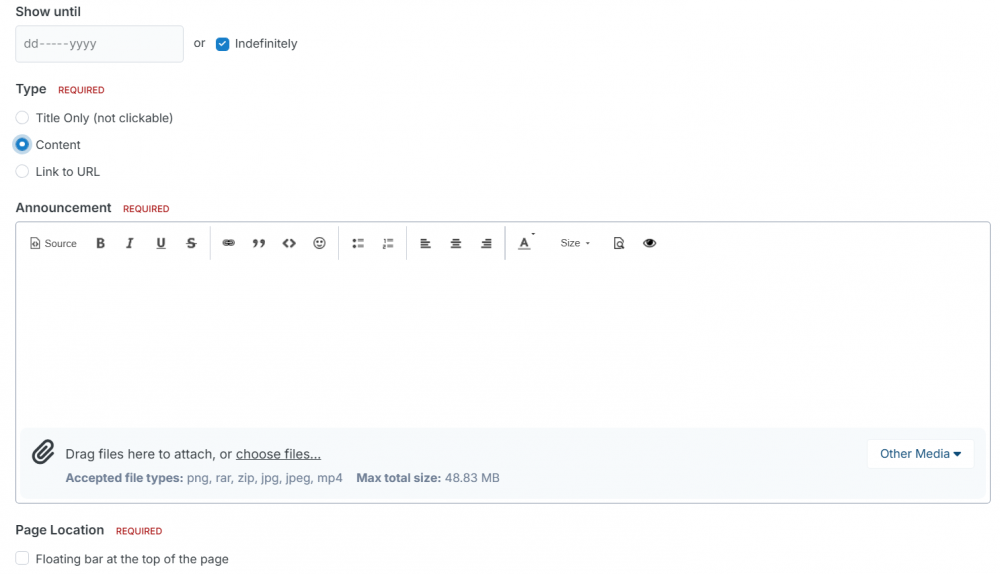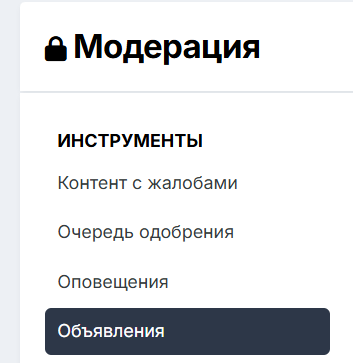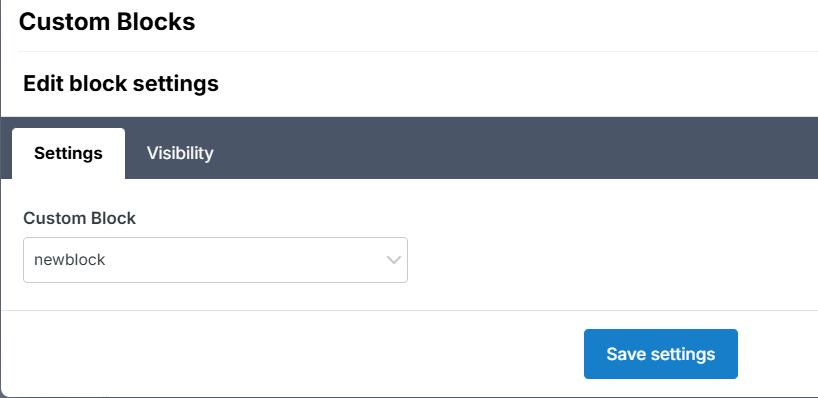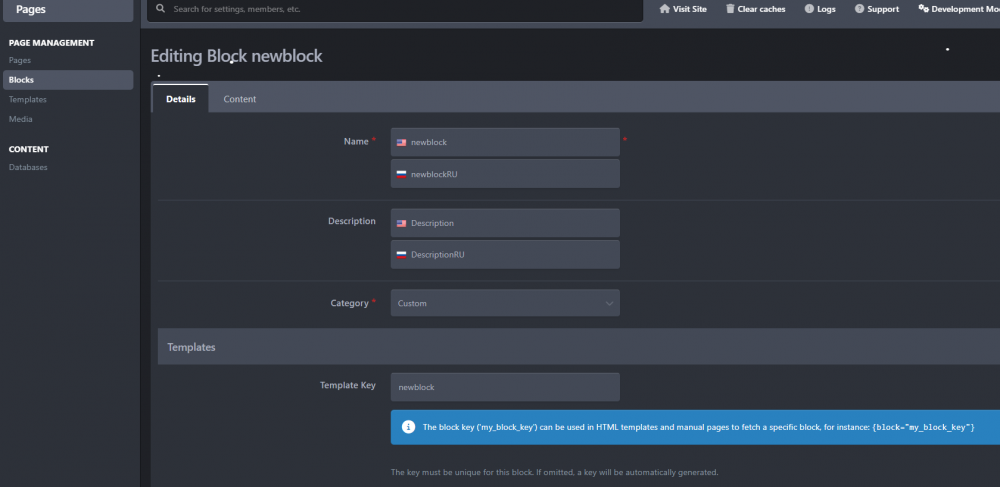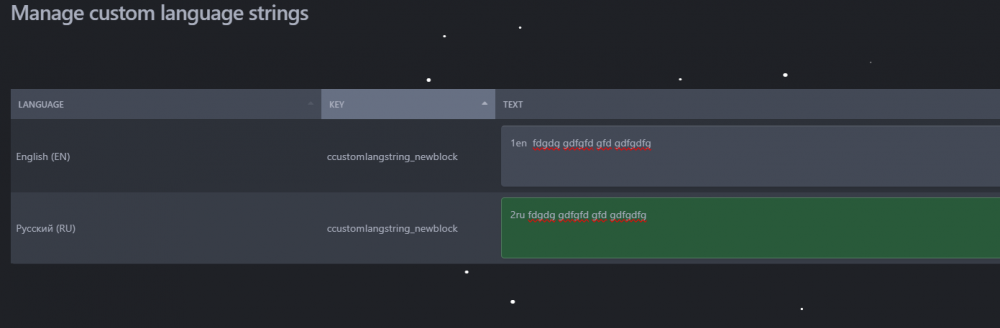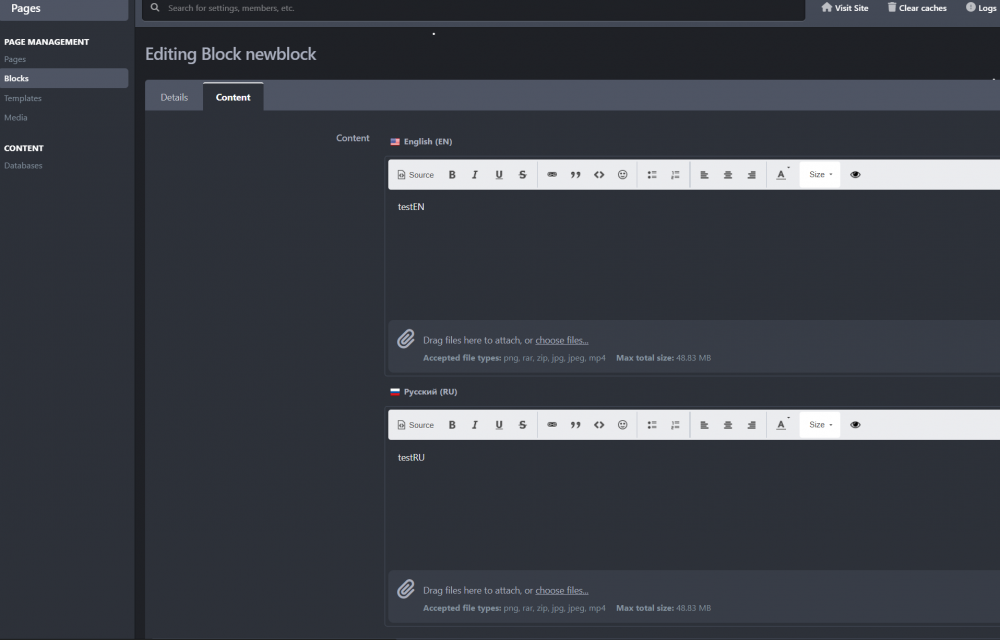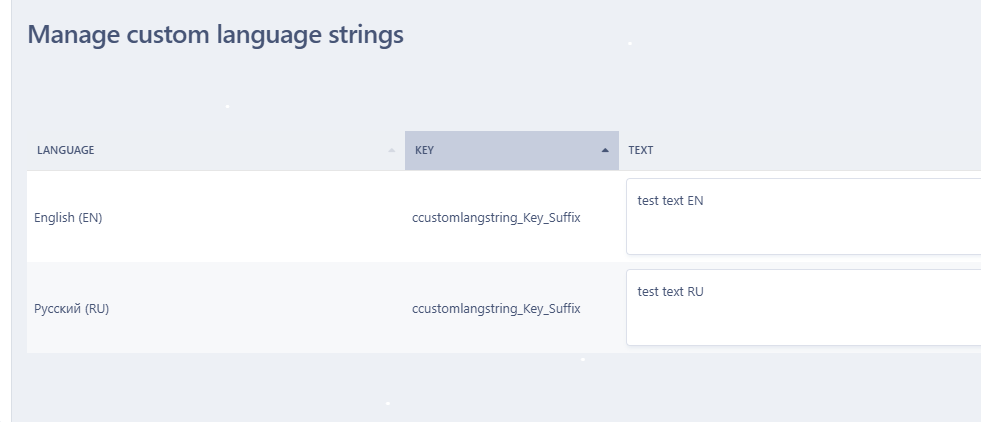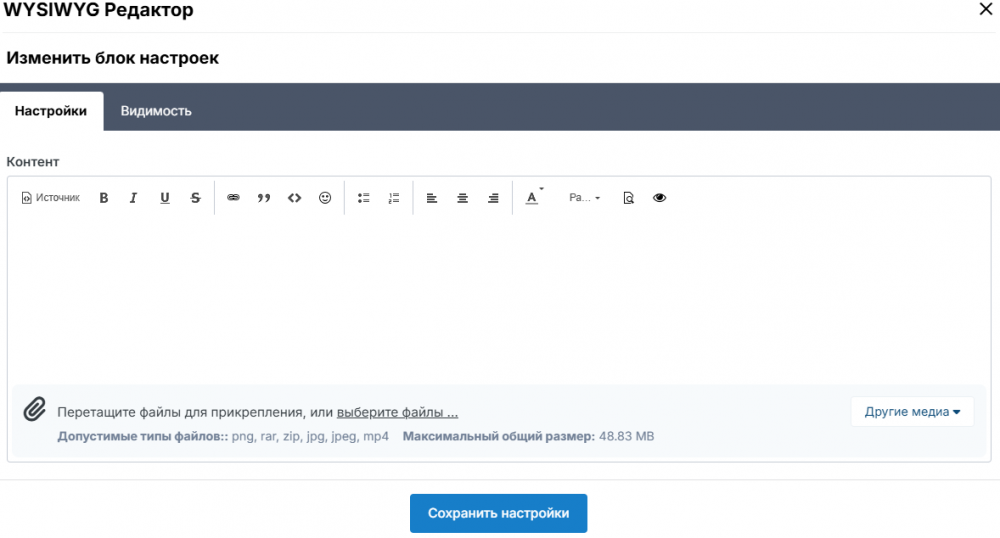-
-
- Invision Community 4 Nulled
- Invision Community 4 Nulled
-
Стиль Dark / Light Fluent Design Theme Edition
в эти дни я купил обновление в 4.4.3, вы можете найти его здесь: https://ipbmafia.ru/files/file/3196-dark-light-fluent-design-theme-edition/
-
[Dark / Light] Fluent Design Theme Edition
yes, updated to the latest version available.
-
-
Пользовательский блок WYSIWYG для каждого языка (RU/EN)
Жаль, осталась только одна вещь, которую нельзя перевести. И есть ли какое-нибудь приложение, которое может помочь?
-
-
-
Пользовательский блок WYSIWYG для каждого языка (RU/EN)
теперь осталось еще кое-что перевести, и я удивлен, что IPS ничего не сделал в этом смысле, это все о Объявления можно ли сделать двуязычным? в панели управления > Объявления Объявления
-
-
Пользовательский блок WYSIWYG для каждого языка (RU/EN)
Я создал блок in Pages > Custom Я добавил блок, как вы показали мне выше. теперь самое сложное: как установить связь с пользовательскими языковыми строками? Я почти, но что-то ускользает от меня вот и все, мы решили ! спасибо за указания !👍
-
-
Пользовательский блок WYSIWYG для каждого языка (RU/EN)
спасибо за предоставленное приложение. но я не понимаю, как подключить мой блок в редакторе WYSIWYG к приложению, так как я могу получить содержимое блока (около 200 слов) как в RU, так и в EN?
-
-
Пользовательский блок WYSIWYG для каждого языка (RU/EN)
Привет! Я хочу разместить краткое объявление на странице галереи. Содержимое должно быть доступно для редактирования из ACP (в идеале - в виде блока WYSIWYG), но оно также должно быть языковым: отображать текст на английском языке для пользователей EN и текст на русском языке для пользователей RU. В моей текущей настройке я редактирую блок “Редактор WYSIWYG” (Настройки блока редактирования → Содержимое / видимость), но я не вижу никакого языка в этом редакторе (только базовая панель инструментов + кнопка источника). Есть ли в IPS 4.7 собственный способ создания одного редактируемого блока с разными переводами (EN/RU) в зависимости от выбранного пользователем языка? есть ли плагин или приложение для этого?
-
-
-
-
-
small.braza started following Ivan_the_coder
-
-
-
-
-
Enhanced Store
@SlawkA извините и прошу прощения за то, что я сказал, Только теперь я понял, что это не вы внесли изменения. Я думал, ты модератор, и ты справляешься с этим. С другой стороны, я использую transaltor для записи, и я не понял, когда вы впервые написали. Еще раз извини, чувак 🙏 дело закрыто
-
-
Enhanced Store
@AHristich когда я смогу это доказать, если @Respected попросит, я с радостью отправлю им это, но я не буду это публиковать, потому что не хочу, чтобы меня забанили на сайте автора. В любом случае, я уже сталкивался с Respected в прошлом, когда мне приходилось платить через Binance за приложение его друга, Kirill G, но в данном случае этот аспект не является красноречивым. @aLEX49566 вряд ли, но я понял, как это работает. Но я бы сосредоточился на вещах, которые имеют значение, даже если IPS 4 больше не проявляет интереса, или, может быть, даже IPS5, похоже, это уже не так, как раньше. Я просто пытался помочь, я не хотел обидеть или украсть чужую заслугу. Спасибо за ваше понимание, я останусь в своем банке.
-
Enhanced Store
@Respected Согласитесь, мы обновляем существующие темы. И все же есть куча повторяющихся тем по той же теме, но правило применялось только в моем случае.Но давайте вернемся к этому, поставьте себя на мое место: вы платите 40 евро за аплодисменты, и даже ваше имя не упоминается. Все достоинства берет на себя кто-то, кто разместил 4 ano уже давно просроченную версию mega. Я говорю, что это несправедливо, при всем уважении.
-
-
Enhanced Store
Я уважаю вашу работу, вы великолепны, и я использую многие дополнения, загруженные вами, еще раз благодарю вас за это! 🤗 но в данном случае вы просто украли мои причитающиеся баллы, это была моя незавершенная загрузка, которую вы отменили и присвоили на свое имя. и вы делаете это второй раз. на мой взгляд, вы не поступили правильно, но я не знаю мнения @Respected
-
Enhanced Store
@SlawkA bro, why stole this upload too and renamed as yours?👎
- LAXERI Theme

Ivan_the_coder
Пользователи
-
Регистрация
-
В сети