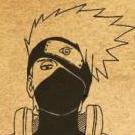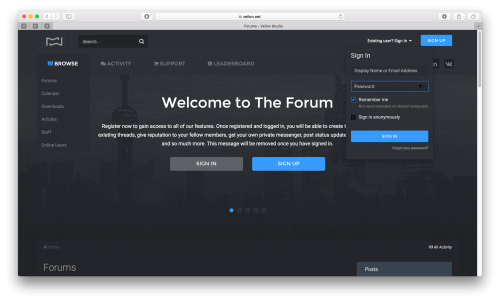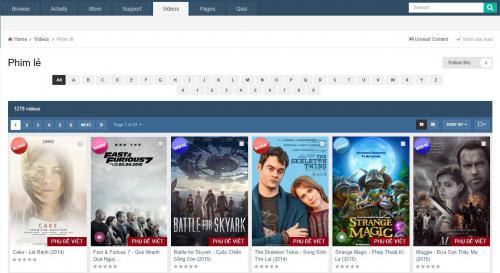Everything posted by subcrew
- Surface Dark
-
Chat Plugin by Chatwee
Not work in ipb 4.2.6
-
VideoBox - Video & Livestream Sharing Platform
Просмотр файла VideoBox - Video & Livestream Sharing Platform Features: 2 display modes: Grid view & List view. Categories/subcategories. Custom fields for video's informations. Protected custom fields that only display for logged members, or who liked the video. Search videos by custom fields. Video Collections: create/edit/remove the collections for your videos. Widgets: top poster, top videos, random videos, featured videos in slider, collections in carousel, quick search by custom fields,... Pages system: easy to add new page with custom content. Uploading or using external video url (supports: mp4, m4v, webm, flv, rmtp, youtube, vimeo, dailymotion). Using VideoJS Framework to play video formats: mp4, m4v, webm, flv. Full support for VTT captions. Watermark on video player. Media Tags system to define your custom player embedded from any video services (YouTube, Vimeo, Dailymotion...). Live Streams from Twitch.tv, Mixer.com and Smashcast.tv. Friendly URL. Comment system. Rating system. Following system. Clubs (IPS 4.2.x) *New* Reactions (IPS 4.2.x) *New* Supports Nexus (Ecommerce) to sell and buy videos. *New* Supports all Points systems. *New* Tags. Latest Videos RSS feed. Pages system: easy to add new page with custom content. What's New in Version 2.1.2 Released February 2 *New* Supports Nexus, allows user to sell & buy videos. Fixes: CSS issue in 'Gridview 2' of 'Videos Feed' widget. Missing language bits. Sort-by option doesn't work in category that has sub-categories. Can not rate video if review is disabled. Добавил subcrew Добавлено 03.06.2018 Категория Интерфейс Язык english
-
VideoBox - Video & Livestream Sharing Platform
- 175 скачиваний
- Версия 2.1.2
Features: 2 display modes: Grid view & List view. Categories/subcategories. Custom fields for video's informations. Protected custom fields that only display for logged members, or who liked the video. Search videos by custom fields. Video Collections: create/edit/remove the collections for your videos. Widgets: top poster, top videos, random videos, featured videos in slider, collections in carousel, quick search by custom fields,... Pages system: easy to add new page with custom content. Uploading or using external video url (supports: mp4, m4v, webm, flv, rmtp, youtube, vimeo, dailymotion). Using VideoJS Framework to play video formats: mp4, m4v, webm, flv. Full support for VTT captions. Watermark on video player. Media Tags system to define your custom player embedded from any video services (YouTube, Vimeo, Dailymotion...). Live Streams from Twitch.tv, Mixer.com and Smashcast.tv. Friendly URL. Comment system. Rating system. Following system. Clubs (IPS 4.2.x) *New* Reactions (IPS 4.2.x) *New* Supports Nexus (Ecommerce) to sell and buy videos. *New* Supports all Points systems. *New* Tags. Latest Videos RSS feed. Pages system: easy to add new page with custom content. What's New in Version 2.1.2 Released February 2 *New* Supports Nexus, allows user to sell & buy videos. Fixes: CSS issue in 'Gridview 2' of 'Videos Feed' widget. Missing language bits. Sort-by option doesn't work in category that has sub-categories. Can not rate video if review is disabled.Free -
IPS Community Suite 4.1.4.1 Release
I have not found in this link
-
IPS Community Suite 4.1.4.1 Release
-
IPS Community Suite 4.1.4.1 Release
IPS Community Suite 4.1.4.1 Key Changes This is a maintenance release to fix common issues reported from 4.1.3. Many issues were fixed and performance enhancements introduced. New option to allow Menu Manager items to open in new browser tab Image proxy feature can now cache images locally Update for 4.1.4.1 Fixes an issue with saving certain group settings Fixes an issue with upgrading Commerce Additional Information Two security resolutions are included in this release: Special circumstances made it possible to reveal the AdminCP session ID. The image proxy feature that could lead to out of memory errors when processing certain images. An XSS issue in Gallery is present in certain circumstances. We would like to thank http://linustechtips.com/main/ for reporting the AdminCP session ID issue to us responsibly. We would like to thank Stephan Brunner (Twitter: @boomer41_net) and Tobias Sachs (Twitter: @Knightyyyy1) for reporting and working with us on the image proxy issue. We would like to thank https://twitter.com/batpool52 for reporting the Gallery XSS issue to us responsibly. //ipbmafia.ru/applications/core/interface/file/attachment.php?id=13838