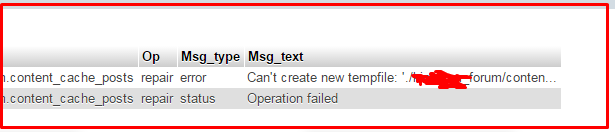-
Ошибка с базой.
est tolko Members Online Today v1.1.1 , Индикатор групп v1.1.0 , Auto Welcome Members v2.3.0 .. viklu4il, ne rabotaet...
-
Ошибка с базой.
Ne re6ilo problemu eto..... Budete pomogatj ?
-
Ошибка с базой.
Kto to mozet pomo4 ispravit ili net? i have the same problem. content_cache_posts' is marked as crashed and last (automatic?) repair failed When i try to Repair it, it gives this error. The only way to make it work is to empty table, but it will crash again and again after some hours. Any way to solve this ?? Kogda delaesh repair tam takoi error: http://image.prntscr.com/image/b6848308b30b4e67a5ea34aed790d2dc.png
-
Ошибка с базой.
Mysql error : Can’t create new tempfile: ‘*.TMD file Июнь 22nd, 2015 Фомин Сергей Если вы видите данную ошибку и команда repair table не помогает, то настало время починить таблицу иным способом: 1 myisamchk -f -r /var/lib/mysql/database/table.MYI Kak eto sdelat ?
-
Ошибка с базой.
Please take a look on this screen: How to fix that problem ? Can you fix it for me ?
-
Ошибка с базой.
Kogda delaesh repair tam takoi error: http://image.prntscr.com/image/b6848308b30b4e67a5ea34aed790d2dc.png[/img]
-
Ошибка с базой.
Da, ja i vipolnil 4erez phpmyadmin! Neznaju v 4em problema..
-
Ошибка с базой.
i have the same problem. content_cache_posts' is marked as crashed and last (automatic?) repair failed When i try to Repair it, it gives this error. The only way to make it work is to empty table, but it will crash again and again after some hours. Any way to solve this ??