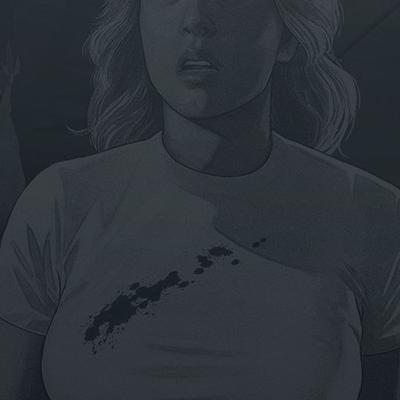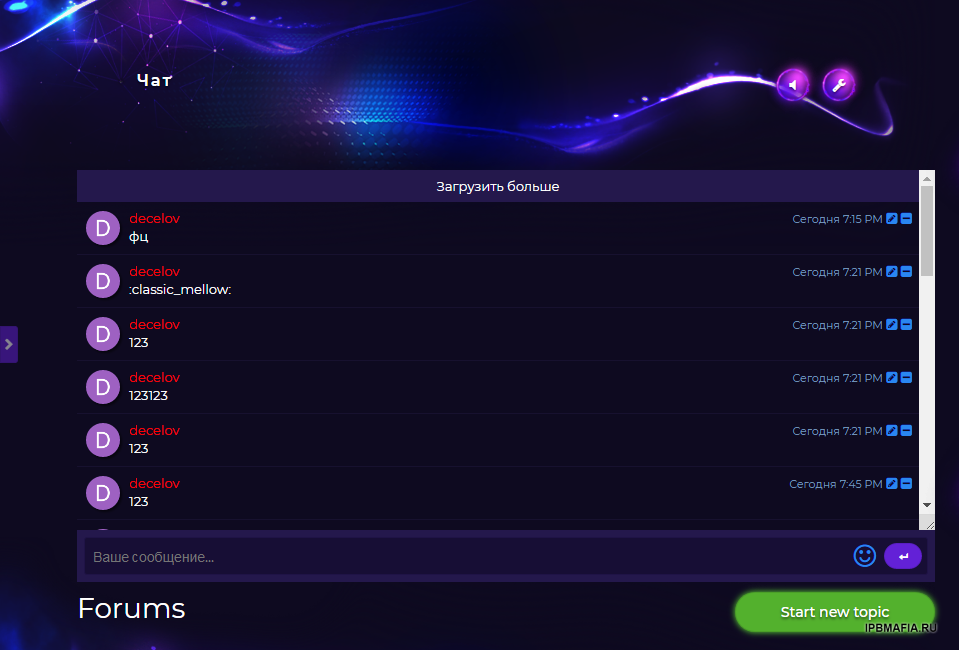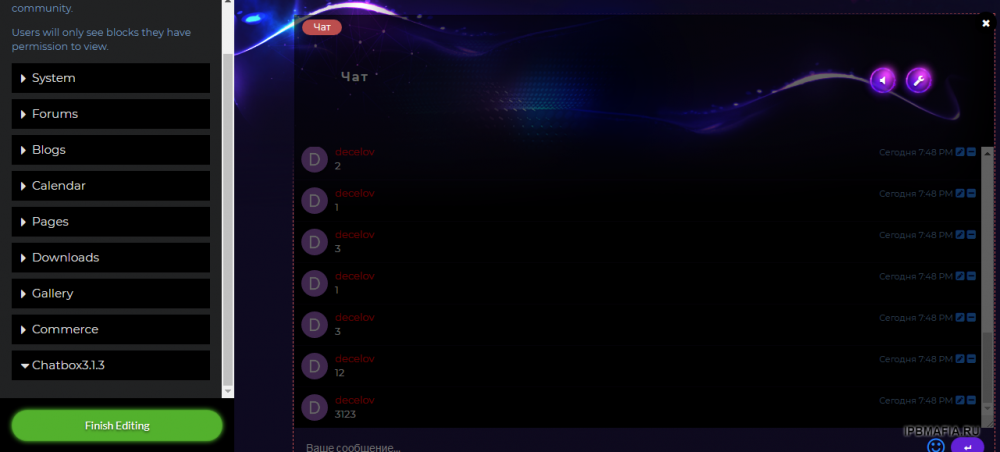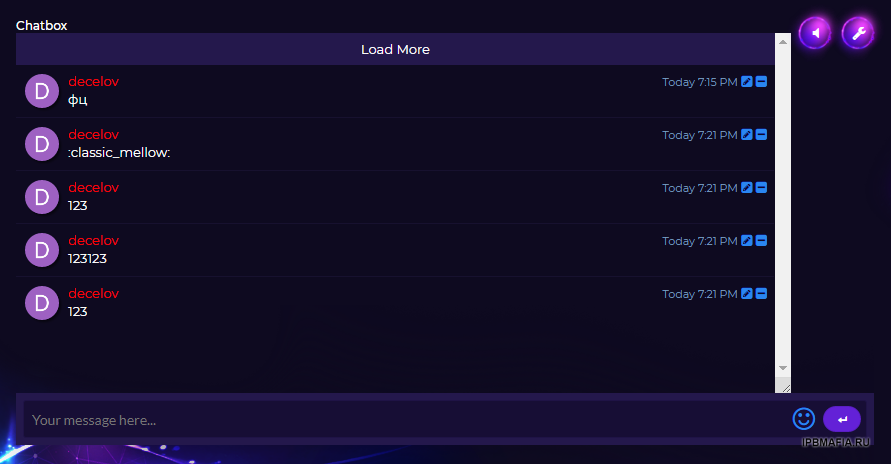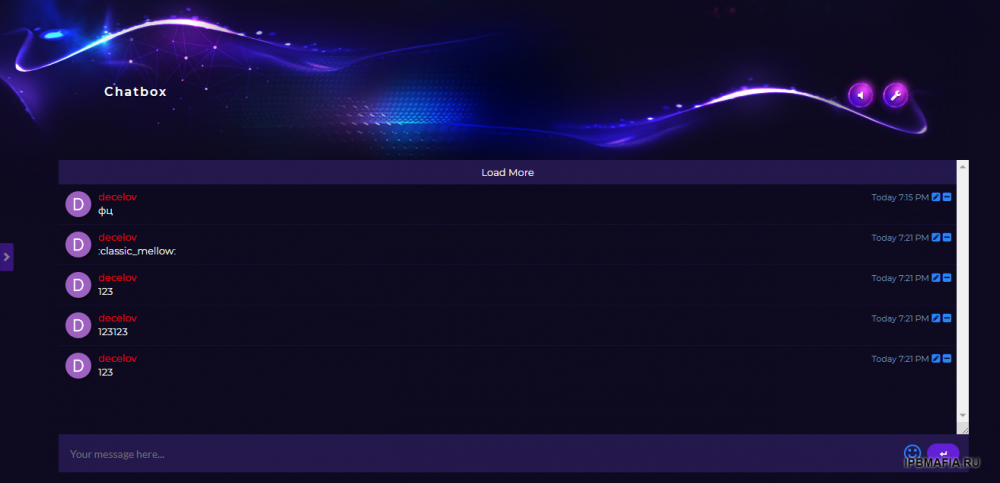В общем разобрался в чём была проблема. из-за того что он не может прочитать custom.css как бы это странно не звучало...
В общем был данный код и я думал почему он его не видит... а не видит он его только при добавлении через данный способ
{template="main" group="chat" app="bimchatbox" params="$orientation"}
.cForumRow .ipsType_sectionTitle:after,
.cForumList .ipsType_sectionTitle:after,
.cWidgetContainer[data-widgetArea="header"] .ipsType_sectionTitle:after,
.stylechatbox .ipsType_sectionTitle:after {
Я просто не много убрал классов и добавил это в шаблон chatbox и всё заработало... жесть...
.ipsType_sectionTitle:after,
.stylechatbox .ipsType_sectionTitle:after {
Но еще Я не мог понять, с чем связанно было то> что чат залезал под темы...
Решилось легко> просто добавил данный код в forum/>index
<div class='ipsPageHeader ipsClearfix ipsSpacer_bottom cForumHeader'>
{{if \IPS\forums\Forum::canOnAny( 'add' ) }}
<ul class='ipsToolList ipsToolList_horizontal ipsClearfix ipsPos_right'>
<li class='ipsToolList_primaryAction ipsResponsive_hidePhone'>
<a class="ipsButton ipsButton_medium ipsButton_important" href="{url="app=forums&module=forums&controller=forums&do=add" seoTemplate="topic_non_forum_add_button"}" data-ipsDialog data-ipsDialog-size='narrow' data-ipsDialog-title='{lang="select_forum"}'>{lang="start_new_topic"}</a>
</li>
{template="viewChange" group="global" app="forums" params=""}
</ul>
{{endif}}
<h1 class='ipsType_pageTitle'>
{lang="forums"}
</h1>
</div>