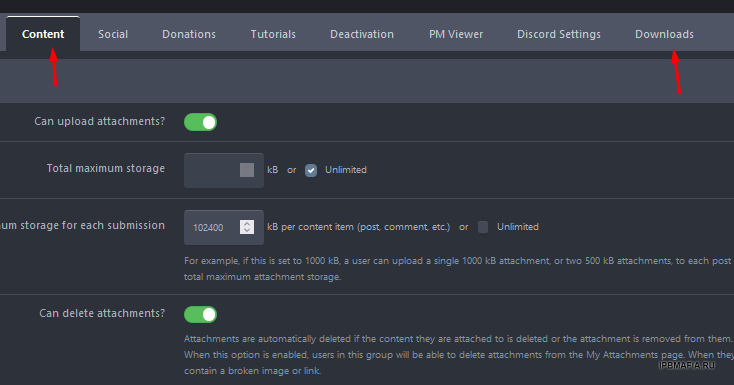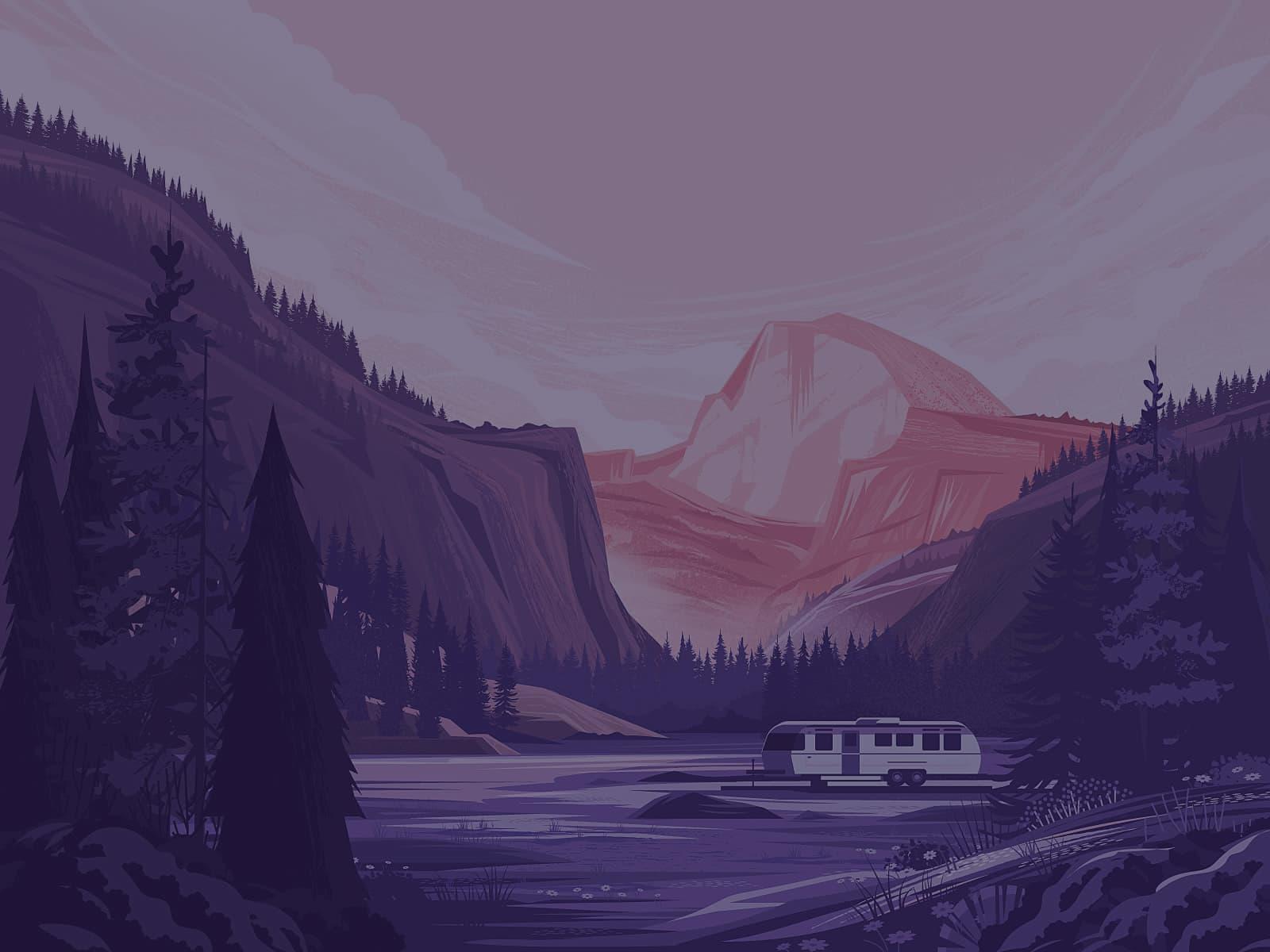
Everything posted by Orpheus
-
convert MyISAM to InnoDB
You have to generate the queries first using the above and then run them in MySQL CLI(Console). I did it for my forum the same way. I used phpMyAdmin console inside the same database where I had most of the database tables in MyISAM
-
convert MyISAM to InnoDB
How to grab all the tables which are using MyISAM storage engine? SELECT CONCAT('ALTER TABLE ', TABLE_SCHEMA, '.', TABLE_NAME,' ENGINE=InnoDB;') FROM Information_schema.TABLES WHERE TABLE_SCHEMA = 'DBNAME' AND ENGINE = 'MyISAM' AND TABLE_TYPE = 'BASE TABLE' Where DBNAME is the database name, then copying all the output queries you've to run in console and hit CTRL+Enter Done! hope that helps
-
Like/React to Download
This? https://invisioncommunity.com/files/file/8483-bim-hide-link-and-code/
-
☄️ Acme Theme
Will be updated to latest version very soon!
-
Nexxe Theme (Dark/Light)
Updated to latest v1.1.1.0, thanks to @AlphaStar
-
Nexxe Theme (Dark/Light)
Thanks @by_ix & @AlphaStarfor the updates
-
Nexxe Theme (Dark/Light)
Sorry, I don't have the latest version for now
-
MyISAM в InnoDB
Not sure if this is what you want to do, but this helped me long back. How to grab all the tables which are using MyISAM storage engine? Use below SELECT CONCAT('ALTER TABLE ', TABLE_SCHEMA, '.', TABLE_NAME,' ENGINE=InnoDB;') FROM Information_schema.TABLES WHERE TABLE_SCHEMA = 'DBNAME' AND ENGINE = 'MyISAM' AND TABLE_TYPE = 'BASE TABLE' Then copying all the output queries you've to run in console and hit CTRL+Enter Where DBNAME is the database name Enjoy!
-
☄️ Acme Theme
Which version of Acme Theme you've installed? And on which IPS version?
-
☄️ Acme Theme
Updated to latest version 1.1.2 What's New Light fixes in our picks
-
☄️ Acme Theme
Which version of Theme you've installed?
-
☄️ Acme Theme
Will be updated to latest version very soon!
-
Robots.txt для IPS4
Does this make any sense? # Disallow directories User-agent: * Disallow: /admin/ Disallow: /api/ Disallow: /applications/ Disallow: /cgi-bin/ Disallow: /datastore/ Disallow: /plugins/ Disallow: /system/ # Disallow files Disallow: /ips4.php Disallow: /404error.php Disallow: /Credits.txt Disallow: /error.php Disallow: /upgrading.html # Disallow Pages Disallow: /login/ Disallow: /register/ Disallow: /lostpassword/ Disallow: /online/ Disallow: /contact/ Disallow: /support/ Disallow: /profile/ Disallow: /forum/movies/ # Disallow Query Strings Disallow: /?tab=* Disallow: /index.php?* Disallow: /*?app=* Disallow: /*sortby=* Disallow: /*/?do=download Disallow: /profile/*/?do=* Disallow: /profile/*/content/ Disallow: /*?do=add Disallow: /*?do=email Disallow: /*?do=getNewComment Disallow: /*?do=getLastComment Disallow: /*?do=findComment* Sitemap: https://domain.com/sitemap.php
- Anti-Spam для IPS4
-
Загрузка вложений
yep, that's what he meant I guess Create a subdomain and Install the latest IPB on it and check if there is any problem with the downloads.
-
[Ищу] Advanced Tags And Prefix
If you get "CSRF protection key did not match" error in IPS 4.6.5.1, then there is a workaround for that @Desti or @by_ix might be able to help you with that.
- Radical Tags
-
Radical Tags
View File Radical Tags Invision Power’s most comprehensive Tag Management system Radical Tags is a modern tag and prefix management system for IPS 4.6, carrying over the features you know and love from the original Advanced Tags and Prefixes application by Ryan with many new additions and usability improvements. Features Radical Tags supports many features out of the box, with many more useful features coming in future releases. Tag and Prefix customization Customizable tags and prefixes, supporting both an easy-to-use interactive editor and an advanced HTML based editor. Supports not only prefixes, but regular tags as well! Make your tag lists stand our with color-coded tags. Forum / Category settings Radical Tags allows you to configure settings for tags and prefixes on a per-category basis. These settings include.. Requiring a prefix Customizing the tag mode (open, closed, or prefix only) Setting a custom language string for the Prefix input (for example, “Platform” on gaming themed forums) Customizing lists of allowed or suggested tags Customizing which prefixes are allowed to be used Setting a default prefix Setting the minimum number of tags that must be used Setting the maximum number of tags that can be used Aliases Provide “aliases” that replace commonly used tag synonyms with a single standardized tag of your choosing. For example, on a photography forum, you may have common tags such as “nature photography” that you’d prefer just be saved as “nature” or vice versa. With this feature, you can add an alias that will automatically convert these tags on submission. Tag management View a list of your communities most used tags, filterable by any item type (Topics, Gallery Images, Blogs, even other third-party applications!) Replace tags in just a few clicks Easily search for and delete unwanted tags Widgets Elegant and customizable tag cloud widgets ..and more! Easily port over your Advanced Tags and Prefixes configuration from the Tools page Provide a new, sleek, modern look for your communities tags Submitter Orpheus Submitted 08/27/21 Category Interface Language English / английский
-
Radical Tags
- 297 скачиваний
- Версия 1.11.2
Invision Power’s most comprehensive Tag Management system Radical Tags is a modern tag and prefix management system for IPS 4.6, carrying over the features you know and love from the original Advanced Tags and Prefixes application by Ryan with many new additions and usability improvements. Features Radical Tags supports many features out of the box, with many more useful features coming in future releases. Tag and Prefix customization Customizable tags and prefixes, supporting both an easy-to-use interactive editor and an advanced HTML based editor. Supports not only prefixes, but regular tags as well! Make your tag lists stand our with color-coded tags. Forum / Category settings Radical Tags allows you to configure settings for tags and prefixes on a per-category basis. These settings include.. Requiring a prefix Customizing the tag mode (open, closed, or prefix only) Setting a custom language string for the Prefix input (for example, “Platform” on gaming themed forums) Customizing lists of allowed or suggested tags Customizing which prefixes are allowed to be used Setting a default prefix Setting the minimum number of tags that must be used Setting the maximum number of tags that can be used Aliases Provide “aliases” that replace commonly used tag synonyms with a single standardized tag of your choosing. For example, on a photography forum, you may have common tags such as “nature photography” that you’d prefer just be saved as “nature” or vice versa. With this feature, you can add an alias that will automatically convert these tags on submission. Tag management View a list of your communities most used tags, filterable by any item type (Topics, Gallery Images, Blogs, even other third-party applications!) Replace tags in just a few clicks Easily search for and delete unwanted tags Widgets Elegant and customizable tag cloud widgets ..and more! Easily port over your Advanced Tags and Prefixes configuration from the Tools page Provide a new, sleek, modern look for your communities tagsFree -
[Ищу] Advanced Tags And Prefix
Not the up-to-date version but Radical Tags v1.10.1 radtags.tar
-
Nexxe Theme (Dark/Light)
You're welcome
-
Nexxe Theme (Dark/Light)
Anyone with permissions can delete Changelog: https://ipbmafia.ru/files/file/2501-nexxe-theme-darklight/?changelog=666 That would be appreciated And if possible it would be nice If an Admin enables "Save Previous Version?" from AdminCP, that will help file posters to keep changelogs detailed and delete empty changelogs. Thanks
-
Nexxe Theme (Dark/Light)
View File Nexxe Theme (Dark/Light) ⚡Nexxe Theme⚡ ( IPS version 4.6 ) Template with a choice of ( light/dark ) color versions. Colors and sizes using CSS Vars. Choosing the font color, the theme has many settings and can be fully customized. It's perfect for all forums, beautifully displaying all site content. Possibility to change header, slider, navigation, popus, forms, comments and much more. Submitter Orpheus Submitted 08/27/21 Category Themes and design Language English / английский
-
Nexxe Theme (Dark/Light)
- 2 483 скачивания
- Версия 1.1.2.1
⚡Nexxe Theme⚡ (IPS version 4.7) Template with a choice of (Light/Dark) colour versions. Colours and sizes using CSS Vars. Choosing the font colour, the theme has many settings and can be fully customized. It's perfect for all forums, beautifully displaying all site content. Possibility to change header, slider, navigation, popus, forms, comments and much more.Free -
Загрузка вложений
Check your group permissions for downloads, make sure you also check your secondary group too. And clear system cache if you haven't. Here is a peek, where you should look