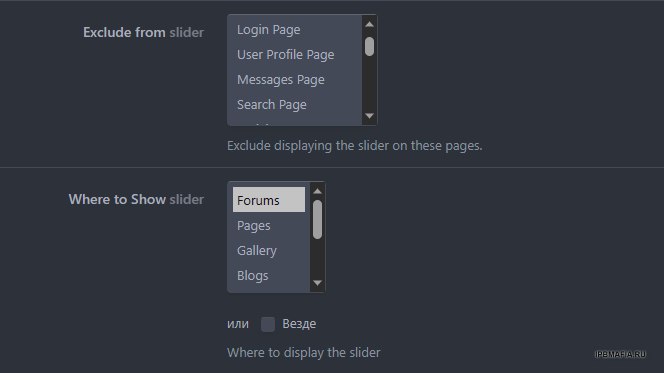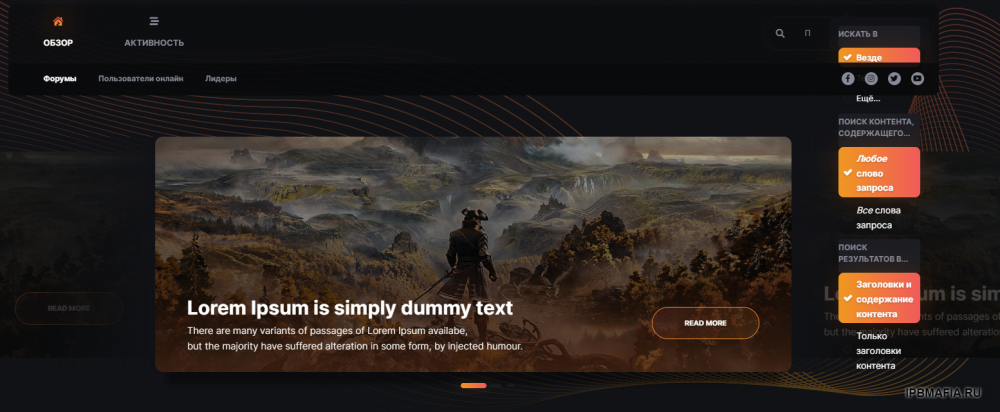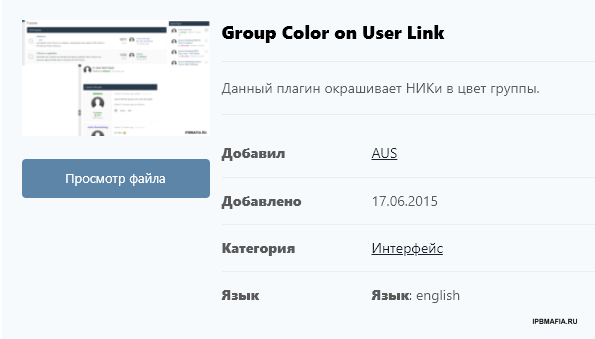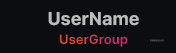-
Шаблон sendo
Так выбери эту страницу. Она будет только на ней.
-
-
Шаблон sendo
-
Nexxe Theme (Dark/Light)
I'll leave the quote here so as not to go over the topics.
-
Nexxe Theme (Dark/Light)
IPB version 4.7.1 has a display issue I'm really looking forward to the update, thanks again to the author of the topic
-
Цвет логина пользователя как цвет его ника
Вопрос решен. Благодарю!
-
Цвет логина пользователя как цвет его ника
Изменить сообщение к сожалению не могу, но нашел что-то похожее. Вот только цвет меняет только в профиле, про тему ничего не сказано к сожалению. Кликабельно
-
Цвет логина пользователя как цвет его ника
-
Цвет логина пользователя как цвет его ника
Привет. Два дня лазил по форумам, искал ответ на этот легкий вопрос, но так и не нашел. Как сделать цвет ника юзера в тот же цвет как и его группа? Как сейчас - Invision Community v4.6.9 Group Colors on User Links не работает (пробовал до 13 версии). p.s с ответами - юзай поиск большая просьба пойти поискать и скинуть ответ. (если лень, то пойти на **й) Адекватным людям за решение большое спасибо. Правильны ответ добавлю в тему для некст юзеров.