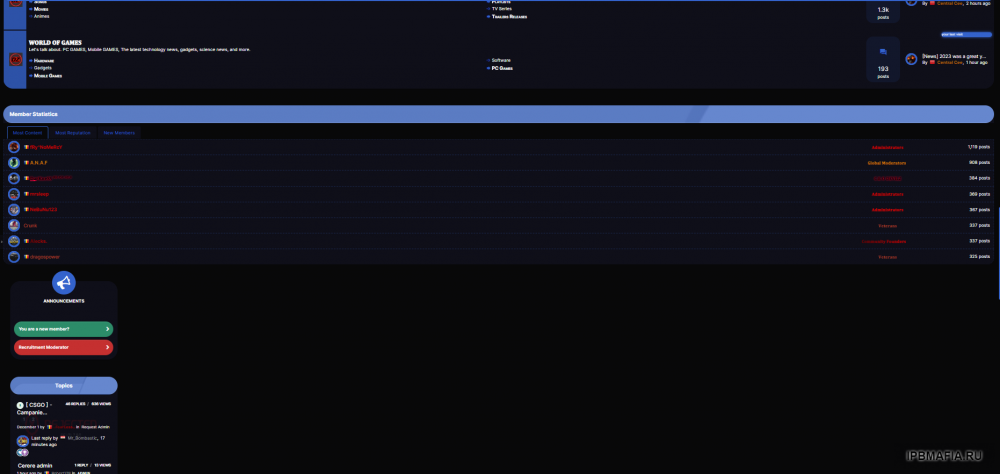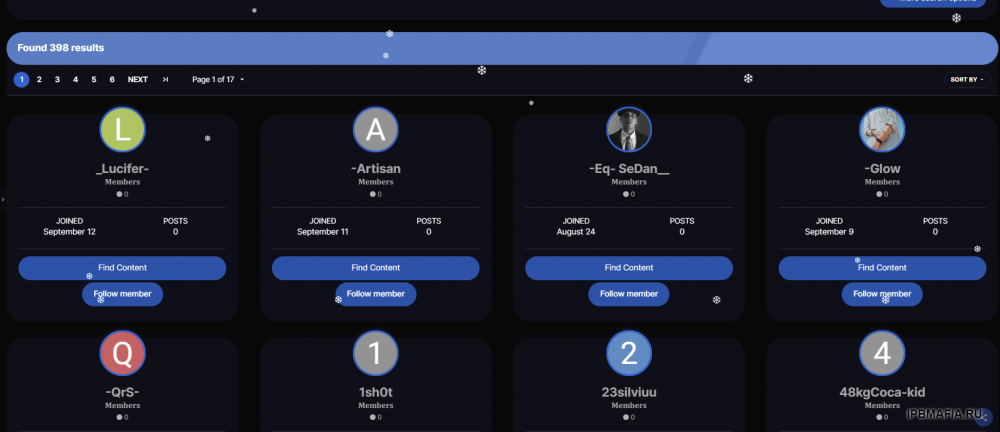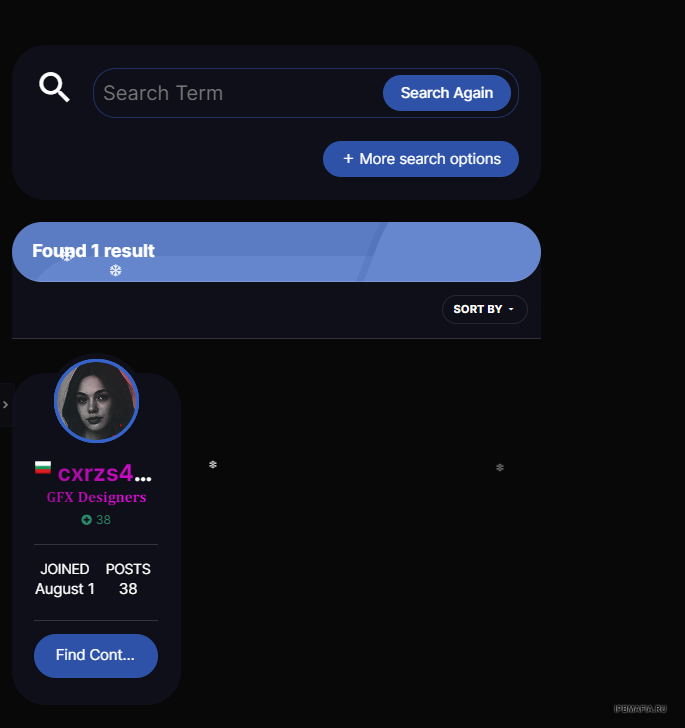-
Problem ipsLayout_mainArea
So I tried...
-
Problem ipsLayout_mainArea
-
Problem ipsLayout_mainArea
I would like it to look good on desktop and on mobile... I kept trying to give it width values, but when I adjust it to look good on desktop, it doesn't look good on mobile, and when I make it look good on mobile it looks ugly on desktop...
-
Problem ipsLayout_mainArea
I tried to change the width and I forgot to put 100%. I returned to the initial value and now it is fine. The problem is that on the computer if I change the sidebar width to 0% and the main width to 100% everything is ok, but on the phone it no longer looks good... I would like to find a solution so that it works well both on the phone and on the PC.
-
Problem ipsLayout_mainArea
Hi, I have a problem with the Peacock theme. Everything looks fine, but the problem is when I click on a group in the legend. It looks good in the members group: But for the rest of the groups it looks like this: CSS: #ipsLayout_mainArea { width: 100%; min-height: 350px; padding: 0px; } Can you please help me to solve the problem. Thank you