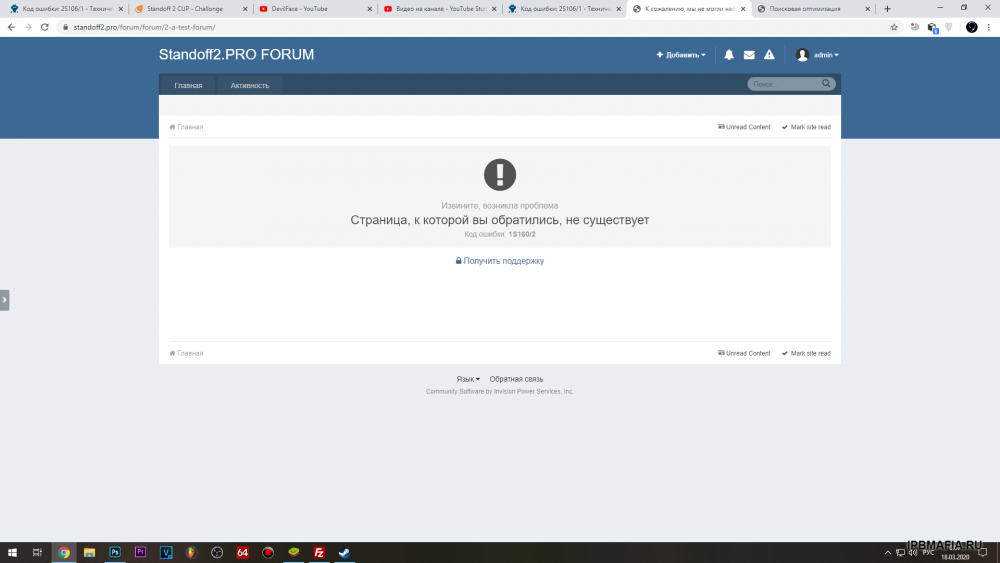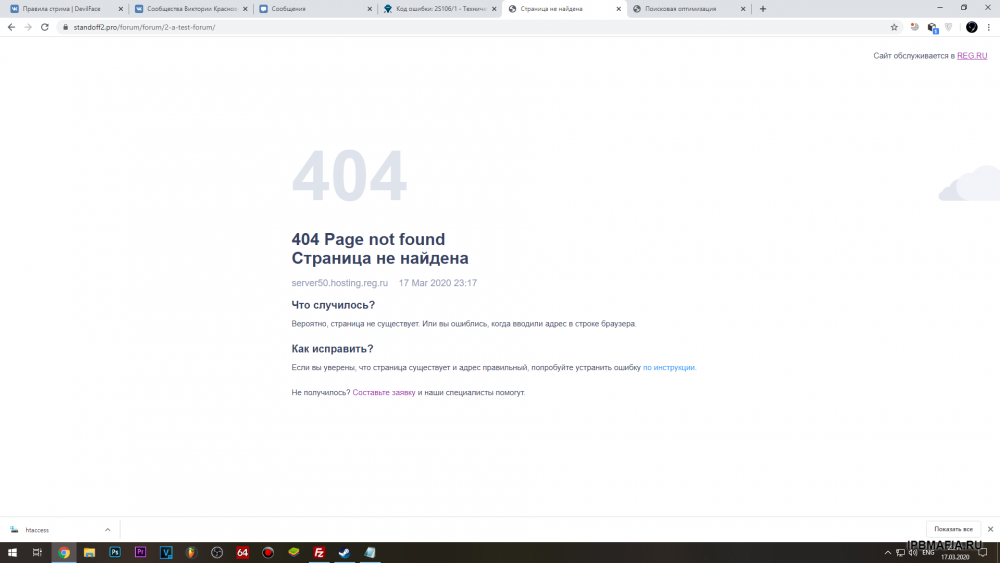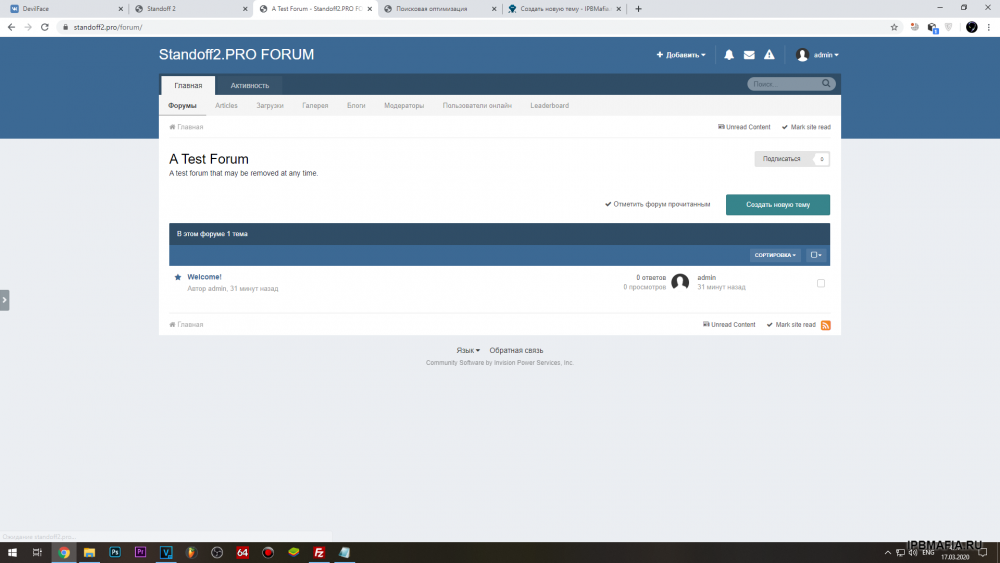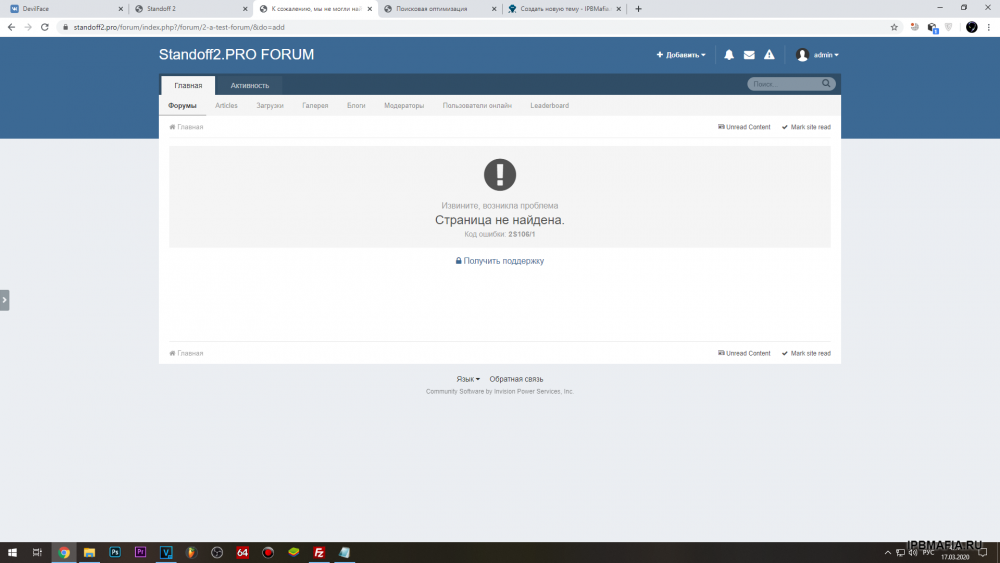-
Код ошибки: 2S106/1
Проблема была решена следующим методом: Создал поддомен и всё заработало. Всем спасибо, тему можно закрывать.
-
Код ошибки: 2S106/1
The installer uses PHP sessions to store data, however PHP sessions are currently not working correctly on your server. This is an issue you will need to contact your host about. 5C348 установил, теперь вообще ничего не устанавливается.................
-
Код ошибки: 2S106/1
Нет, задумано просто /forum/ и всё
-
Код ошибки: 2S106/1
-
devilface changed their profile photo
-
Код ошибки: 2S106/1
-
Код ошибки: 2S106/1
Когда на своём форуме жму создать новую тему выскакивает вот такая штука. Помогите пожалуйста решить.... Я новичок в создании сайтов и поэтому не могу справиться своими силами...