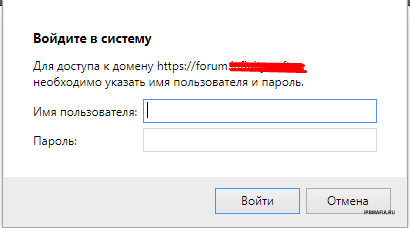Everything posted by null_nam
-
Грузит сайт
а можно какую-то инструкцию ?
-
Грузит сайт
Привет, не понимаю почему долго грузиться сайт. Но есть предположение что пользовательские ящики с письмами на форуме забиты. Может быть из-за этого долгая погрузка сайта? Таблица в БД us_core_message_posts занимает 360 МБ
-
Как убрать второй пароль на админку?
AddDefaultCharset utf-8 <IfModule mod_rewrite.c> Options -MultiViews RewriteEngine On RewriteBase / RewriteCond %{HTTPS} off RewriteRule (.*) https://%{HTTP_HOST}%{REQUEST_URI} [R,L] RewriteCond %{HTTP_HOST} ^Название сайта$ [NC] RewriteCond %{HTTP_HOST} !^mysite.com$ [NC] RewriteRule ^(.*)$Название сайта$1 [R=301,L] RewriteCond %{SERVER_PORT} !^443$ RewriteRule .* https://%{SERVER_NAME}%{REQUEST_URI} [R=301,L] RewriteCond %{REQUEST_FILENAME} !-f RewriteRule \.(js|css|jpeg|jpg|gif|png|ico|map|php)(\?|$) /404error.php [L,NC] RewriteCond %{REQUEST_FILENAME} !-f RewriteCond %{REQUEST_FILENAME} !-d RewriteRule . /index.php [L] </IfModule> ErrorDocument 403 /error403.html ErrorDocument 404 /errors.php
-
Какие-то гости в "Условия регистрации"
Точно?
-
Какие-то гости в "Условия регистрации"
Здравствуйте, время от времени заходят Гости в раздел Условия регистрации, а еще в раздел Регистрации. Но не регистрируются. Вопрос: Это боты?
-
Как убрать второй пароль на админку?
Не знаю как
-
Как убрать второй пароль на админку?