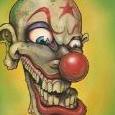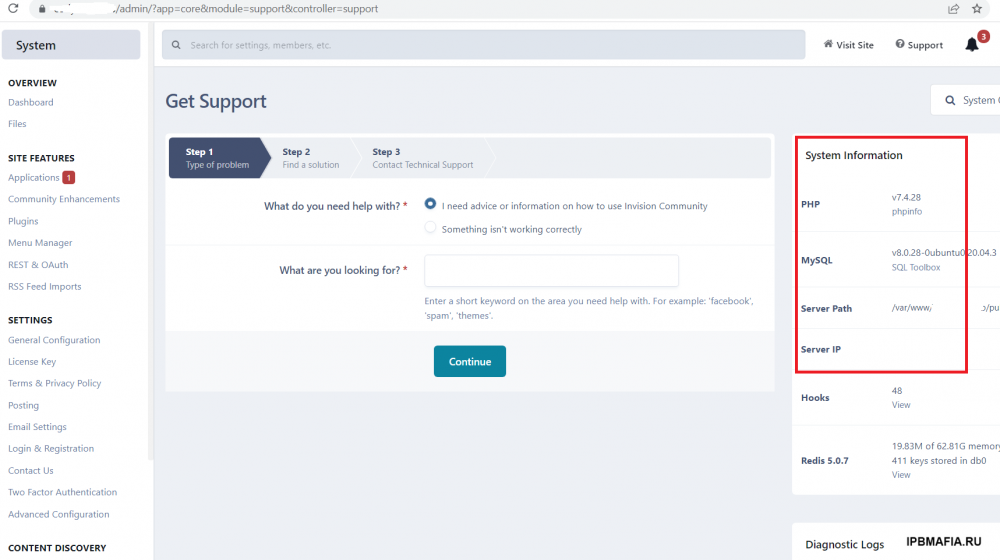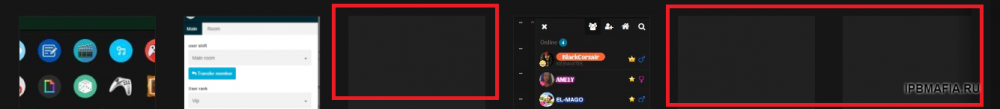-
-
-
Remove system information in admin panel ==> Support
by_ix, thanks for you help. You god!
-
-
Remove system information in admin panel ==> Support
Finally got in core_theme_templates... Thanks, by_ix Any ideas how to clear cache for all core_theme_templates and updated column?
-
-
Remove system information in admin panel ==> Support
by_ix Yes, I deleted absolutely everything, and the core_cache and ip address is visible again and I really don't know what to do anymore.
-
Remove system information in admin panel ==> Support
theme.xml theme.xml
-
Remove system information in admin panel ==> Support
I deleted the cache in redis and everything I can, but the ip address is still visible and I don't know what caused this problem.
-
-
Remove system information in admin panel ==> Support
I already did this before I wrote the topic, but it has no effect and nothing changes... Other ideas?
-
Remove system information in admin panel ==> Support
-
Remove system information in admin panel ==> Support
I dont have that. support.php
-
-
Remove system information in admin panel ==> Support
For several days i have been trying to find where the server IP address code is stored in the support field? I want to remove the ip address from system information in admin panel in Support section and how can this be done? IPB Version: 4.5.1 Thanks.
-
- Кэширование IPS 4 на PHP 7
-
postcontainer style
He talk about : https://invisioncommunity.com/files/file/9539-dark-light-fluent-design-theme-edition/
-
Username filter
How can I disable certain registration names through a filter?
-
How to remake checking in months?
Good, but i got an error. [[Template forums/front/topics/postContainer is throwing an error. This theme may be out of date. Run the support tool in the AdminCP to restore the default theme.]]
-
How to remake checking in months?
Hi, how can i make that code to check in months and years (both) or month or year separately? Thanks. <div class="custom"> {{$date_joined = floor((strtotime("now")-strtotime("{$comment->author()->joined}"))/86400) ;}} <span class="leftinfo"><i class="fa fa-calendar"></i> $time of fappig:</span> <span class="rightinfo">{$date_joined} Days</span> </div>
-
Problem with images