

jeffsproge
-
Постов
4 -
Зарегистрирован
-
Посещение
Активность репутации
-
 jeffsproge получил реакцию от BlackShot в Changing individual forum icons to always unread in ipsfocus themes.
jeffsproge получил реакцию от BlackShot в Changing individual forum icons to always unread in ipsfocus themes.
I search the internet for a couple of weeks to find the solution to this.
No luck from google so I did some digging and tinkering and found the solution myself.
First step: add to your custom.css of the theme you are editing, this step must be done in order for it to work, and
enter this code .ipsItemStatus.ipsItemStatus_read {
opacity: 1;
}
----------------
Next step: Find the section that reads Forum Icons and change all the lines that read ".ipsItemStatus_read" to ".ipsItemStatus_unread"
-----------------
examples
Before:
.ipsItemStatus.ipsItemStatus_large.ipsItemStatus_read{ <-- only change the green lines
background-image: url('{theme="focus_ficon_image_read"}'); <-- do not change these lines
opacity: 1;
filter: none;
}
After:
.ipsItemStatus.ipsItemStatus_large.ipsItemStatus_unread{
background-image: url('{theme="focus_ficon_image_read"}');
opacity: 1;
filter: none;
}
I hope this helps others out because it was quite frustrating for me and there is NOTHING on the web about this issue.
-
 jeffsproge получил реакцию от by_ix в Changing individual forum icons to always unread in ipsfocus themes.
jeffsproge получил реакцию от by_ix в Changing individual forum icons to always unread in ipsfocus themes.
I search the internet for a couple of weeks to find the solution to this.
No luck from google so I did some digging and tinkering and found the solution myself.
First step: add to your custom.css of the theme you are editing, this step must be done in order for it to work, and
enter this code .ipsItemStatus.ipsItemStatus_read {
opacity: 1;
}
----------------
Next step: Find the section that reads Forum Icons and change all the lines that read ".ipsItemStatus_read" to ".ipsItemStatus_unread"
-----------------
examples
Before:
.ipsItemStatus.ipsItemStatus_large.ipsItemStatus_read{ <-- only change the green lines
background-image: url('{theme="focus_ficon_image_read"}'); <-- do not change these lines
opacity: 1;
filter: none;
}
After:
.ipsItemStatus.ipsItemStatus_large.ipsItemStatus_unread{
background-image: url('{theme="focus_ficon_image_read"}');
opacity: 1;
filter: none;
}
I hope this helps others out because it was quite frustrating for me and there is NOTHING on the web about this issue.
-
 jeffsproge получил реакцию от Respected в hello o/
jeffsproge получил реакцию от Respected в hello o/
I am new to the site and wanted to say thanks for sharing the builds!
Keep up the great work
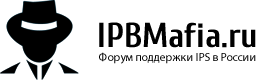

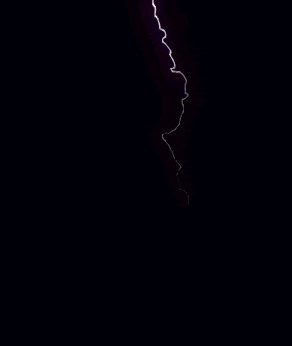
.png.9aeaf2aff21cbdaa86c13d6ea822367c.thumb.png.000488df7be49ad41f3bb2b455e71b52.png)