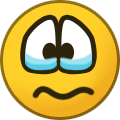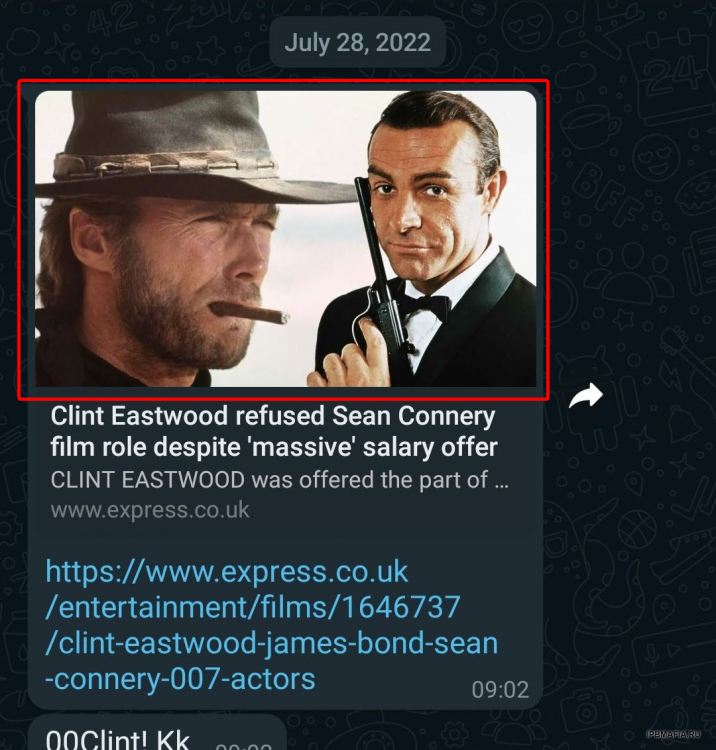Everything posted by BlackShot
-
How to load main topic or page picture as thumbnail?
This app almost does what I'm looking for... except it changes the whole forum, but doesn't seem to change external thumbnails shown on WhatsApp, Facebook, etc. Maybe someone can help improve it? File attached: https://invisioncommunity.com/files/file/7436-bim-topic-thumbnail/ (BIM) Topic Thumbnail 4.6.0.tar
-
How to load main topic or page picture as thumbnail?
Hey, no problem at all! You were trying to help! 😄 Maybe @Desti @by_ix or @ZIKURIK have an idea?
-
Как заблокировать бота?
Why don't you guys use Cloudflare? It's free and works wonders for blocking bots and DDoS attacks.
-
How to load main topic or page picture as thumbnail?
Hmmm... I was talking about something like this: The issue with the forums is that it doesn't search for an image within the posts. It always displays the same default picture uploaded to "Icons & Logos".
-
How to load main topic or page picture as thumbnail?
If we upload an image to "Default share image" in Customization > Appearance > Icons & Logos, that's the picture that's going to load if we paste a forum link on WhatsApp, for example. However, if the topic or page in question has a picture, how can we make the engine use that picture instead of the default share image? In other words, how can we make the default share image load only when the topic or page has no pictures? This behavior is similar to Facebook, YouTube, etc.
-
Erase the image in the text of the download file
Very weird, never heard of that issue. Check if the file also disappears from your uploads folder.
-
Erase the image in the text of the download file
When you edit the post, is the image still there?
-
Erase the image in the text of the download file
Are you using any Cloudflare apps/plugins or similar?
-
Файлы из архива IPS (поможем скачать)
https://invisioncommunity.com/files/file/8999-404-management/ Can anybody please share this one plugin? @Orpheusand I tried to buy it from another website, but they won't allow the purchase. 🥺
-
Like/React to Download
Here: Edit: Actually, I think this is what you're looking for: Not sure if there's a higher version out there, you would have to look.
-
Файлы из архива IPS (поможем скачать)
Dang, it works for you. Not for us though. So it's probably a version compatibility issue. I wonder what's the problem though, as I don't recall any major changes from 4.6.9 to 4.6.10. 🤔
-
Файлы из архива IPS (поможем скачать)
What does your approval queue/submission looks like? Does it show the person's picture? Mine doesn't even do that, let alone add a verification check.
-
Файлы из архива IPS (поможем скачать)
Same here with me. After a submission is approved, nothing happens. Maybe @by_ixwill be kind enough to look into it for us?
-
Файлы из архива IPS (поможем скачать)
Thanks! But there is another 'itzverified' folder inside the zip. Is the content the same?
-
Brilliant Discord Integration
I think I've found this app's latest version (1.0.16). However, the second step in the wizard doesn't work. It doesn't find the servers you add. The current version posted by @Maiden8 does. The workaround is installing the old version, configuring the app and adding your server, and then upgrading it to the latest version. Does anybody know how to fix it the latest version though - to make it display the server list properly? brilliant-discord-integration-4.6.tar
-
(NE) Add 'Preview' button in Forums
It's one version older but it works fine. Preview Button.xml
- Read That Topic/Announcement 2.0.32.0.3
- Read That Topic/Announcement 2.0.32.0.3
-
Read That Topic/Announcement 2.0.32.0.3
@by_ix I think I found the culprit for that error. It's the "SELECT_SQL_CALC_FOUND_ROWS" command on line 120 in read.php. It is a deprecated function and doesn't work anymore. This is the current expression: $select = \IPS\Db::i()->select( '*', 'core_members', $_SESSION['rtta_pside'], 'member_id ASC', array( is_array( $data ) ? $data['done'] : 0, $cycle ), NULL, NULL, \IPS\Db::SELECT_SQL_CALC_FOUND_ROWS ); $total = $select->count( TRUE ); Do you know how to replace SELECT_SQL_CALC_FOUND_ROWS with a working method? References: https://invisioncommunity.com/developers/docs/fundamentals/accessing-the-database-r166/ https://invisioncommunity.com/forums/topic/459696-flag-ipsdbselect_sql_calc_found_rows-not-working/?do=findComment&comment=2839109
-
Read That Topic/Announcement 2.0.32.0.3
A few things: The message uses an old IPS style, which makes the background blueish instead of white There's no button to "Force users to read topic/announcement" in topics or announcements, like in the app's screenshots CSFR protection needs to be added to its code (which can easily be done, but...) Edit: Actually, I just realized the button shows under the moderator tools, not under the common post options, lol Edit 2: Okay, the button does show correctly, but it throws an error message when we try to use it. 🙃
- Read That Topic/Announcement 2.0.32.0.3
-
Anyone got these plugins/apps?
Not the same but similar, I think. It works well. Files subcategories 1.0.4.xml
-
Что-то пошло не так.
I'm not sure how the points you mentioned were caused by CloudFlare, but it's very tweakable. You can choose what tools and settings to use. Their anti-bot protection is awesome, you don't even need to use their captcha tool for that. If you want to use their captcha though, they have released a new version called Managed Challenge. It's pretty smart and barely shows any captchas.
-
Fix broken attachments / Исправить сломанные вложения
@Orpheus It's best to restore your original folder/location backup first. Then, if all is working fine, zip everything from your old working directory and extract it to the desired destination. Only then, change the storage settings and uncheck the 'Move files automatically' option.
-
Что-то пошло не так.
@ryancoolround why don't you use Cloudflare? It's free.