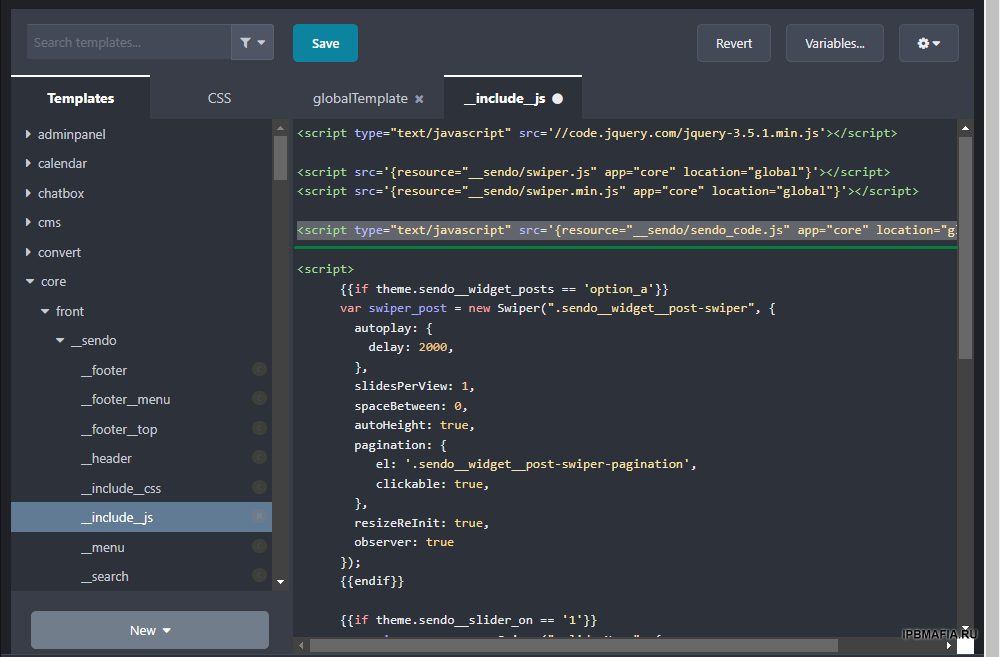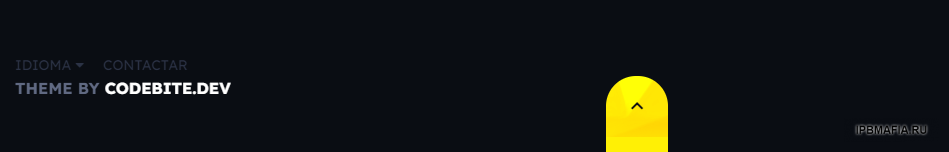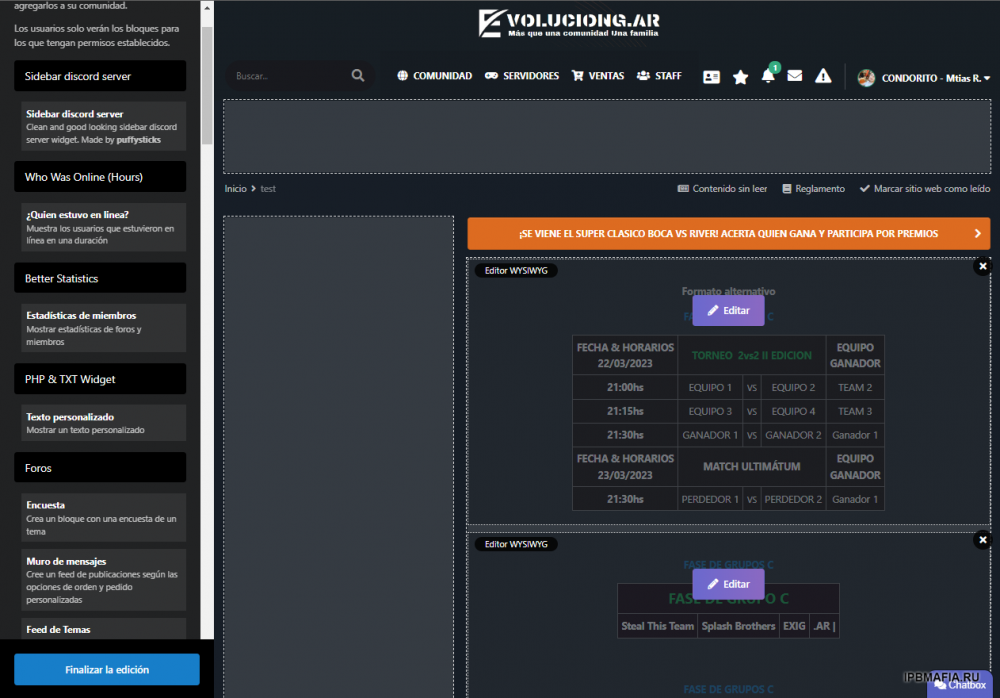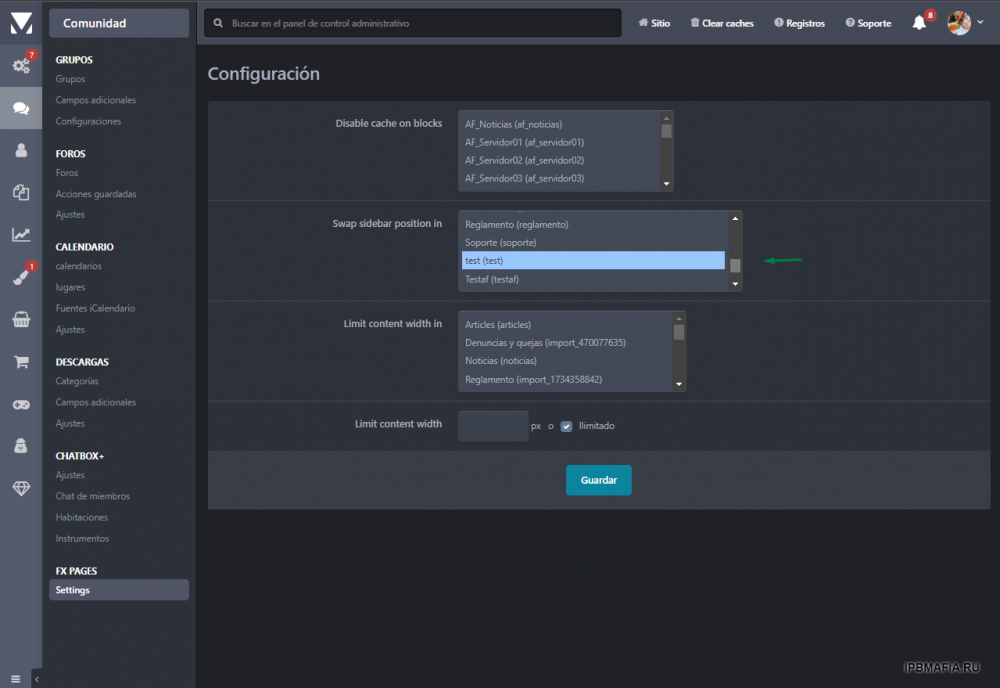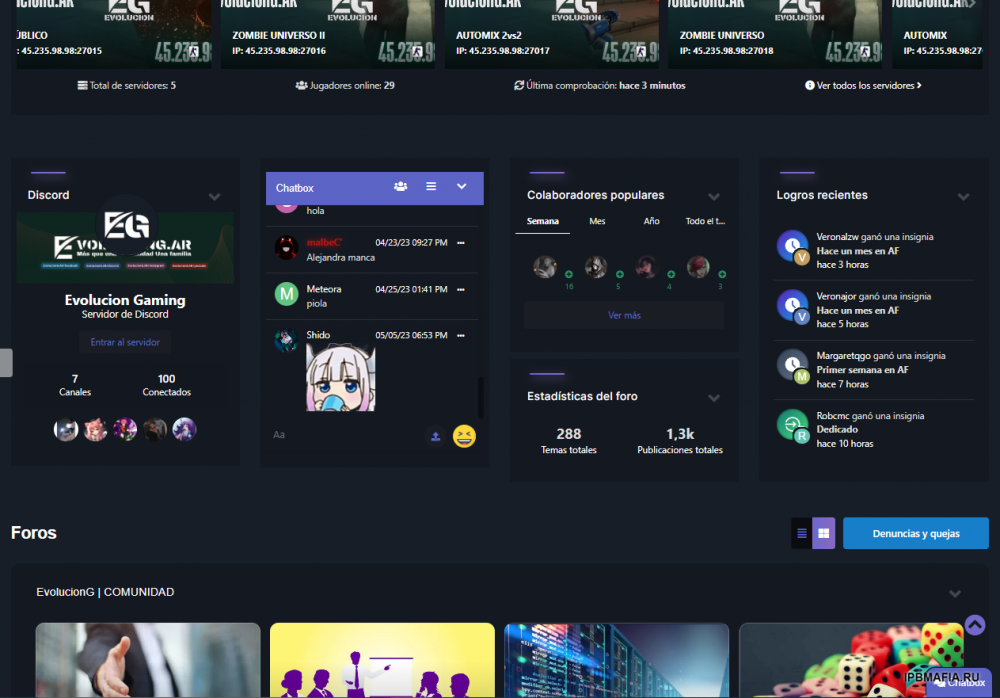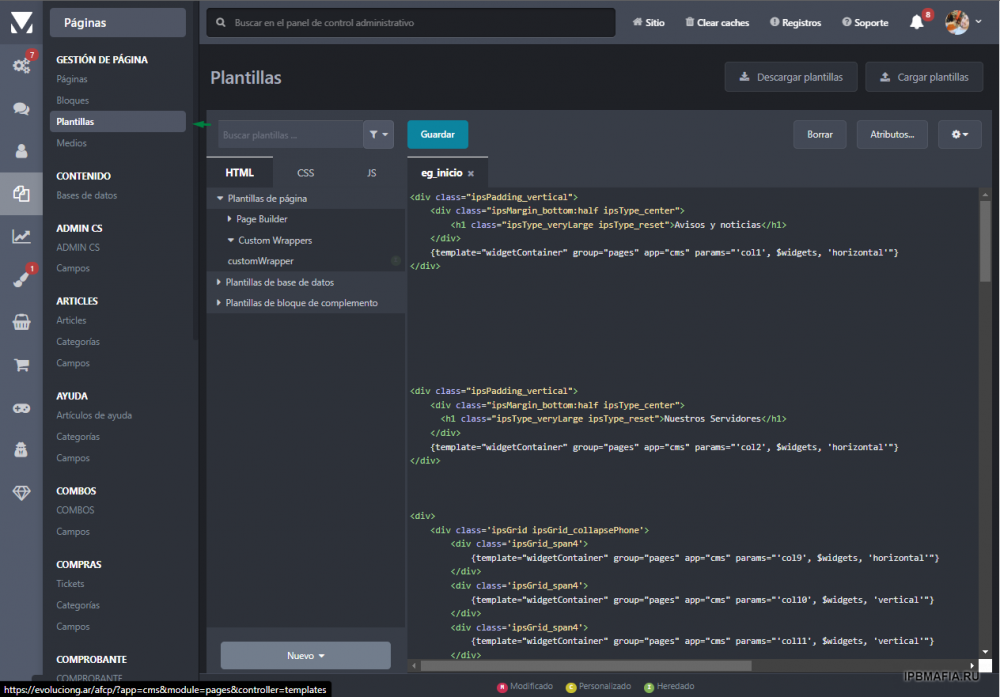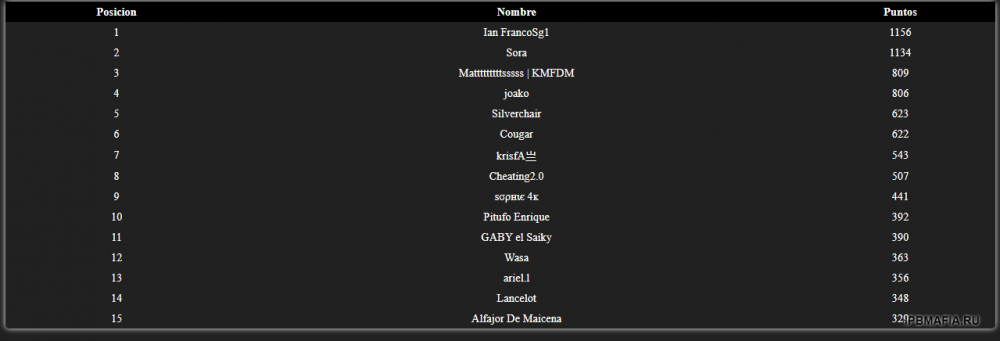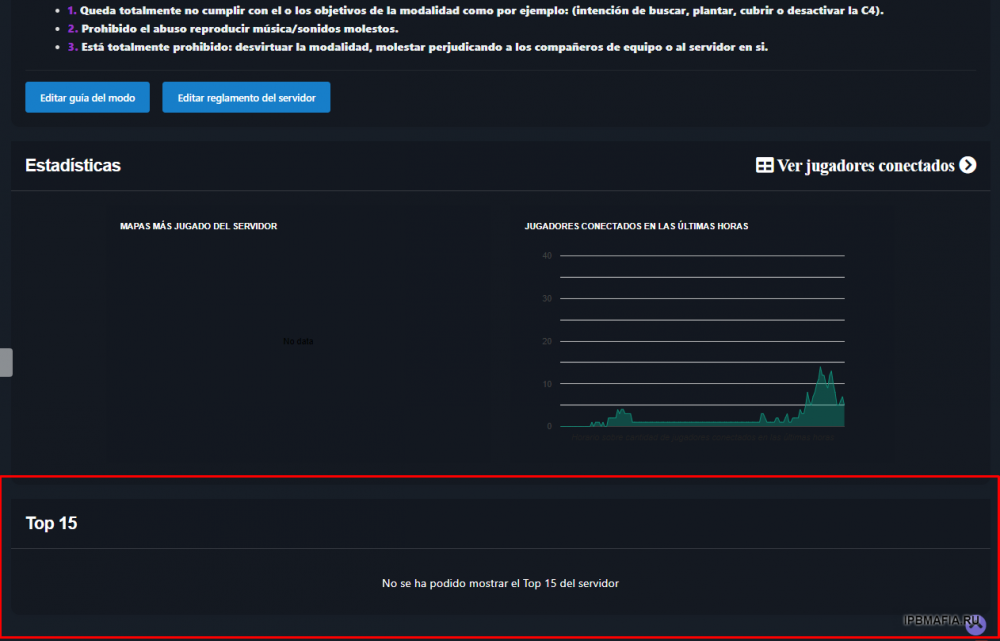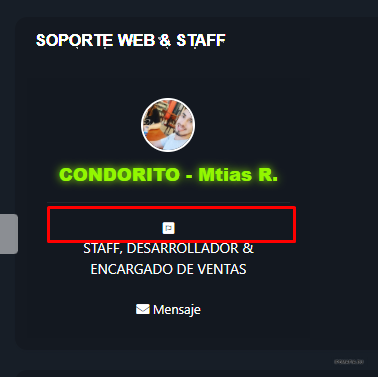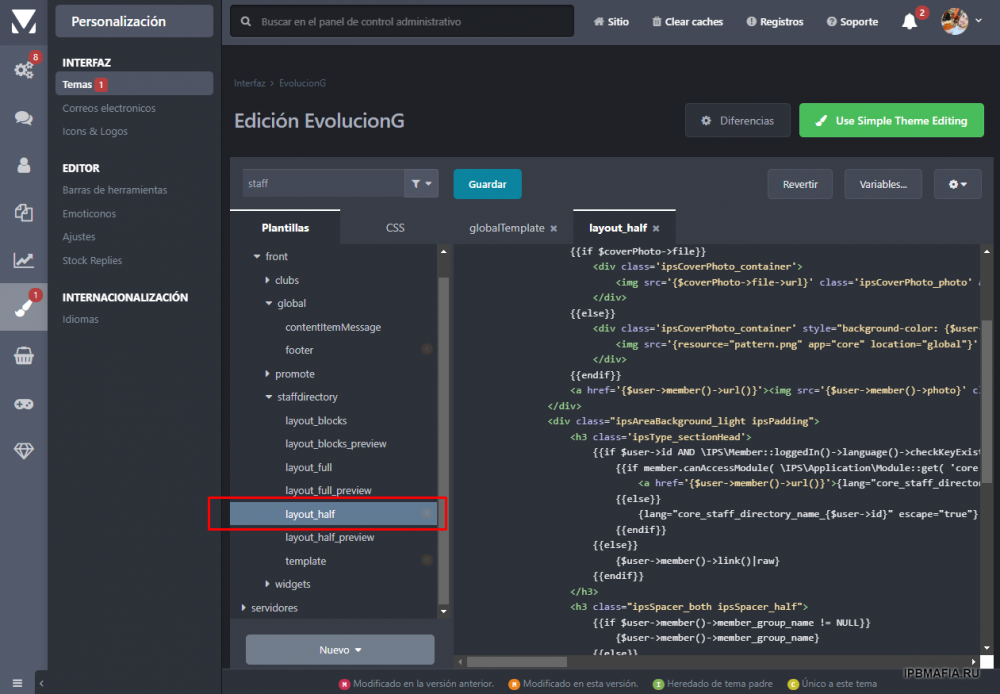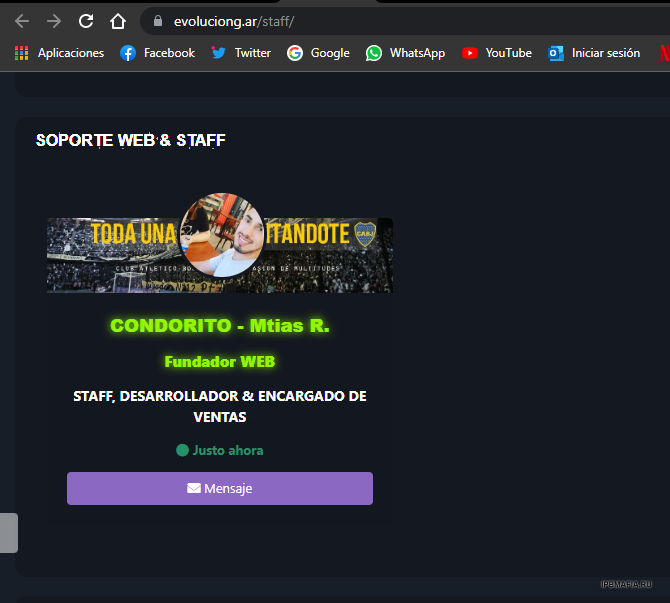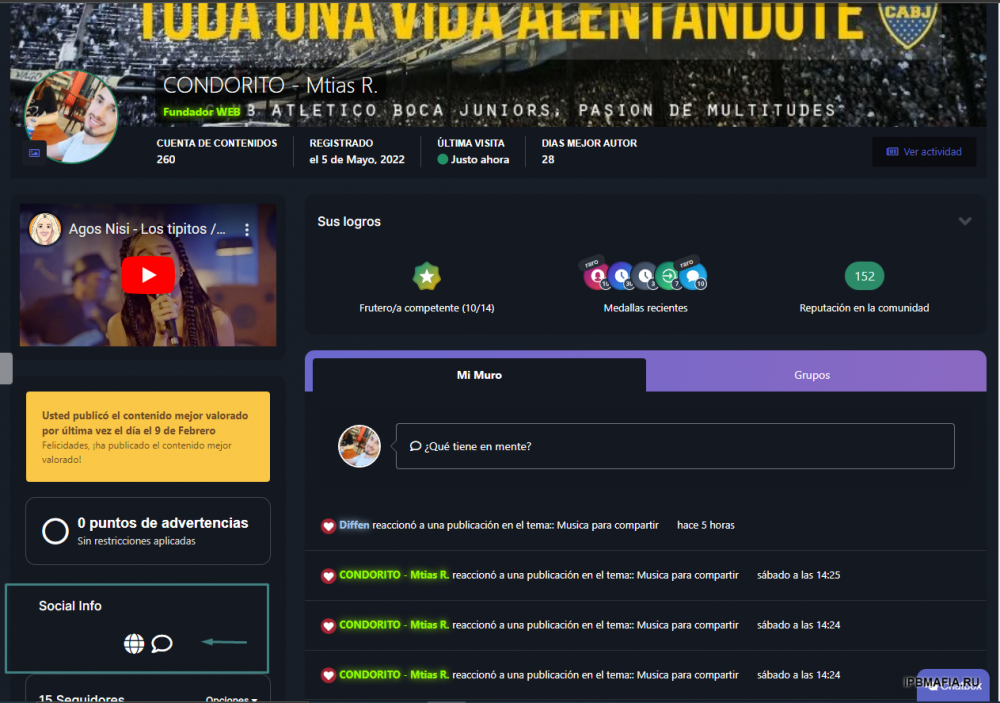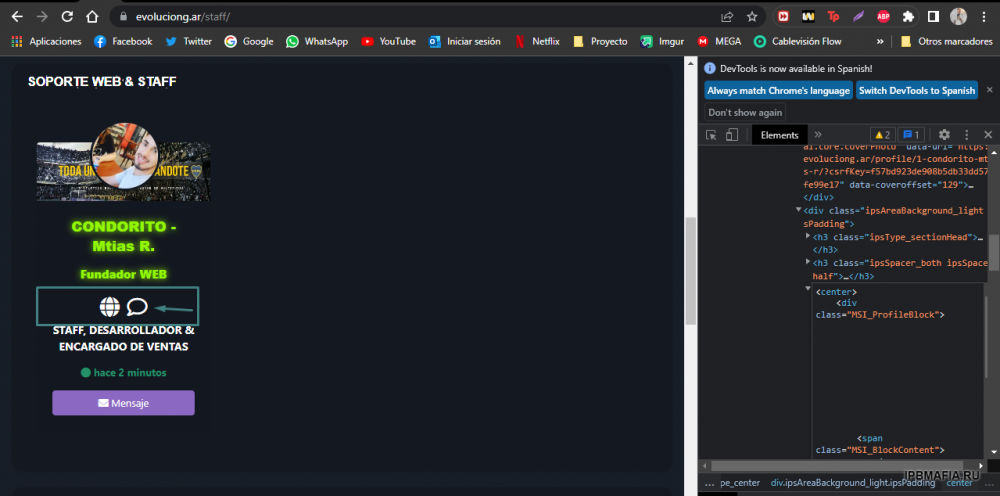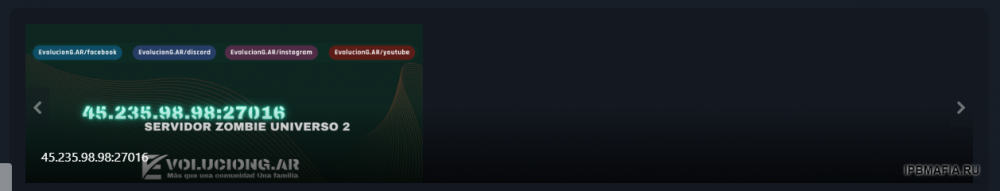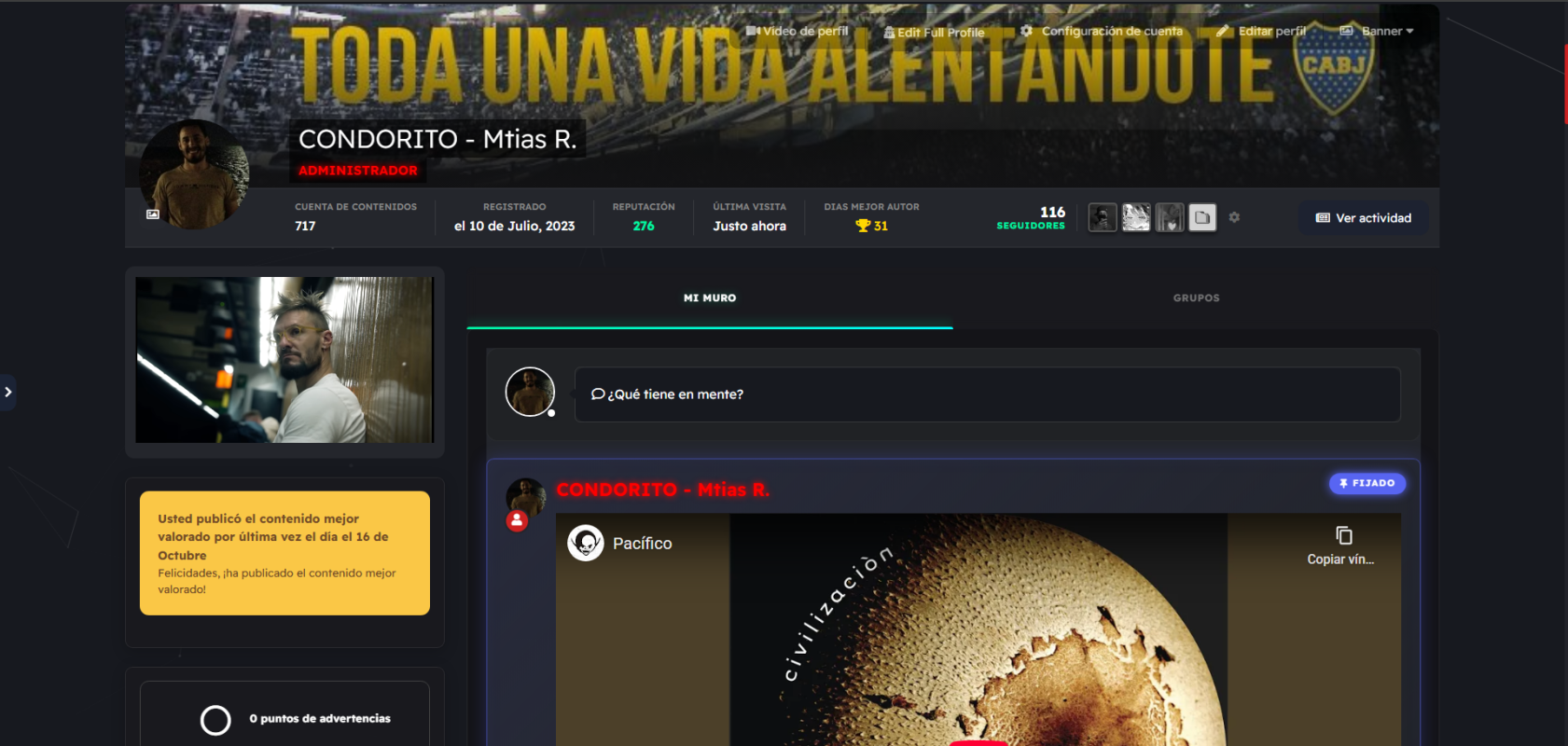
-
-
CONDORITOMtiasR changed their profile photo
-
-
-
-
-
Remove copyright Sendo Theme
Now you can find how to remove it copyright I leave it attached so whoever you want can remove it Search: __include__js and remove <script type="text/javascript" src='{resource="__sendo/sendo_code.js" app="core" location="global"}'></script>
-
Remove copyright Sendo Theme
Hi everyone, I would like you to help me remove the copyright Sendo Theme Theme: https://ipbmafia.ru/files/file/2976-sendo-theme-darkwhite/ From already thank you very much
-
-
-
Создать страницу с блоками
Buenas, te dejo FX Pages que podes hacer lo que necesitas ARCHIVO: FX Pages 2.2.0.tar En la segunda imagen de abajo te marque como seleccionar que la barra lateral sea a la izquierda. Otra cosa yo para crear pagina creo bloque De esta manera podes crear bloques a tu manera y personalizar todo el inicio de la pagina como queres FX Pages 2.2.0.tar
-
-
-
Call a file and put it in page
Up!?
-
Call a file and put it in page
Good everyone, I would like to know how to call a file to embed it within the page Thank you very much in advance, I look forward to your responses
-
Реализовать Members Social Info или сети в зоне STAFF
Thank you very much, you are a genius it works Now I ask you, I have a custom design and it was not added, how could I add it or what do I have to take and insert in the custom code? Example: In this design, which is default, it takes Example: And in this one he doesn't take it The truth is that I would only need that (but it does work) thank you very much in advance
-
-
-
Реализовать Members Social Info или сети в зоне STAFF
Yes, what I would like to do is have the networks of Members Social Info appear in the profile of the staff area. Example if I put the FACEBOOK network that appears to me in my social network in my personal block. In the photos that I put in the first one is what this complement looks like, but I would like it to also appear in the staff section as I put in the second photo.
-
-
Реализовать Members Social Info или сети в зоне STAFF
Привет, как дела, может я не понял, я хочу, чтобы сети появлялись в разделе персонала (не хочу, чтобы он отображался в профиле), а точнее для всех, кто является штатом и ставит их сети, чтобы появиться там
-
Реализовать Members Social Info или сети в зоне STAFF
Конечно, он у меня есть, но я бы хотел, чтобы сети отображались в разделе Staff. Я не знаю, как вы делаете это там.
-
Реализовать Members Social Info или сети в зоне STAFF
Хорошо, как дела, я хотел реализовать Members Social Info или как-то реализовать сети в секторе STAFF. Я надеюсь, что вы можете мне помочь, спасибо Я хочу то, что отображается здесь в профиле Появляться в зоне STAFF
-
Проблема с каруселью формат нарушен
Правда мне не смешно а во вторых если у вас есть здравый смысл вы должны заметить что изображение в карусели выглядит супер увеличенным. @Zero108 Это должно выглядеть так, но при обновлении страницы изображение увеличивается. По поводу невалидного домена, я его уже обновил, так же оставлю вам ссылку страницы, которую я создал в качестве теста, чтобы пользователь не видел увеличенный блок: https://evoluciong.ar/test/
-
Проблема с каруселью формат нарушен
Привет, у меня проблема с каруселью, она выглядит увеличенной независимо от того, насколько я ее увеличиваю
-
Редирект при создании темы
?
-
получить поле базы данных
?
-
Редирект при создании темы
Хорошо, как дела, я хотел бы иметь возможность, когда я создаю тему в «Шаблон или созданная база», чтобы после публикации темы он перенаправлял ее так, чтобы не видеть тему. Я помню, что в форме приложения была эта опция. Но я хотел бы сделать это со своей Базой/шаблоном. Большое спасибо.