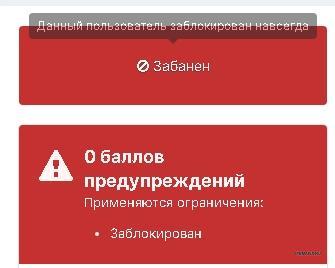Everything posted by mORIELL
-
day and night.
Hello, friend! The forum was not created to have moderators with any rights on it, but a forum was created for the Minecraft game! So, I decided to limit my rights! Second, they have already helped me, thank you, but I found myself how to restrict their rights
-
day and night.
Господи, я видел, что можно!
-
day and night.
Это очень глупо!
-
day and night.
А как запретить им закрывать определенную тему? Я просто сделал права, а они могут закрыть все темы, а мне это не надо
-
day and night.
Как запретить модераторам закрыть определенную тему? А также, как забрать у модераторов панель MODERATORсP
-
Как убрать 'Забанен'?
Скриншот пожалуйста, не вижу никакой ваш стиль...
-
Как убрать 'Забанен'?
Можно пожалуйста подробнее, где найти шаблоны core
-
Как убрать 'Забанен'?
Изменить именно ту, которая подписана, как 0 баллов предупреждений.
-
Как убрать 'Забанен'?
-
Ваш IP-адрес не соответствует этой сессии.
Какая система можете помочь, где её искать