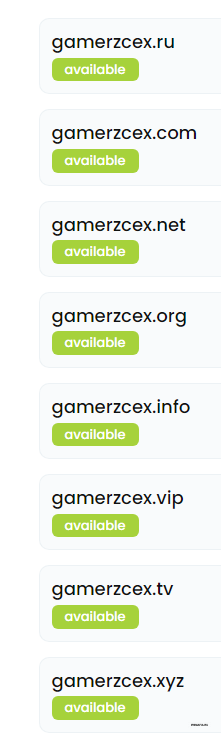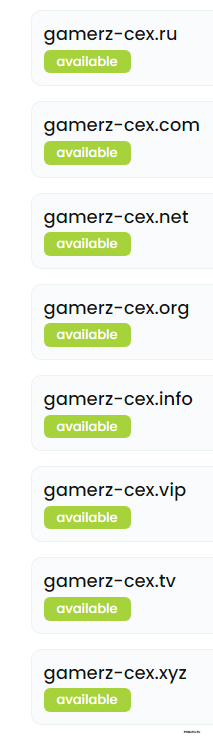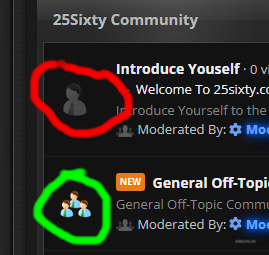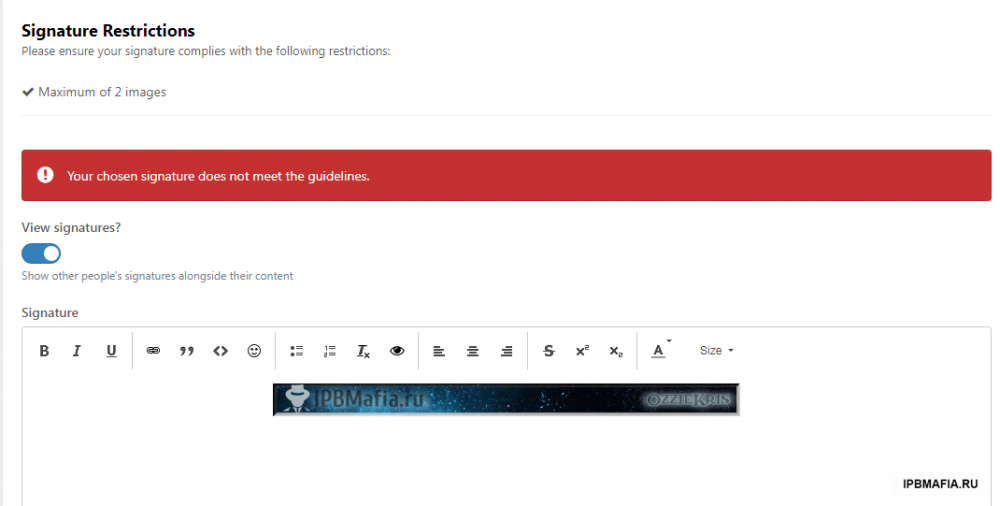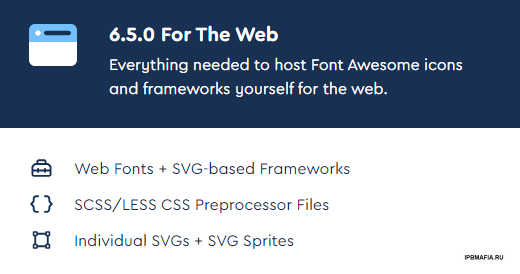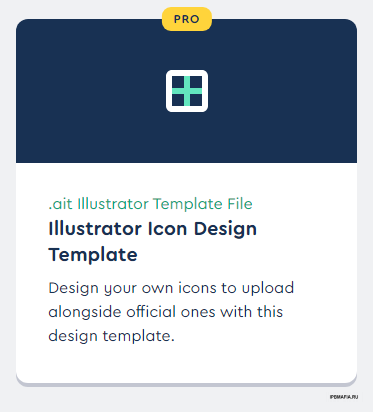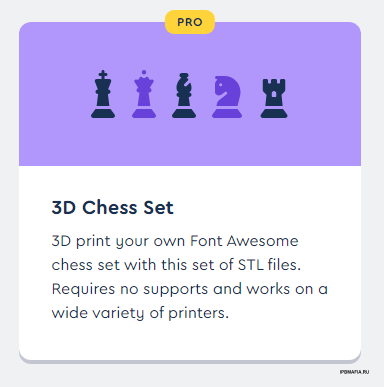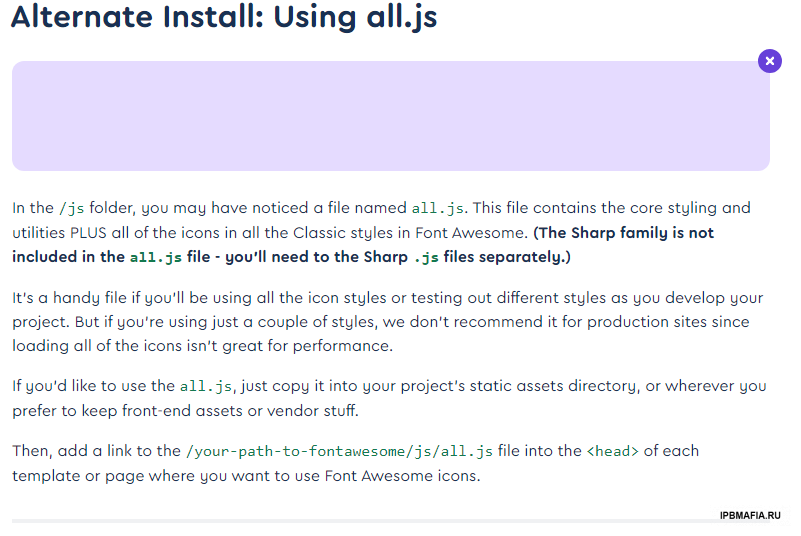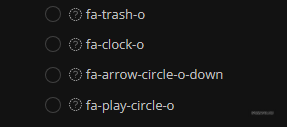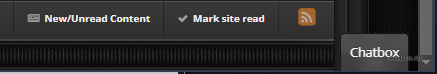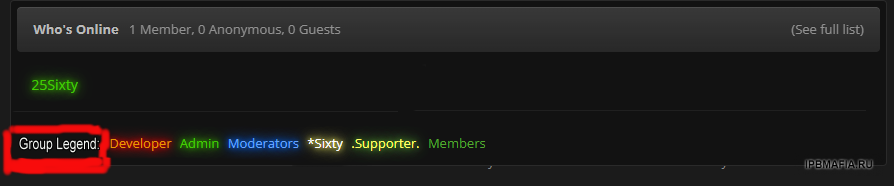Everything posted by OzzieKris
-
Can someone translate the Site Logo Please
Sorry if this is "Spammy". I wouldnt ask but i dont know how to translate images to english LOL. So could someone translate to english, what it says underneath the Site Logo Please. Извините, если это "Спам". Я бы не спрашивал, но я не знаю, как перевести изображения на английский LOL. Так может кто-нибудь перевести на английский то, что написано под логотипом сайта, пожалуйста. 😋
-
topic posting template?
Hello Everyone,👋 Hope your all doing well. 🙏 I was wondering if there is a way to make New posts/topics in a particular forum, have a set template to follow when posting. Example: When posting a New Movie, have it so there is preset fields to optionally fill in that appear in the description box like Release Date: Starring: Director: Genre: Rating: Runtime: many years ago i think they had such a thing on Vbulletin, so im wondering if theirs any such option for 4.7
-
Font Awesome Pro 6.5.0 (Desktop&Web)+ Assets
yes ,i messed up lots of icons LOL ive had a lot of brainstorming to figure out how to get things to work correctly, (Im just a Newb) Maybe i should feel lucky i didnt destroy my site and only got a few icon issues😁 The above files are the Font Awesome Files, they are not an invision Plugin. I know their is a Font Awesome Plugin for invision But anyways i thought id share what i got and others can use them how they wish. Or if one of you geniuses here knows how to use these to update the Invision plugin to latest icons im sure whoever uses it would like it. Im a newb and dont have the knowledge to do anything like that, sorry
-
Font Awesome Pro 6.5.0 (Desktop&Web)+ Assets
Font Awesome Pro 6.5.1 - Free For The Web - Free For The Desktop - Pro For The Web - Pro For The Desktop Download: FA-6.5.1 zip https://mega.nz/file/Mn93UYZS#Gzl3ZpOK07KLGR6TZaLyxDBV0ClIKgMWqSQvddNEf8c
-
Help needed: Brave Theme Forum Icons Highlight & Dulled
thank you Zero, i tried what you said but no change.
-
Файлы из архива IPS (поможем скачать)
Gday Everyone. not sure if this topics dead or not but ive been trying to find this plugin and it seems one of those ones thats hard to find (unless you pay for it of course LOL) was wondering if anyone has this voice messages for chatbox plugin theyd be happy to share https://forum.invisionize.pl/topic/54094-ips-marketplace-voice-message-for-chatbox/
-
Домен под игровой проект
not sure if im "barking up the wrong tree" here and not exactly sure what your looking for but any ideas are good ideas i guess 😁 Zero Cracked me up laughing with this 😂 but it threw a domain idea at me, that seems a bit naughty but it isnt, Could make people curious and look😁 GamerzCex = Gamerz "Communication, Education & eXchange" i got curious and did a quik lookup. 2 variants of the Domain Heres what i found lol Gamerzcex Gamerz-cex Might not be what your looking for but might trigger others with ideas Goodluck with your hunt 👍
-
Help needed: Brave Theme Forum Icons Highlight & Dulled
Hi There, Hope your all doing well 👍 Im hoping someone here could give me some advice on how to change the Dulled Forum icons(in red circle) to always be Highlighted. (in the green circle) I have no need for the Forum Icons to change because there is the little orange "New" icon appears to indicate new content. So i want to keep the forum icons Bright/Highlighted always, If thats possible. Any Advice or help would be greatly appreciated. Thanks Inadvance
-
Перенос форума на другой домен
Yep not working. are the nameservers set correctly for the domain ?
-
How do i add a signature to my profile ?
Maybe i missed some information somewhere but i was trying to add a Signature image to my profile but i get an error saying too many links. I didnt add any links to my profile, its just an image im trying to upload/attach Does anyone know why im getting this error?? ---------------------------------------- OK Forget That, Im not sure what i did wrong but i got it sorted out 👍
- Downloads Plus
-
Brave
emonkmp joined xmafia but same as most sites, no permission to download and no information on how to be able to download except buying a premium account 😂
-
Change Post Author
i wasnt sure what to use so i tried Change Post Author 2.0.0+Dev.7z 4.33 kB from Orpheus post above Worked For me. 4.7 & Php8.1 👍
-
Brave
i can get it free from a site but im getting impatient because i need to earn credits 😁 so i thought id take a chance and see if anyone heres sharing so i dont got to wait LOL the only reason i really want it is to make the annoying red dot dissapear from the ACP that says update available 😂
-
Brave
Gday, was wondering if anyone has got Brave 4.7.13 ???
-
Font Awesome Pro 6.5.0 (Desktop&Web)+ Assets
Font Awesome Pro 6.5.0 (Desktop & Web)+ Assets Download Font Awesome Pro 6.50 (Desktop) ➡️ https://mega.nz/file/8n9V2JTS#brnp0golI00avdE9PC1ZZXaszY15Erxocf83u3KNST8 *************************** Download Font Awesome Pro 6.50 (Desktop) ➡️ https://mega.nz/file/wu9BlThK#tYR8-ilwNtLNbpuO4VheF1lnvnaO0UFvfvPMcr_Dnms *************************** Download FontAwesome Pro Illustrator Icon Design Template ➡️ https://mega.nz/file/oy0yDDxI#Or_kpgxZvX3xID6XxStk8ZOsQ2NZzwn0MKCk7M1XBcE ********************** Download Font Awesome Pro 3d Printable Chess Set ➡️ https://mega.nz/file/k2FjQCBI#EZGCrihu6lIOnzp_2qZstrczdAdAGyfaM-F8_x4V1oQ ********************** Download Font Awesome Wallpapers ➡️ https://mega.nz/file/kq8g0A4Q#WiAc39XgSyabKzFBwACJLEB9pNkSI6__57xgW909D3E Just posted these on my site and wanted to share here. I do apologise if i have posted this is the wrong forum. i wasnt 100% Sure where to place it. Have a Great Day 👍
-
(aXen) Font Awesome 6 in IPS
Ok sorry im a Noob, i forgot all about mega-nz, havent used it in years 🙃😂 My way of thanking You Zero108 and hopefully this Noobie helping the community lol Im drop ALL the Original 6.4.2 Editions for ya all FREE Editions Font Awesome 6.4.2 FREE -web Font Awesome 6.4.2 FREE -desktop PRO Editions Font Awesome 6.4.2 PRO -web Font Awesome 6.4.2 PRO -Desktop Have a Great Day 👍 OH God, i dont know what happened to my links but they vanished. and i cant edit my post so ill do it old way lol Font Awesome 6.4.2 FREE -web https://mega.nz/file/puV3lD5R#7larLwZ1oCpulYiRW4CMdwhrG91HNoe-Lw7y3M15FJ4 Font Awesome 6.4.2 FREE -desktop https://mega.nz/file/w21kVAZQ#dyLunoKR-58Ge4UemmKZGIsAHE765p240vq20U8-5NA Font Awesome 6.4.2 PRO -web https://mega.nz/file/k2chECBJ#qcnEaFn8YYidxEWcU99KYgDfqpdW_nLF7bAQuFYUZAU Font Awesome 6.4.2 PRO -Desktop https://mega.nz/file/17slyIpZ#gQoYfctelZQZNN8bxSo2jurjAdvnr_XGYjeRuOv-78s
-
(aXen) Font Awesome 6 in IPS
i cant remember where i found it. i want to share but it wont let me upload and attach the files here because theres a 8mb limit. i think the zip files about 30-35mb lol --------- anyways i educated myself how to install them from the FA Documentation. was easier than i thought but now ive run into a problem. FA Instructions: see screenshots. Im not sure if its the correct file but i tried to edit and add the FA all.js in the globalTemplate header/body adjusting the links to correct source (if thats wrong can someone correct me to what file im supposed to edit.) Everything seemed to work. I added a duotone icon to m group name html and it displayed. BUT it caused a conflict with the Group Name Indicator 8.0 mod. i cant figure out how to have them both working,if i want to use the FA Pro icons i installed the GNI Icons dont work(i can make most work by changing what source links i use in the globaltemplate edit but cant figure out how to get them all working as well as duotone Pro icons. I can use one pro icons or the GNI mod but with a lot of unselectable icons in the list Does anyone have any Advice to help me with this mess LOL
- (aXen) Font Awesome 6 in IPS
-
Account Deactivation / Deletion
Does this work or Is their an app like this for 4.7 ??
-
(k4) Member Rank Progress
Is there a way to Change the display order from "number* Level to Level "number" Ok So i tried editing the mrp_post file and swapping this code around original {if settings.mrp_levels}}{$nowRank->rankPosition()['pos']} {lang="mrp_level"}{{else}}{$nowRank->_title} {{endif}} Swapped {if settings.mrp_levels}} {lang="mrp_level"}{{else}}{$nowRank->_title} {$nowRank->rankPosition()['pos']} {{endif}} to try swap the order but the Post number dissapears and i only see the word Level. Can someone tell me what i did wrong or what im actually supposed to edit to swap the display order i maybe a newb but atleast im trying to learn and figure things out myself before asking for help so please forgive me if i do things wrong 🤣 atleast im trying first lol
-
Help with Members inbox messages (Chatbox)
Ok not sure what i did but its dissapeared, But im thinking it was the settings in the Web App Manifest that i was changing around that fixed it 🙃 now it doesnt display on my mobile screen anymore 👍
-
Help with Members inbox messages (Chatbox)
I have searched everywhere but i cant find anything to help me with this Messaging Inbox (that sits in the bottom right hand corner of the screen. 1. Is theres a way to Edit the Title and change it to "Messages" because it causes confusion and members think its the Community Chatbox not the inbox 2. Is there a way to make it so its Invisible and only appears when you receive a message. or an option to be able to open it from the messages inbox. because the problem is where it sits in the bottom right hand corner, it covers the "More" menu button when using a phone or tablet and makes it difficult to browse around the site
-
Group Name Indicator
Oh Yeah👍,ill give it a go. Thank you so much D1gaTel
-
Group Name Indicator
Hi There i was wondering if anyone could tell me how i can add a "title" before the listed Groups. for example GROUP LEGEND: Group1 Group2 Group3 Group4 see my Edited screenshot i attached