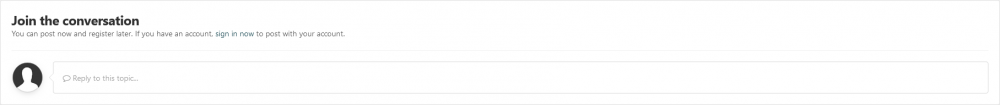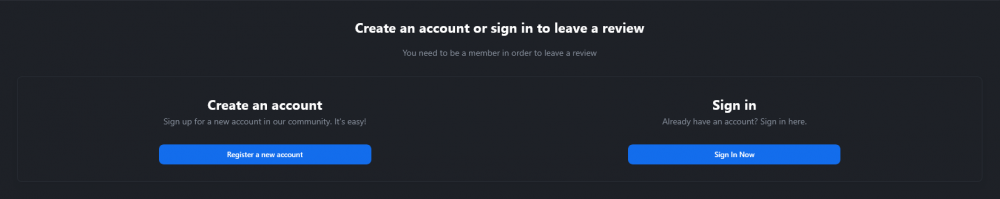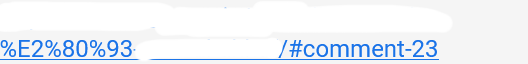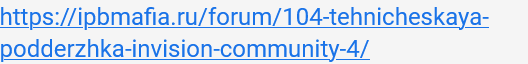-
Turn off for guest
Select a guest group and remove whatever you want from the permissions. Or select a forum you want to hide from guests and change its permissions. big tnx ;)
-
-
Turn off for guest
-
Create an account or sign
how to add this ?
-
Romanize titles in URLs
how to delete this or remove from urls ( #comments )
-
Romanize titles in URLs
how does this work i still have the same urls
-
Create an account or sign
Create an account or sign in to leave a review You need to be a member in order to leave a review what is the name of this plugin?
-
Romanize titles in URLs
Romanize titles in URLs please help i am new and i need a little help how to fix links on ips actually how to replace links with u https://mysite.com/topic/%E2%80%93 changed to normal link translation https://mysite.com/topic/my-themes and etc I hope you understood me here is demo thank you so big

wikiba
Пользователи
-
Регистрация
-
В сети