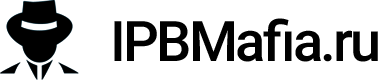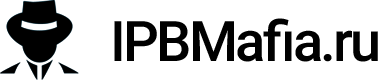Цвет кнопки
Featured Replies

This topic is now closed to further replies.
Поделиться
Followers
Последние посетители 0
- No registered users viewing this page.