Данная статья повествует о том, как приукрасить и создать некое удобство для пользователей вашего форума.
По дефолту, мы наблюдаем такую картину:
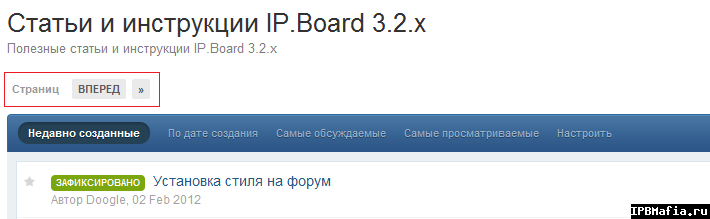
Чтобы изменить такой "стремный" вид кнопок на страницы с номерами, необходимо:
Зайти в:
Админцентр > Внешний вид > Ваш стиль > Шаблоны > Глобальные > paginationTemplate
Найти:
<if test="!$data['showNumbers']">no_numbers</if>
Заменить на:
<if test="!$data['showNumbers']">numbers</if>
В конечном итоге получается более красивый и удобный вид просмотра страниц.
Кнопки "Вперед" и "Назад", заменятся на нумерованные страницы.
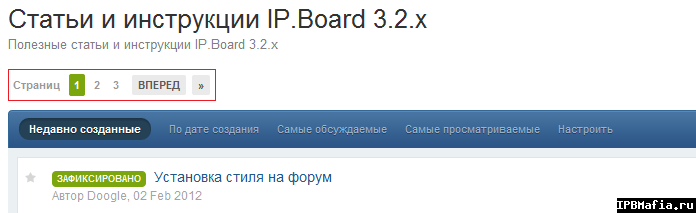
Теперь добавим функцию для перехода на определенную страницу:
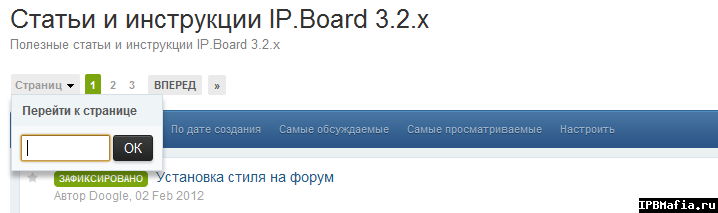
Зайти в:
Админцентр > Внешний вид > Ваш стиль > Шаблоны > Глобальные > paginationTemplate
Найти:
<a href='#'>{parse expression="sprintf( $this->lang->words['tpl_pages'], $work['current_page'], $work['pages'] )"} <!--{parse replacement="dropdown"}--></a>
Заменить на:
<a href='#'>{parse expression="sprintf( $this->lang->words['tpl_pages'], $work['current_page'], $work['pages'] )"} {parse replacement="dropdown"}</a>
Автор статьи: Doogle (IPBMafia.ru)

Recommended Comments
Join the conversation
You can post now and register later. If you have an account, sign in now to post with your account.
Note: Your post will require moderator approval before it will be visible.